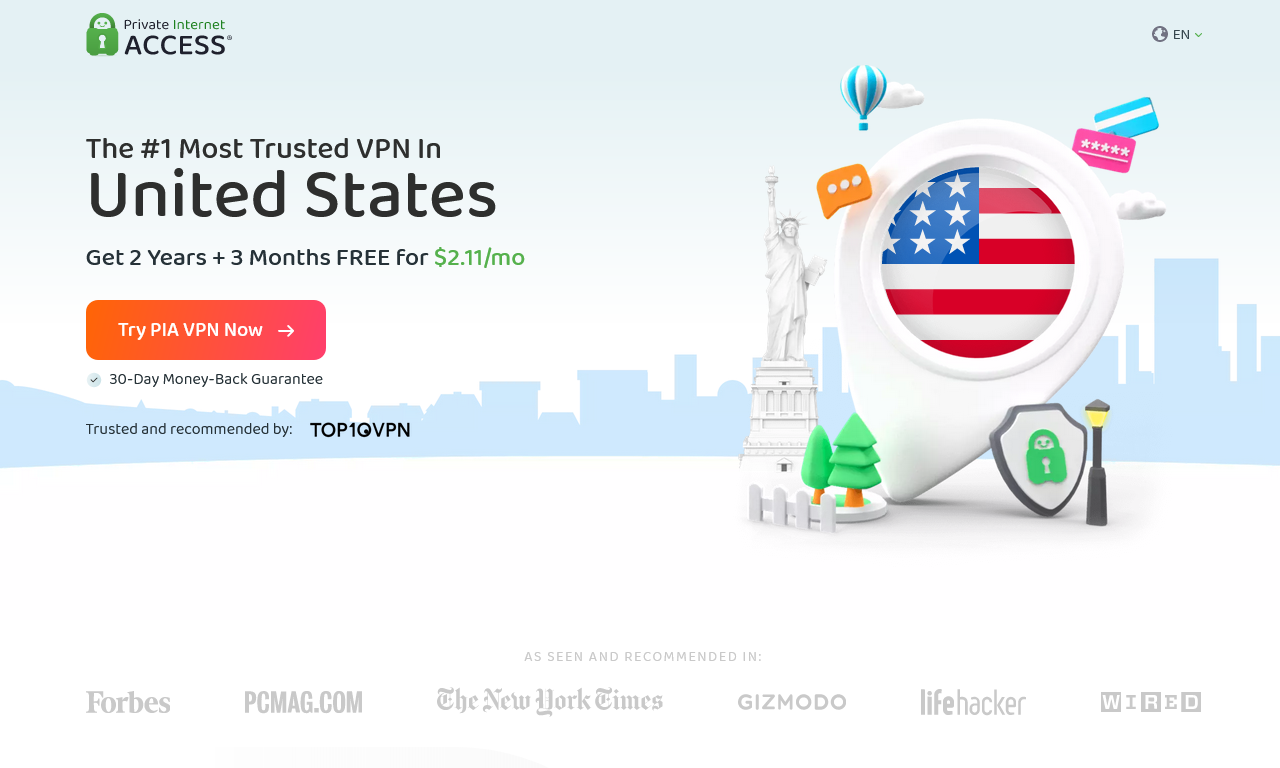
- Speed:
- Streaming:Torrenting:Bypassing Censorship:
- Privacy & Logging:
- Security & Features:Price & Value:Ease of Use:
Private Internet Access Key Data:
Kill Switch: Wi-Fi Protection: Encryption: AES-128, AES-256, ChaCha20 Keep Your IP Private: Open Source VPN: Data Cap: Unlimited IP Addresses: 17,087+ Speed: 93Mbps Data Leaks: No Logging Policy: No Logs Jurisdiction: US (Five Eyes Member) Simultaneous Connections: Unlimited Servers: 17,087 Countries: 84 Works In China: Yes Support: 24/7 Live Chat Money Back: 30-day Money-Back Guarantee Payments: 






Compatibility with devices: Android, iPhone & iPad, Mac, Routers, Windows, Linux, Compatibility with streaming: Netflix, BBC iPlayer, HBO Max, Hulu, Hotstar, YouTube, Amazon Prime Video, All 4, ITVX, Supported location: USA, UK, China, Australia, Canada, Germany, Japan, Turkey, UAE, Advertiser Disclosure In order for BestVPNs to remain a free online resource, we receive advertising/referral rewards when you purchase a VPN through the links on this page. This partially influences the rating, location, visibility and order of appearance of the VPN service. The results of our extensive tests of each VPN and how it compares to other VPNs in different countries and/or for specific purposes are also taken into account. We do not represent every VPN product on the market. The listing of products on this page does not imply support for them in the future. And we are not responsible if for any reason the Virtual Private Network site or company stops working. For more information go here: terms-conditionsOur Verdict
Private Internet Access (PIA) is a reliable virtual private network (VPN) service that offers high security, extensive torrenting capabilities, and a court-tested no-logs policy. This VPN scores impressively in all categories of testing, and is particularly notable for its ability to provide privacy, fast local network speeds, and good value for money. Although its apps aren’t as user-friendly as its leading competitors and its Smart DNS feature is disappointing, overall PIA is an excellent VPN service that fully justifies its affordable price.
Why Trust Our Review?
We’ve gone through countless hours of testing and reviewing 55 different VPN services, using our objective evaluation process to provide you with recommendations for the best virtual private network (VPN) programs.
This review of PIA VPN is the result of more than seven years of continuous testing and evaluation. During this period, our experts have consistently recognized it as one of the fastest, safest, and most reliable VPN services.
PIA has changed hands several times and is now owned by Kape Technologies, which owns other popular VPN services such as ExpressVPN and CyberGhost.
We’ve thoroughly analyzed Private Internet Access’ log retention policy and legal history, checked its speeds around the world, and tested its ability to torrent and stream content to help you decide if it’s right for you.
In the table below on this page, you can compare it to its main competitors, or continue scrolling to see its main features.
Who Should Get Private Internet Access?
Get PIA if:
- If you need a VPN service that doesn’t keep logs, then you should consider using PIA. It has been proven in court cases in the US that PIA does not store any personal data about users’ connections, which is the most important guarantee for a VPN.
- If you need a fast connection, then PIA is exactly what you need. PIA is a VPN service that installs and works effortlessly. We hardly noticed any loss of speed when connecting, compared to our normal download speeds.
- If you are a torrent user, PIA is the best choice for you. Not only is it fast and reliable, but it also has important features like port forwarding and SOCKS5 support that optimize your P2P traffic. All of this is possible even on a tight budget, as PIA is the best affordable VPN service out there.
Avoid PIA if:
- If you need fast speeds from remote locations, you should note that PIA’s connection speeds to very remote VPN servers can be worse than many competitors. If you are actively playing games or watching streaming video while connecting to servers on other continents, you may notice a decrease in performance.
- If you use streaming apps on devices that don’t require a VPN, keep in mind that we’ve tested PIA’s Smart DNS many times and it has never worked to unblock streaming services. This means that you won’t be able to use PIA to change your virtual location on devices like Apple TV or Roku.
- If you don’t have a good understanding of how VPNs work, it’s worth noting that PIA may be easy to use, but it has a lot of options that can be confusing if you’ve never used a VPN before. If you’re worried that you might make a mistake or misconfigure it, consider using a less complicated VPN service.
Private Internet Access Video Review
If you don’t have a lot of time, we’ve prepared a short video overview of Private Internet Access with all the main results of our testing that you can watch in less than a minute:
Privacy & Logging Policy
Proven No-Logs VPN Service
Private Internet Access is one of the few proven VPN services that guarantees no logs. This service does not store data about sessions, connections, or servers. All it tracks is basic information about your account. By using this VPN, you can be completely sure that your IP address and activity are not tracked, stored, or linked to you.
Below is a table that summarizes the information stored by PIA:
You can find PIA’s full privacy policy on their website.
PIA VPN’s privacy policy clearly states that all user activities are “NOT recorded, logged, or stored at all”.
Private Internet Access only collects your email address and payment details when you sign up, which is standard practice.
PIA is one of the best VPN providers for privacy, and its reliability is proven by the fact that it has a no-logging policy. Here’s a quick overview:
Regular Transparency Reports
In addition, the PIA regularly publishes transparency reports detailing the number of requests for data received from government bodies, as well as the number of requests that have been granted (as of May 2023: zero).
Server Seizures
The PIA’s no-logging policy has been verified by external organizations on several occasions.
In 2016, the Federal Bureau of Investigation (FBI) subpoenaed PIA, but despite a formal request for data, PIA had no information to hand over.
Also in 2016, the Russian government confiscated PIA’s servers, but no stored connection or activity data was found.
In a subsequent response to this incident, PIA removed all of its Russian VPN servers. This decisive step is a model for other VPN providers.
In addition, in August 2022, PIA’s no-logs policy was audited. The audit firm Deloitte confirmed that PIA’s VPN servers do not store any data that could be used to identify users.
These court cases are real-life tests that back up the company’s claim of no logs – it’s the best way for a VPN provider to prove it. Overall, this makes PIA the best no-logs VPN provider on the market.
Based in Privacy-Unfriendly US
PIA is headquartered in the United States, which is considered one of the most dangerous countries for VPN companies to base themselves in.
The US is one of the founding members of the Five Eyes Intelligence Alliance (FVEY), which uses automated systems to collect and share surveillance with Australia, Canada, New Zealand, and the UK.
The Patriot Act also gives the U.S. government broad powers to collect and retain data, including through national security letters.
Normally, we would not recommend using a VPN based in a Five Eyes country like the United States. However, due to the proven no-logs policy, most of the concerns related to this are eliminated.
After numerous real-world tests, we are convinced that PIA’s privacy policy and logging practices are up to snuff, even in an unfriendly jurisdiction, so you can trust this VPN with your data.
Who Owns Private Internet Access?
In November 2019, Kape Technologies acquired Private Internet Access (PIA) from London Trust Media Inc. (LTMI), which has many years of experience in creating private tools, including PIA VPN, founded in 2010. The deal has drawn some controversial reactions.
The bulk of the negative comments are related to Kape’s previous activities in the advertising industry, when it was known as Crossrider. This aspect was covered in our CyberGhost VPN review.
All in all, PIA VPN has always been committed to protecting digital privacy and there is no reason why you shouldn’t trust this trusted VPN service.
Furthermore, Kape is determined to move on from the Crossrider era and emphasizes its commitment to online privacy and security. It currently partners with several trusted VPN services, including ExpressVPN and CyberGhost.
How Private Is Private Internet Access Compared to Other VPNs?
In the table below, you can find a comparative analysis of PIA and five other leading private VPN services in important aspects such as log retention policy and jurisdiction:
Data Type Logged by Private Internet Access Browsing Activity No Device Information No DNS Queries No Individual Bandwidth Usage No Individual Connection Timestamps No ISP No Number of Simultaneous Connections No Originating IP Address No Account Information Yes VPN Server IP No VPN Server Location No Date of Last Connection No
Speed
One of the Fastest VPNs on the Market
PIA VPN is among the fastest VPNs we’ve tested, especially when you’re connecting to servers in your region. Compared to competitors such as Hotspot Shield or ExpressVPN, PIA may not achieve the same speeds for intercontinental connections, but thanks to its use of the WireGuard protocol, it still outperforms most other VPNs we tested.
As of May 2023, PIA ranks as the 10th fastest VPN available on the market.
Our testing included connecting to PIA servers on six different continents from our test center in New York, USA. We used a 100 Mbps internet connection, similar to what you might have in your home environment.
Below are the full results of our speed tests for PIA VPN.
Every VPN service has passed our scientific speed testing process. We always use the WireGuard protocol as part of our PIA testing and report the results as we find them.
In our PIA speed testing, we found negligible speed loss over short distances, which is an extremely fast result.
PIA’s intercontinental connection speeds were less impressive, but still fast enough for streaming, torrenting, and web browsing.
As expected, the servers located at the most distant locations from our US test base showed the greatest speed loss.
However, even at the farthest distances, PIA is still fast. If you need to connect to a server on the other side of the world, you can count on PIA to minimize the impact on your download speeds – we still achieve speeds of up to 68 Mbps when connecting to a server in Australia.
The main problem we found during our speed testing of PIA is the instability of its fastest competitors. There are significant fluctuations from week to week, which holds it back, albeit slightly.
While there are faster VPN services than PIA, especially over long distances, PIA still delivers competitive speeds. In our Hotspot Shield review, we emphasize its exceptional global speeds. However, as you can see from the above, PIA meets or exceeds many well-known VPN services.
EXPERT TIP: To get the fastest speeds with PIA, it is recommended that you connect to the server using the “Select automatically” option.
PIA Has Ping Times Low Enough for Smooth Gaming
When we test VPN speeds, we also measure ping (latency), and in this aspect, PIA is very impressive. Whether you’re connected to the server closest to you or to a server in another country, you can leave PIA on while you play and you won’t notice any difference in the quality of your gameplay.
When connecting to a server in the same city as us, PIA showed a ping of 0 ms, which is completely unnoticeable compared to the 4 ms ping without VPN enabled.
If you enjoy playing games like World of Warcraft or League of Legends on servers in another region, PIA is still a great choice: even when connecting to a server in the UK (3,500 miles away), it only increased our ping to 6ms.
Streaming
Exceptional for Streaming Netflix & Other US Services
PIA has been a very effective VPN for streaming, but it has been experiencing issues with Netflix. However, in our latest tests, we can confirm that it now successfully unblocks 10 popular Netflix libraries from around the world, including the US and UK. It has now become a great all-in-one VPN for video streaming. However, it is worth noting that its main drawback is the lack of Smart DNS for streaming, which limits its use on Smart TVs and game consoles.
Below is a list of streaming services that can currently be unblocked using PIA:
Despite the fact that many VPNs have encountered Netflix restrictions, Private Internet Access easily allows you to access this service.
For the most reliable connection, it is recommended to use streaming-optimized servers available in countries such as Australia, Italy, and Sweden.
Here are the 10 Netflix regions that PIA was able to unblock in our latest round of testing:
In light of this, our ExpressVPN and Windscribe reviews take a closer look at how both VPN services successfully bypass Netflix’s geographic restrictions in different countries.
PIA Streams UK Video Content
We also tested the UK London-Streaming server, and each time Private Internet Access successfully unlocked BBC iPlayer.
At the moment, it is safe to say that Private Internet Access works reliably with all British video streaming services, including ITVX and Channel 4.
PIA Unblocks Prime Video, Hulu & HBO Max
According to our tests, the Private Internet Access (PIA) VPN service proves to be one of the best options for accessing Hotstar, and it also works well with other popular content platforms, including Hulu, HBO Max, and Amazon Prime Video.
In addition, thanks to PIA’s high speeds, you can enjoy uninterrupted streaming of high-quality shows in HD or 4K.
When it comes to streaming, historically, PIA hasn’t been a top performer among VPN providers. However, the latest results from our tests have been exciting, and we’re pleased to find that it can now compete with the best of its rivals, especially when it comes to unblocking international services and content libraries.
PIA’s Streaming Performance Compared to Other Top VPNs
In the table below, we compare Private Internet Access with other VPN services when it comes to accessing Netflix and BBC iPlayer, and consider using Smart DNS for streaming:
Streaming Platform Works with Private Internet Access Netflix Yes BBC iPlayer Yes HBO Max Yes Hulu Yes Hotstar Yes YouTube Yes Amazon Prime Video Yes All 4 Yes ITVX Yes Torrenting
PIA Is an Excellent VPN for Torrenting
Private Internet Access (PIA) is proving to be the best VPN choice for torrenting. Its features include a strict no-logs policy, unlimited bandwidth, and fast download speeds. In addition, it provides port forwarding, which allows for more peers to communicate with. If you are an active torrent user, PIA is a fast and secure choice that we recommend.
Out of the 55 VPN services we tested, PIA was the best VPN for torrenting. It allows P2P and file sharing on all of its servers, which sets it apart from many competitors that limit this feature to some servers.
PIA is compatible with all popular torrent clients such as Deluge, uTorrent, and Transmission, and we tested it using qBittorrent.
MACE, the built-in ad blocker in PIA, also helps block trackers and malware that you may encounter during testing.
During our P2P traffic tests, we successfully torrented on all PIA servers. You can download files from any server, with no bandwidth or other restrictions. Just connect to the nearest VPN server and start downloading.
With PIA, we achieved a torrent download speed of 9.6 MB/s. This result is among the fastest we’ve measured and outperforms leading VPN services like ExpressVPN and NordVPN.
PIA doesn’t limit bandwidth or throttle, so torrent downloads are almost as fast as they would be without a VPN connection.
PIA Has an Impressive Port Forwarding Tool
The port forwarding feature of the PIA service allows you to bypass NAT firewalls and redirect incoming connections.
Port forwarding allows you to increase the number of peers you can communicate with and significantly improve P2P download speeds. In the PIA settings, you can specify port forwarding to ports 443, 80, 110, 53, 8080, and 9201.
PIA’s VPN Kill Switch Is Reliable & Effective
All PIA apps have an automatic VPN shutdown feature that protects your traffic in case of internet connection loss.
This is especially important when using torrent clients. Without an active VPN enabled, your real IP address can become visible to other users if you lose your VPN connection. In our tests, this feature worked reliably in every case.
Cheap, Great-Value VPN with a 30-Day Refund Policy
Not only is PIA one of the best VPNs, but it’s also the best option for those looking for an affordable VPN with high quality. You can get the most value by choosing the two-year plan, which includes three additional months of free use. For only $2.19 per month, this plan offers 83% savings compared to a monthly plan.
You can choose from three plans – one month, six months, or two years.
The most favorable monthly prices are available for long-term plans. Although they are very favorable, it is worth keeping in mind that you will need to pay the full amount upfront.
Not only does PIA rank third in our VPN rankings, but it’s also one of the most affordable. The value for money you get with it is almost unbeatable. Considering the set of useful features and high performance, PIA is a great choice. Plus, with the latest update that allows unlimited devices on one account, it’s even more attractive.
Payment & Refund Options
Here’s the payment methods that PIA accepts:
You can also use anonymous gift cards that can be redeemed for cash. This is a beneficial option, especially if you value maximum privacy. Using cryptocurrency and gift cards to pay for a VPN is not yet as common as you might expect.
30-Day Money-Back Guarantee
PIA does not have a free version, but if you create an account through the App Store or Google Play, you can get a seven-day free trial.
If you create an account through the website, you will have a 30-day risk-free money back guarantee.
If you want to cancel your subscription within the first 30 days, simply open a ticket with PIA Support and request a full refund.
How Expensive Is Private Internet Access Compared to Other VPNs?
Use the table below to compare PIA’s prices with other well-known VPN services. It contains detailed information about the lowest prices, refund policies, and free trial periods for each of these VPN providers:
In the future, if you are interested in purchasing a lifetime VPN subscription for a fixed price of $20, we also have a list of recommended VPN providers that offer this option.
Server Locations
PIA Has a Huge Network of VPN Servers
Private Internet Access has the largest global server network of any VPN provider. In total, their network consists of 17,087 servers located in 97 locations in 84 countries. This extensive network includes servers in all 50 states of the United States. This wide distribution of servers allows PIA to distribute user traffic across many servers, which reduces the load on individual servers and improves overall network performance.
PIA’s large server network has numerous benefits, including reducing the load on individual servers and providing access to reliable, close servers. Here is the geographic location of our servers around the world:
Private Internet Access servers are widely distributed in Europe and North America, but their presence in other countries is also impressive. This means that no matter where you are, you will be able to connect to the nearest PIA server. For example, PIA has the largest number of available IP addresses in the United States, making it the best choice for a VPN in the United States.
PIA’s network of VPN servers in Canada is also impressive. With 3,000 VPN servers in Canada, this is the largest number of all the VPN server networks we analyzed.
In the table below, you can compare Private Internet Access’ network of servers with other VPN services.
As a result, PIA speeds increase, with an average speed loss of 5% on local connections. More information about VPN speeds can be found in the corresponding section of this review.
Dedicated IP Addresses
PIA also provides the ability to obtain dedicated IP addresses.
These IP addresses are unique to the user and remain unchanged with each connection. This option is only available for countries such as Australia, Canada, Germany, the United Kingdom, and the United States, and it costs an additional $5.00 per month.
Unfortunately, this feature does not support all streaming sites. Ensuring reliable video streaming performance is one of the main advantages of purchasing a static IP address.
But the PIA Dedicated IP feature was created to access sites that require an IP address to be whitelisted. For example, it can be useful for accessing online banking.
Due to the limited use of this feature, we recommend that you avoid using it unless you have a specific reason for doing so.
Virtual Server Locations
Private Internet access is provided exclusively through physical servers, but 41% of them are virtual.
PIA clearly indicates the location of its virtual servers with a globe icon. You can disable the display of these geographical regions by disabling the corresponding option in the program settings if you want.
With virtual server location, you are assigned an IP address in a location of your choice, even if the physical server is in a different location. This allows VPN companies to provide IP addresses in countries where it is difficult to have a physical server.
In addition, using virtual servers can improve speeds if the physical server is closer to your actual location than the assigned IP address. However, if the physical server is far from your physical location, performance may be lower than expected.
Using virtual servers is not a problem if done correctly. Clearly labeling these servers with a PIA and allowing them to be completely disabled are important aspects of transparency.
Rented but Secure VPN Servers
We contacted a PIA representative who confirmed that Private Internet Access leases almost all of its VPN servers. Their response can be summarized as follows:
“Most of our servers, if not all, are leased from third parties.”
Furthermore, we were told that PIA uses a “rigorous vetting process” for these third parties.
Most VPN providers lease some of their servers from data centers around the world. This helps ensure global access to the network, but it also means that you have to trust your data to an additional party.
In general, rented servers are not a problem if the VPN provider takes the time to verify all the hardware installed and the network environment it operates in.
We asked PIA to explain its verification process and how it ensures third-party compliance. However, PIA chose not to respond.
It is not unusual for VPN services to lease their equipment. However, given PIA’s reputation as a security-focused service, we expected more transparency about ownership of its servers and the verification process. We hope that PIA can improve this situation in the future.
Continent Number of Countries Europe 45 Asia 20 South America 5 North America 7 Africa 5 Oceania 2
Security & Technical Features
Strong Security, Open Source Apps & a Great Range of Features
PIA is a VPN network that provides a high level of security and protection, and has many customizable and additional features. It uses state-of-the-art connection protocols and powerful encryption ciphers such as WireGuard and AES-256. To ensure maximum transparency, it even has open source code for its applications. We conducted several security tests and made sure that it successfully encrypts your internet traffic and hides your IP address.
PIA supports multiple protocols, including OpenVPN, WireGuard, IKEv2, and L2TP/IPSec, and gives you the choice between UDP and TCP connections.
By default, your connection is protected by 128-bit AES encryption. However, we recommend selecting AES-256 encryption in the settings or switching to the WireGuard protocol.
All platforms have built-in IPv4 and IPv6 leakage protection, as well as DNS leakage protection. In addition, all platforms have a VPN switch.e applications.
Private Offers Private DNS Servers
PIA also owns and operates its own private DNS servers, which means that your DNS queries are handled by PIA’s private servers, not your ISP. This ensures that no third party gets information about which websites you visit – it’s completely controlled by PIA.
In addition, PIA programs are flexible – the Windows client can be configured to use a custom DNS server of the user’s choice.
Highly Customizable Encryption
For example, PIA allows users to have almost complete control over the encryption algorithms and protocols used to protect their data.
The ability to customize encryption settings allows you to optimize VPN performance and customize it to meet your security needs. But for beginners, this can be a daunting task.
By default, your connection is protected using the OpenVPN protocol and 128-bit AES encryption. However, you can change the encryption type to AES-256 (CBC or GCM) in the settings.
You can also choose the level of encryption for data authentication and VPN handshake. These processes allow your device and the server it is connecting to to verify the authenticity of the connection and the data being transmitted.
By default, the values are RSA-2048 and SHA-256, but you can increase them to RSA-4096 and SHA-384 if you prefer.
Unique Advanced Security Features
Private Internet Access also offers a number of advanced security features that are developed by the VPN provider itself and are unique, you will not find them in other VPN services, although there are similar functional analogues.
Some of the advanced features of PIA include an ad blocker (PIA MACE), a private browser (InBrowser), and an encrypted SOCKS5 proxy server. Here is what these features provide:
PIA MACE is a dedicated ad and tracker blocker:
PIA MACE is a malicious domain and ad blocker that uses DNS technology. You can find it in the “Privacy” section of the app settings. This feature blocks access to domains that are known for their ads, trackers, or malware.
MACE is not only an ad blocker, but you cannot add individual domains to the whitelist or change the filtering – you can only enable or disable this feature.
Since it is not possible to add specific URLs to the whitelist, you have no choice but to leave this feature enabled, which may affect access to certain websites.
Our tests also confirmed that MACE is not perfect, but it is still one of the best ad blockers among the VPN services we tested, even with some of the issues that PIA users mention.
Private Mobile Browser: InBrowser
InBrowser is a confidential browser available for iOS and Android devices. It gives you constant privacy while browsing because it deletes your history, cookies, and session data every time you exit the app.
Obfuscation: Shadowsocks Protocol
Shadowsocks is an open, encrypted proxy protocol that can be accessed directly from the program’s interface.
This protocol, also known as SOCKS5, is excellent in terms of speed, making it popular among users who want to use torrent clients or bypass internet censorship.
To use a SOCKS5 proxy, users need to have an additional username and password, which can be generated in the program’s Control Panel.
Open-sourced Apps
All versions of PIA software, including desktop applications, mobile clients, and browser extensions, are open source.
This means that anyone can review this source code, study how the programs were written, and even make their own contributions by fixing bugs and improving functionality. This provides the ultimate confirmation that the programs do what they promise and there are no hidden flaws in the code.
Although some other VPN services, such as ProtonVPN and IVPN, have also decided to release their software open source, it is still a rare occurrence among VPN providers. We support this practice and encourage other VPN providers to adopt a similar approach.
Leak Test Results: PIA Does Not Leak Your Data
PIA includes built-in protection against IPv4, IPv6, and DNS leaks. DNS leakage protection is enabled by default in the macOS version of the app, but must be manually activated for the Windows app.
We can confirm that our desktop and mobile apps have no leakage issues. We have conducted IP, DNS, and WebRTC leakage tests and confirm that our actual IP address in London has remained secure at all times.
PIA has demonstrated a high level of security and modern features, making it one of the most reliable and up-to-date VPN services we’ve tested. It truly lives up to its reputation as a reliable and anonymous VPN provider, and we’re quite pleased with the stability and high standards it has maintained over the years of our testing.
Additional Security Features We’d Like to See
IPv6 support. PIA successfully hides an IPv6 address, but does not replace it with a spoofed address, as is done with IPv4. We suggest making changes to reduce the risk of IPv6 leakage in the future.
GPS spoofing. This is a rare feature that not all VPNs can provide, but if PIA introduces this capability, it will greatly increase its ability to hide your true geolocation while using mobile communications.
Ownership of the entire network servers. PIA rents a significant number of servers, but to increase security, it would be beneficial if it moved to its own network of servers, with full control over them.
Streaming Platform Works with Private Internet Access Protocols OpenVPN (TCP/UDP), WireGuard Encryption AES-128, AES-256, ChaCha20 Security DNS Leak Blocking, First-party DNS, IPv6 Leak Blocking, Supports TCP Port 443, VPN Kill Switch, WebRTC Leak Blocking Advanced Features Ad Blocker, Dedicated IP, Double VPN, Smart DNS, Static IP, SOCKS, Split Tunneling, Tracker Blocker
Bypassing Web Censorship
PIA Works in China – but Not Always
Private Internet Access is one of the best VPN services for avoiding censorship. However, it is not flawless. It used to be extremely reliable for use in China, but has recently performed less well in our tests. It is still a good choice for a VPN in China, but it cannot guarantee 100% success. It also works in other regions with strict restrictions, such as Russia, Turkey, and the UAE.
We test PIA VPN access in China on a weekly basis using our test server in Shanghai. We establish a remote connection to it from our test office to see if PIA is able to really unblock websites in China.
Over the past three months, PIA has shown an uptime of 57% in China. This is not reliable enough to be considered one of the best VPNs for China, but it is still among the leaders in the market.
To bypass the Great Firewall with PIA, we recommend using the OpenVPN protocol and activating the Shadowsocks proxy in the program settings.
Watch the video below to see how we use PIA to access blocked sites in China.
PIA’s Shadowsocks Beats Censorship
PIA uses Shadowsocks, a third-party proxy server specifically designed for use in China.
Although Shadowsocks is not as secure and efficient as proprietary VPN obfuscation tools, it is able to provide access to popular apps and websites such as Instagram, Facebook, Gmail, and WhatsApp.
Device & OS Compatibility
PIA Has Apps for All Popular Devices
Device Compatibility
Private Internet Access provides customized apps for all popular platforms, including Windows, macOS, Android, iOS, and Fire TV. In addition, it offers a Smart DNS feature to change IP addresses on other platforms, although this feature is not intended to unblock streaming sites. Technically, it can be installed on certain router models, but it is worth considering that it does not have a dedicated app and has some limitations.
Recently, Private Internet Access has also increased the limit of simultaneous connections, which allows you to install and use it on any number of devices.
Apps
Private Internet access is available for the following platforms:
Private Internet Access provides a complete set of applications that meet our expectations of the best VPN service. A significant bonus is the ability to use PIA on each of these platforms simultaneously, using a single account.
In addition, PIA can be installed on DD-WRT, Merlin, Pfsense, and OpenWRT/LEDE routers. However, it is worth noting that it does not have a dedicated router app, as is the case with ExpressVPN, and its performance in this use may be limited. The setup process is slow and not very intuitive. Therefore, we do not recommend using PIA at the router level (as well as PIA itself).
Games Consoles & Streaming Devices
If you choose to install PIA on your router, you can use it with the following devices:
PIA’s Smart DNS feature also allows you to change the IP address on these devices, but it is worth noting that it does not provide encryption for traffic going to or from these devices.
Browser Extensions
Private Internet Access provides access to its browser extension in the Chrome and Firefox web stores. You can also install it on Edge and Opera browsers by visiting the Chrome Web Store. We have tested it ourselves and confirm that it is compatible with both platforms.
These extensions allow you to connect to the PIA VPN server directly from your browser interface. They hide your IP address and protect your traffic using Squid HTTPS.
It is important to remember that VPN browser extensions only encrypt your browser traffic and do not protect the rest of your computer’s activity. If you want to encrypt and protect all of your web traffic, we recommend using full-fledged VPN software.
We’re glad that PIA extensions work on almost all browsers (except Safari), as many VPN providers don’t pay attention to this or provide extensions that don’t work properly. That being said, the PIA extension is one of the best options if you prefer to use a VPN in your browser rather than the full version of the program.
Ease of Use
User-Friendly Interface, but Can Feel Overwhelming
Private Internet Access is a smartly designed VPN system that works on a variety of platforms. While it is easy to use, you can’t miss the many additional features and customization options it offers. If you’re already familiar with using a VPN, you’ll love this technology, but for newcomers, it may seem a bit complicated.
Below, we’ll take a closer look at each PIA VPN client so that you have a clear idea of what to expect from this VPN service.
There are a few notable differences between the private internet access programs, which we’ll take a closer look at in the next section. To get an overview of the available features on each platform, you can use the table below.
Desktop & Laptop (Windows & Mac)
The Private Internet Access app for Windows offers an optimal combination of performance and functionality, and the macOS app is not far behind.
Installing it on your computer is simple, and it opens instantly with a clear interface through which you can easily connect to the desired server, access the settings menu, and view your real and virtual IP address.
More advanced VPN users can use the down arrow option to access an advanced set of settings. In this advanced window, you can view the amount of data transferred while using the VPN, activate the VPN session snooze feature, and measure the performance of your VPN.
PIA for Windows has a Proxy tab in the settings that allows you to redirect your VPN connection to an additional location. You can choose between Shadowsocks or SOCKS5 proxy servers with available addresses.
By default, the program automatically launches in the Windows system tray, which means that the client window is located in the lower right corner of your device’s screen. The option to disconnect the program from the system tray is hidden in the “General” section of the program settings, which can be difficult to access for most people. We would like to see this issue fixed.
We believe that there are a few minor differences that make the Mac application less user-friendly than the Windows client.
First, by default, the PIA Mac program runs as a menu application. This means that it cannot be conveniently docked or quickly launched via Spotlight. Even if the program is not located in the menu bar, traditional keyboard shortcuts do not work with it.
The PIA app for macOS also has slow loading and operation times. When it opens as a windowed application, it can take up to three seconds to launch – this may seem like a minor delay, but it can be time-consuming to use.
Mobile (Android & iOS)
The PIA Android app is by far the best among the mobile apps, as it provides advanced VPN features without sacrificing ease of use. The Android and iOS apps look almost identical.
The Android app offers a wide range of settings, more than some competing desktop clients.
If you click on the current server location, you will see a list of other options. The selection system means that your most frequently used servers will always appear at the top of the list.
Android users can choose between TCP or UDP connections, request port redirection, configure DNS servers, and change encryption settings.
The app can be configured to automatically protect you when you connect to unknown wireless networks or to shut down when you use mobile data.
You can also use the built-in kill switch, the split tunneling option with per-application settings, and even customize the device’s vibration when connecting to the PIA server.
Due to restrictions imposed by Google, the Private Internet Access app downloaded through the Google Play Store does not include MACE, PIA’s proprietary ad blocker. This feature is also not available on the iOS app.
To install PIA MACE on your Android device, you need to download the .APK file directly from the PIA website, where you will also find simple step-by step setup instructions.
While the iOS app has a few less features, it has the best VPN protocol selection of any PIA app, allowing you to switch between OpenVPN, WireGuard, IPsec, or IKEv2.
We’re glad to see that PIA on iOS has a lot of customization options, as this platform is usually overlooked when it comes to VPNs. You can set up your own port, change the DNS set a custom port, change the DNS server, configure encryption settings, and turn on the VPN switch.
The Home screen allows you to quickly connect to recently used server locations and change network management settings, including the ability to automatically allow trusted networks.
iOS and Android users have access to InBrowser, PIA’s private browser for iOS and Android.
Fire TV & Android TV
PIA offers a convenient and easy-to-use VPN app that is available for use on various Amazon Fire TV devices, such as the Firestick, as well as on Android TV devices, such as the Google Chromecast with Google TV.
Despite its great usefulness for streaming and its ease of use, we found that we were only able to access US Netflix through 25% of PIA’s US servers using this version of the app. This is significantly less reliable than the desktop and mobile clients.
PIA’s Broken Smart DNS Tool
Private Internet Access has recently introduced a new Smart DNS feature that allows you to change your location on devices that do not support the installation of VPN programs. PIA’s Smart DNS tool allows you to change your geographic location to the US, UK, Germany, Japan, or the Netherlands. However, during our tests on an Apple TV device, we found that it did not work with any streaming apps.
The Smart DNS tool was unable to unblock access to Netflix, Prime Video, HBO Max, or Hulu. The screenshot below shows how HBO Max detected the Smart DNS proxy and blocked access to the streaming service.
This is the only available way to use PIA on devices such as game consoles and smart TVs, so we were very disappointed that it doesn’t work completely for streaming.
Browser Extensions
PIA’s browser extensions have an extensive set of settings and are generally highly effective.
Additional privacy features include the ability to block websites from accessing your location, camera, or microphone, block the use of Flash, and bypass certain websites.
You can also block third-party cookies, redirects to other websites, and trackers. If you want to make the process as easy as possible, simply select a location and click the “Connect” button.
We strongly recommend enabling the “Block WebRTC IP Address Detection” feature in the PIA Firefox extension. Otherwise, your IP address may become visible due to a privacy vulnerability in the Firefox browser via the WebRTC protocol.
Customer Support
Well-Trained Customer Support Available 24/7
PIA’s customer support is among the best VPN services in terms of quality. They offer round-the-clock support via live chat, provide clear online instructions, and help via email. Our feedback has shown that all PIA support staff are highly competent, courteous, and responsive to queries.
The process of installing and using Private Internet Access is fairly straightforward on all platforms, but you may need help in certain cases.
If you need help, you can quickly jump to a chat with PIA support. To do so, visit the PIA website and click on the icon located in the bottom right corner of the screen. You will be prompted to enter your account information, such as your email and account ID, before you are connected to a support operator. It’s very convenient that we can get quick help with the minimum amount of information required.
PIA also has an extensive knowledge base that includes articles on troubleshooting, account issues, technical questions, and more. You can search for information in this knowledge base, which covers many common issues that may arise while using the application.
The PIA website also has a section with guides that contain settings and explanations for all supported platforms. These guides should answer many of your questions that arise while using the application.
If you need personal assistance, you can also contact the support team using the support ticket system on the website. While this system works and users often report satisfaction, it is worth noting that it may take some time to get a response. In addition, this system is only available from 11am to 7pm (EST) on weekdays. We hope that in the future this service will be available around the clock and without restrictions on weekdays.
The Bottom Line
Is Private Internet Access Worth It?
Private Internet Access is a reliable and fast VPN system that we recommend to all users. This service provides complete privacy, security, and performance at an affordable price.
If you are looking for an affordable VPN with the highest level of privacy, Private Internet Access is the perfect choice. It’s ideal for torrent users because of its no-logs, VPN kill switch feature, and P2P-enabled servers.
In addition, PIA VPN continuously unblocks popular streaming services such as Amazon Prime Video, BBC iPlayer, and 10 Netflix libraries from around the world.
If you need an affordable VPN to watch American Netflix or to stay safe on public Wi-Fi networks, Private Internet Access is a great option.
However, if you haven’t used a VPN before, you may feel overwhelmed by the sheer number of programs available.
In addition, PIA’s Smart DNS feature doesn’t unblock streaming services, which may not be appropriate for consoles and some streaming devices. The router settings are also not the most convenient, and PIA itself does not recommend using them.
Alternatives to Private Internet Access
ExpressVPN proves to be much better than PIA in many key ways. What makes ExpressVPN special is that it is based in a privacy-friendly jurisdiction and can unblock even more Netflix libraries. In addition, it provides a Smart DNS tool for streaming devices.
Also worth checking out is Mullvad, which has many great features similar to those offered by Private Internet Access. It’s a fast and secure VPN with fully open source apps.









