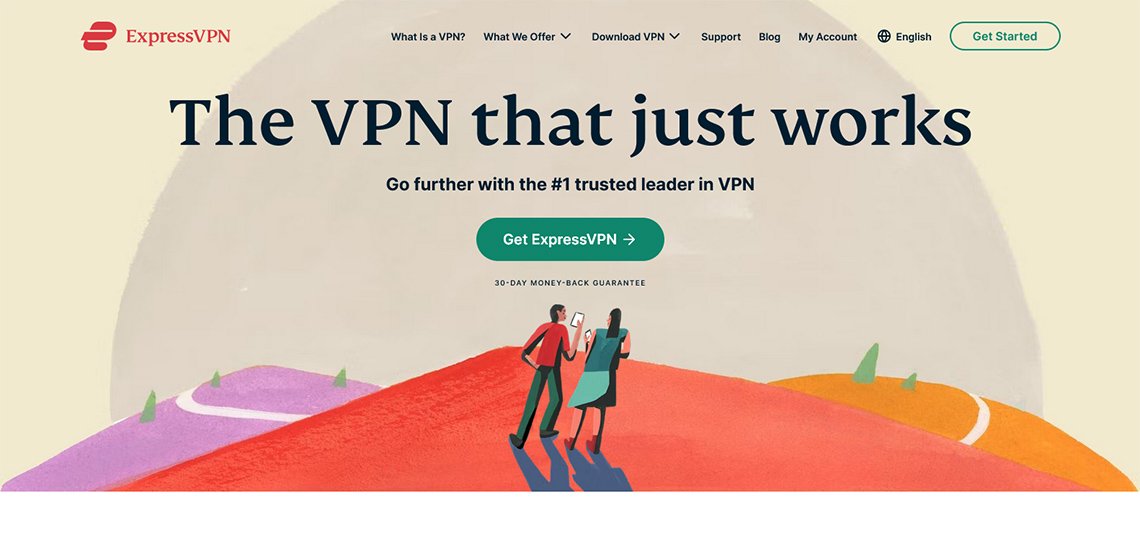
- Speed:
- Streaming:Torrenting:Bypassing Censorship:
- Privacy & Logging:
- Security & Features:Price & Value:Ease of Use:
ExpressVPN Key Data:
Kill Switch: Wi-Fi Protection: Encryption: AES-256, ChaCha20 Keep Your IP Private: Open Source VPN: Data Cap: Unlimited IP Addresses: 3,000+ Speed: 93Mbps Data Leaks: No Logging Policy: No Identifying Data Jurisdiction: British Virgin Islands (Privacy Haven) Simultaneous Connections: 5 Servers: 3,000 Countries: 94 Works In China: Yes Support: 24/7 Live Chat Money Back: 30-day Money-Back Guarantee Payments: 













Compatibility with devices: Android, iPhone & iPad, Mac, Routers, Windows, Linux, Compatibility with streaming: Netflix, Disney Plus, BBC iPlayer, HBO Max, Hulu, Hotstar, YouTube, Kodi, Amazon Prime Video, Supported location: USA, UK, China, Australia, Canada, Germany, Japan, Turkey, UAE, Advertiser Disclosure In order for BestVPNs to remain a free online resource, we receive advertising/referral rewards when you purchase a VPN through the links on this page. This partially influences the rating, location, visibility and order of appearance of the VPN service. The results of our extensive tests of each VPN and how it compares to other VPNs in different countries and/or for specific purposes are also taken into account. We do not represent every VPN product on the market. The listing of products on this page does not imply support for them in the future. And we are not responsible if for any reason the Virtual Private Network site or company stops working. For more information go here: terms-conditionsOur Verdict
ExpressVPN is one of the best VPN services available on the market. It has an impeccable reputation for reliability, speed, and security. With ExpressVPN, you can enjoy a secure and private internet connection from anywhere in the world. With over 160 locations in over 94 countries, it provides a wide range of options for changing your IP address and accessing global content. Multiple servers mean you can enjoy a fast and stable connection with no speed or bandwidth limits.
Hackers, governments, ISPs, and other third parties can track your online activities, intercept your data, and restrict your access to information. ExpressVPN helps you protect yourself from these threats and restore your online freedom.
ExpressVPN is a leading virtual private network (VPN) service provider that helps you protect your privacy and ensure anonymity while surfing the Internet. Our mission is to provide you with reliable and secure access to information anywhere in the world.
ExpressVPN is one of the most popular VPN services on the market, which was launched in 2009. The owner and developer of this service is Kape Technologies. Currently, ExpressVPN has more than four million users worldwide.
For this ExpressVPN review, we have thoroughly tested all of its VPN apps to evaluate their performance in various aspects. As a result, we found excellent performance in every category, including security, speed, and streaming compatibility.
Our VPN service is your personal hero, ready to protect your privacy and ensure complete anonymity in all corners of the online universe. We believe that your privacy should be inviolable, so we provide you with solutions that work for you.
For more information about the test results or to see the key features of a VPN service, please continue reading. In the table below, you can also compare ExpressVPN with other popular VPN services, which will be discussed later in this review.
Who Should Get ExpressVPN?
Get ExpressVPN if:
- Ensuring privacy and security: ExpressVPN encrypts your internet connection to protect your data from unauthorized access and misuse. You can rest assured that your personal data and online activities remain confidential. You can benefit from an excellent all-in-one VPN. ExpressVPN is a highly professional option that scores exceptionally well in all categories of our tests.
- Bypass geographic restrictions: ExpressVPN allows you to access a variety of geographically restricted content and streaming services. You can enjoy movies, TV shows, and sporting events that may not be available in your country.ExpressVPN works with all popular streaming services, including US Netflix, Hulu, YouTube TV, and BBC iPlayer.
- If you have never used a VPN, ExpressVPN has an easy-to-use interface. You don’t need to spend a lot of time learning because ExpressVPN’s apps are easy to use and you can get started without any prior experience.
Avoid ExpressVPN if:
- High cost: ExpressVPN is one of the most expensive VPN services out of all 56 that were reviewed. If you’re on a budget, you may find it more beneficial to consider other affordable alternatives.
- Limited cybersecurity features: ExpressVPN mainly focuses on providing VPN services and has limited cybersecurity features. It doesn’t include a powerful tracker blocker or password manager, and it doesn’t provide full protection against viruses, malware, or intrusive ads.
- It is not ideal for torrenting: ExpressVPN does not support port forwarding, which can make it difficult to connect to other users’ torrent clients. If you actively use torrents to share files, you may find it more convenient to find a VPN with special features that support such tasks.
Streaming
ExpressVPN Works with All Streaming Platforms
ExpressVPN is the best VPN option for bypassing geo-restrictions on streaming websites. With this service, we easily accessed such popular American platforms as Netflix, Hulu, YouTube TV, and BBC iPlayer, regardless of our location. In addition, this provider offers a Smart DNS feature that allows you to use it on different digital media players – and it is one of the few VPNs with this feature.
Can Access US Netflix & Nine Other Regions
Over the past 12 months, ExpressVPN has always performed well with US Netflix in every test we’ve run. Videos were downloaded instantly and streamed in high HD quality without any buffering.
However, we noticed that ExpressVPN’s server, which is assigned to the United States by default, does not stream Netflix. Instead, you need to manually connect to the server in New Jersey.
Other VPN providers automatically direct you to servers optimized for streaming. We wish ExpressVPN would do similar automatic optimization.
Unlike most other VPN review sites, we also test each VPN using Netflix on each server. We regularly check them on a weekly basis to establish how often the VPN can access each region.
Unfortunately, ExpressVPN is unable to fully work with some international Netflix libraries and is inconsistent with others. Other VPN providers, such as PrivateVPN and Windscribe, appear to be more reliable when it comes to unblocking international Netflix libraries
Streams YouTube TV, Hulu & All Other US Streaming Sites
Thanks to ExpressVPN, we were able to access American streaming services from anywhere. The VPN worked without any problems with Disney+, Prime Video, Hulu, HBO Max, and other services.
Unlike Netflix, each of these sites was accessible from any of ExpressVPN’s US servers, including those in New York and San Francisco.
In each case, the video loaded instantly within one second. The video always remained in the highest quality 4K or 1080p and there were no delays during playback.
Unblocks BBC iPlayer & Sky Go
ExpressVPN successfully bypasses geographic restrictions on BBC iPlayer on all five UK servers. With ExpressVPN, we were able to watch live and on-demand content in high definition (HD), including Match of the Day and Top Gear.
Until recently, ExpressVPN was not the best option for accessing BBC iPlayer. Previously, we had to use a VPN browser extension or the MediaStreamer Smart DNS service. However, we’re impressed that ExpressVPN has focused on improving performance for streaming.
In addition, we also noticed that ExpressVPN is the best choice for accessing other UK streaming platforms. It has worked successfully with Sky Go, Now, All 4, and ITVX.
Safe Choice for Kodi Streaming
ExpressVPN is the best solution for protecting your Kodi app activity on Firestick and Android TV. Its excellent app allows you to hide your Kodi usage from your ISP.
By connecting to ExpressVPN, we were able to stream content from popular Kodi apps like Popcornflix and Crackle, even some that may be copyrighted.
Streaming Platform Works with ExpressVPN Netflix Yes Disney Plus Yes BBC iPlayer Yes HBO Max Yes Hulu Yes Hotstar Yes YouTube Yes Kodi Yes Amazon Prime Video Yes Speed
Fast Connection Speeds in Every Location
According to our latest speed tests, ExpressVPN proved to be one of the fastest VPN providers, outperforming PIA, NordVPN, and other leading services in the industry. Using its Lightway protocol, we recorded fast speeds that are sufficient for any intensive web activity, including gaming, video streaming, and video calling.
We connected to ExpressVPN servers located on six different continents. During the testing process, we used an Internet connection with a speed of 100 Mbps, which corresponds to your basic home speed.
Every VPN is put through our scientific speed testing process, during which we always use ExpressVPN’s Lightway protocol. We provide unbiased results, displaying the data as we receive it.
According to the data obtained, connecting to a neighboring server has almost no effect on the download speed, with a loss of only 3%. Regardless of your location, you can expect similarly fast speeds when connecting to nearby servers.
We’ve been noticing a drop in ExpressVPN’s international speeds lately, and it’s no longer the fastest VPN for remote servers. Compared to our previous tests, its speeds are down 27% in South Africa and 7% in Germany.
Fast Ping for Lag-Free Gaming
Thanks to its high speed, ExpressVPN is the best option for gaming. We measured a ping to a neighboring server of 8 ms, which is faster than almost all other VPNs we tested.
Using ExpressVPN on Xbox, our connection was fast enough for fast-paced games like Warzone and CS:GO. Regardless of the local servers we tested, the connection was always fast enough for competitive gaming.
The VPN also has servers in countries such as Egypt and Argentina, where you can find less crowded gaming lobbies. However, as a general rule, ExpressVPN ping times increase significantly on remote servers. If you don’t need to play a game with a large number of players, we recommend that you use servers in your own country.
Privacy & Logging Policy
Doesn’t Store Any User Data
Evaluation of privacy policy and logging
ExpressVPN is a reliable VPN service that provides a high level of privacy protection for its users. ExpressVPN does not store any personal data such as IP address or DNS queries. The service is based in the British Virgin Islands, where there are no data retention laws.
You can check out ExpressVPN’s detailed privacy policy on their official website.
ExpressVPN has a smaller amount of data collected than most other VPN services. In addition, it offers an anonymous payment method when you sign up, and its server network operates without logging user activity.
However, ExpressVPN does collect some anonymous connection information, such as the date of the last connection and bandwidth usage. This data is used solely for diagnostic and service improvement purposes.
It is important to note that no third party can use this data to identify a user based on their web activity. A number of real-world tests, such as server raids and independent audits, have confirmed this information.
Despite the fact that ExpressVPN has a good reputation, we still recommend using VPN services with a privacy policy that provides for the complete absence of logs, such as Private Internet Access and PrivateVPN.
Based in a Privacy-Friendly Jurisdiction
ExpressVPN is based in the British Virgin Islands (BVI), which is a favorable choice of jurisdiction for a VPN service. The BVI has no mandatory data retention laws, which makes it easy for ExpressVPN to maintain a no-logging policy.
The BVI is not a member of any information-sharing organization, such as Five Eyes. This means that other governments and agencies cannot force ExpressVPN to hand over any information about its users.
ExpressVPN Is Owned by Kape Technologies
In 2021, ExpressVPN acquired Kape Technologies, which was criticized because Kape had previously created software (SDK) used by ad injectors and malware distributors.
Despite this, we have investigated and found that Kape Technologies was not involved in the distribution of ads and malware. They were created by third parties who used the Kape platform.
This development platform was shut down in 2016, long before ExpressVPN acquired Kape Technologies. In fact, since the acquisition, ExpressVPN has been focusing on logging and privacy policies. In addition, Kape owns such popular VPN services as CyberGhost, Private Internet Access, and ZenMate.
Data Type Logged by ExpressVPN Browsing Activity No Device Information No DNS Queries No Individual Bandwidth Usage Yes Individual Connection Timestamps No ISP No Number of Simultaneous Connections No Originating IP Address No Account Information Yes VPN Server IP Yes VPN Server Location Yes Date of Last Connection Yes Security & Technical Features
Secure, but Few Technical Features
This VPN service is considered extremely secure, as it passed all of our security tests. However, there is a need for some improvements. For example, ExpressVPN uses a proprietary Lightway protocol instead of WireGuard, and its macOS app can leak IP addresses when switching servers.
ExpressVPN Uses a Proprietary VPN Protocol
ExpressVPN makes a distinctive difference by using a different VPN tunneling protocol compared to other VPN services. We believe that using more established technologies is a better solution because they have a longer proven history and have been tested by more users.
By default, ExpressVPN uses the Lightway protocol, which was specially developed by ExpressVPN and is exclusive to them. Luckily, Lightway uses AES-256 traffic encryption, which is a very secure encryption method that you can rely on to protect your most sensitive data.
Lightway is open source, which means that anyone can review its code base. While this is a good strategy for building trust in a proprietary tunneling protocol, it is still not as secure as a widely used open source protocol such as WireGuard.
Lightway performed well in our security tests, but we still wish ExpressVPN would at least add an option to use WireGuard.
Like most other VPN services, ExpressVPN uses technologies such as Perfect Forward Secrecy, a 4096-bit RSA key, and SHA-512 HMAC authentication. In other words, these technologies protect your web activity and ensure that an intruder cannot modify your online data in real time.
Kill Switch Stops IP Address Leaks
All ExpressVPN apps include the Network Lock feature. It’s rare to find switches that work on all platforms, especially on Fire TV and iOS, so we’re grateful to ExpressVPN for supporting this feature on all devices.
To make sure that the ExpressVPN security switch functionality works properly, we tested it using our own security switch tool. This tool checks for the possibility of IP address leakage after an unexpected connection disconnection.
In the screenshot below, you can see that ExpressVPN’s switch feature successfully prevented our real IP address from leaking outside the VPN tunnel.
However, we have found that the ExpressVPN macOS app leaks IP addresses when changing servers. Although the app displays a warning message before changing servers, it is still disappointing that ExpressVPN has not fully fixed this vulnerability.
Passed Our IPv6, DNS & WebRTC Leak Tests
We tested ExpressVPN for IP, DNS, and WebRTC leaks, and it passed all of our tests. We did not detect any network traffic leakage and our personal information remained confidential.
ExpressVPN also uses third-party DNS servers. This means that ExpressVPN processes and encrypts your DNS requests, ensuring that your online activity is kept private. This is a rare feature that many VPN services do not have.
To provide an additional layer of security, we would like to see ExpressVPN support IPv6 addresses in the future. For now, ExpressVPN simply blocks your real IPv6 address, but does not replace it with the address from the VPN server. This can pose a risk of your IPv6 address being leaked if the blocking feature doesn’t work properly.
Browser Extensions Securely Encrypt Traffic
Many of the other VPN browser extensions we tested work as simple web proxies that don’t encrypt network traffic.
ExpressVPN browser extensions successfully encrypted all of our traffic, including internet activity outside of the web browser. We confirmed this with the Wireshark tool, which allows us to analyze individual packets.
ExpressVPN is one of the few VPN providers that has had its diskless server network independently verified by a third party. The auditor Cure53 confirmed that all ExpressVPN servers are diskless and that “no IP addresses or personal information can be stored on physical media.”
All of ExpressVPN’s servers are owned and operated by the company itself, meaning they are not leased from third parties. We consider this an advantage, as it minimizes the possibility of interference with the servers by hackers or other intruders.
Threat Manager Is a Poor Tracker Blocker
ExpressVPN’s iOS, Mac, and Linux apps include an anti-tracker feature known as Threat Manager. However, this feature is not available for Windows, Android, and other platforms.
However, according to our research, Threat Manager was less effective as a tracker blocker than the other solutions we tested. According to our data, Threat Manager blocked only 3% of trackers, while solutions such as Private Internet Access and Windscribe provided 100% protection against trackers.
In its current form, the Threat Manager is not an effective feature that will not provide reliable protection of your web activity from data profiling. We hope that in a future update, ExpressVPN will update its blocking list to include many more trackers to provide better protection.
Technical Features We’d Like to See
ExpressVPN offers fewer advanced features compared to other leading premium VPN providers. Here are a few technical features that we would like to see included in ExpressVPN:
- To stop ads from appearing on web pages, use the ad blocker tool.
- Even if you disable the VPN, there is a switch that is always on, blocking all network traffic.
- To prevent IP address blocking and CAPTCHA bypass, search engines use a specially assigned IP address.
- Multihop servers are used to increase the security and privacy of your VPN connection.
- ExpressVPN software is open source, which promotes transparency and allows the broader community to analyze application security.
- Ability to connect users using WireGuard, a fast, open and widely used tunneling protocol.
Although ExpressVPN does not have some of the common VPN features mentioned above, its simplicity is one of the most important advantages of this VPN provider. If necessary features are added to the app, we hope that they will be implemented in the background so as not to overwhelm users with complex options.
Streaming Platform Works with ExpressVPN Protocols IKEv2/IPSec, Lightway, OpenVPN (TCP/UDP) Encryption AES-256, ChaCha20 Security DNS Leak Blocking, First-party DNS, IPv6 Leak Blocking, VPN Kill Switch, WebRTC Leak Blocking Advanced Features Smart DNS, Split Tunneling, Tracker Blocker Price & Value
How Much Does ExpressVPN Cost?
ExpressVPN is priced at $6.67 per month, which is twice as high as its main competitors. However, it still provides a great value considering the quality of the product. When you sign up on a mobile phone, the VPN is free for seven days, and all plans come with a 30-day money-back guarantee. In addition, you can pay anonymously with Bitcoin.
ExpressVPN’s prices are higher than average for VPN services and more expensive than its competitors. However, it’s worth noting that ExpressVPN’s prices remain stable even after the initial subscription period, while many other VPN providers raise their rates significantly.
For example, Surfshark, which is one of the cheapest VPNs, initially costs 70% less than ExpressVPN. However, after 12 months, its price doubles, making it only 40% cheaper than ExpressVPN. Considering the superior performance of ExpressVPN, the cost of its services is justified, especially if you can afford it.
ExpressVPN Free Trial
There is no full-fledged free version, but you can use ExpressVPN for free for a limited time using the seven-day trial or 30-day money-back guarantee.
The free trial is only available when you sign up on an Android or iOS device. However, once you sign up, you will be able to log in to the ExpressVPN app on any device using your new account information.
All subscriptions also come with a 30-day money-back guarantee. This allows you to try out the VPN before purchasing a long-term subscription. We used this option to watch the 2022 FIFA World Cup for free, which usually requires a paid VPN subscription.
To get a full refund, we contacted support within 30 days of signing up. The money was refunded within five days.
 VISA
VISA Master Card
Master Card Paypal
Paypal Alipay
Alipay American Express
American Express Bitcoin
Bitcoin UnionPay
UnionPay WebMoney
WebMoney Giropay
Giropay iDeal
iDeal Klarna
Klarna Mint
Mint Sofort
Sofort Yoo Money (Yandex.money)
Yoo Money (Yandex.money)
Torrenting
Great Choice for Torrenting
In our tests, we noticed that ExpressVPN is significantly faster than most competitors in downloading P2P files. All of ExpressVPN’s 3,000 servers support torrenting activity, and its kill switch feature and private logging policy ensure that your ISP can’t track your P2P activity. The only drawback is the lack of port forwarding, but ExpressVPN is fast enough even without it.
Thanks to its strong AES-256 encryption and private logging policy, ExpressVPN has earned a reputation as one of the safest VPNs for torrenting. A distinctive feature is that ExpressVPN never sends copyright requests, which sets it apart from some other VPN services.
We tested ExpressVPN using popular torrent clients such as qBittorrent, uTorrent, and Deluge. In each case, the VPN successfully hid our IP address and all personal information. All our activities remained invisible to our provider and third parties.
Fast P2P File Transfers, but No Port Forwarding
We also measured the speed of torrent streams with ExpressVPN using our proprietary P2P speed testing process.
Although ExpressVPN doesn’t support port forwarding, we found it to be one of the fastest VPNs for torrenting. The average speed of ExpressVPN was 9.4 MB/s, which means that we were able to download torrent files of any size almost as fast as we could without using a VPN.
Below is a comparison of how fast we were able to download a 20GB torrent file using ExpressVPN versus other leading VPN services:
Although ExpressVPN isn’t the fastest P2P VPN we’ve tested, it has minimal impact on torrent download times.
Torrenting Attribute Result Average Download Bitrate 9.4MiB/s No. of P2P Servers 3,000 Logging Policy No Identifying Data Kill Switch 1 Port Forwarding No Server Locations
Which Countries Does ExpressVPN Have Servers In?
ExpressVPN covers 94 countries with 3,000 proprietary proxies that allow you to get an IP address from different parts of the world. However, it does not offer as wide a selection of specific cities as some other VPN services.
ExpressVPN has a server presence in many locations. They provide the ability to get an IP address from countries on every continent in greater numbers than other leading VPN providers, including 35 more countries than NordVPN.
However, some popular regions are not yet included. We would like to see an update to ExpressVPN that adds virtual locations in the UAE and Russia in the future.
Fewer City-Based Server Locations Than Other VPNs
ExpressVPN allows you to connect to servers in specific cities in 14 countries. This feature is useful for choosing the server closest to you or for accessing local content, such as avoiding blocking while streaming MLB games or watching NFL games that are not available in your market.
Compared to some other VPN services, however, ExpressVPN provides fewer city servers. In the United States, for example, ExpressVPN is present in 11 states, while other providers such as Private Internet Access have servers in 50 states and HMA has servers in 48 states, allowing you to access the Internet privately.
Continent Number of Countries Europe 47 Asia 25 South America 10 North America 6 Africa 4 Oceania 2 Bypassing Web Censorship
Only Works Sometimes in China
ExpressVPN is a reliable choice for accessing blocked websites and apps in countries with web censorship. Although its performance in China may be unstable, ExpressVPN continues to work reliably in countries such as Russia, Iran, and others where Internet restrictions are in place.
Unlike other VPN review sites, we test ExpressVPN on a weekly basis on a computer in China. Over the past year, we’ve recorded a 64% success rate for ExpressVPN. At the same time, other VPNs, such as Astrill, are 100% uptime.
Unlike other VPN services, ExpressVPN builds obfuscation technology into all of its servers. This means that you don’t need to customize or install specialized applications to bypass internet censorship. ExpressVPN provides the easiest way to bypass website and app blocking by disguising your VPN traffic as normal web traffic. This allows you to access banned content. This feature is quite effective, as ExpressVPN has successfully bypassed internet censorship in various countries, including the UAE, Russia, Iran, and other restricted countries.
However, it would be helpful if ExpressVPN disclosed the types of cloaking they use. This could include third-party solutions such as Shadowsocks or Obfsproxy, or ExpressVPN’s own developments.
In case your connection stops working, ExpressVPN has a practice of publishing an up-to-date list of servers that are functional in China.
Expert Tip: In countries with censorship, the official ExpressVPN website may be blocked, so it is recommended to download the latest version of the program before you leave to be ready to use.
Device & OS Compatibility
ExpressVPN Can Be Downloaded on Most Devices
Device Compatibility
ExpressVPN offers wide compatibility with a variety of devices, outperforming other VPN services in this regard. In addition to the standard desktop and mobile apps, it also provides a high-quality browser-based router app and Smart DNS. With ExpressVPN, you can set up a VPN connection on more devices than with any other VPN provider. It’s worth noting that ExpressVPN limits the number of simultaneous connections to five, which is less than some other leading VPN services.
ExpressVPN provides the same functionality on all platforms, but there are some differences between the apps for different devices.
Games Consoles & Streaming Devices
ExpressVPN can work with the following digital media players using the router app or the Smart DNS feature:
When using MediaStreamer, you don’t have the option to manually select an IP address location. Instead, it will only work with a limited list of compatible streaming services, such as US Netflix, HBO Max, and BBC iPlayer.
To change the location, you will need to use the ExpressVPN router app, for example, to access Japanese Netflix.
Browser Extensions
Browser VPN extensions are different because they encrypt all your web traffic, not just your browser activity. For more information on this feature of the ExpressVPN Chrome extension, please see our security report.
Ease of Use
Intuitive Apps That Only Require a Single Click
ExpressVPN is easy to use and doesn’t require any complicated training. Just click on the big “On” button and you can start using the program. It will automatically select the best protocol and server location based on your network and geographic location. VPN programs also have a similar interface across all platforms, which makes them equally easy to use on any device.
We found ExpressVPN to be extremely easy to install, configure, and use. We chose a subscription plan, created an account, and entered our payment information.
After signing up, we received a confirmation email with an activation code and a link to the installation guide for our device.
We’re happy to note that ExpressVPN has updated its design in 2021. Previously, we criticized it for its outdated look and difficulty in using on some platforms. The new update looks much better and maintains a consistent design across all devices.
Desktop & Laptop (Windows & Mac)
While some VPN providers have less functional Mac apps compared to their Windows versions, ExpressVPN’s apps for both platforms are almost identical. This is positive, as ExpressVPN’s desktop apps are the most intuitive of all the VPN apps we tested.
You can customize your home screen to include shortcuts to the websites you visit most often. However, we prefer the app’s design without these shortcuts, so we’re glad you can disable this feature in the settings.
Most of the time when we used ExpressVPN, we just needed to open the app and click the big “Turn on” button in the center of the main screen. We rarely left the main screen, except when we switched to international servers to access blocked geographically restricted sites.
The list of VPN servers is also easy to navigate. By default, “Recommended” servers are selected, but they do not show the full list of servers. We had to click “All Locations” to see the full list or use the search bar to find a specific location.
However, we would like to see additional information about each server, such as ping and server load. Without this data, it is impossible to determine which server will provide the best connection.
Mobile (iPhone & Android)
ExpressVPN’s mobile apps look and feel very similar to the desktop versions. They have a large connect button and you can change servers using the same server list.
However, the main difference is that the Android app displays a “Protection Report” at the bottom of the main screen. This report shows you how long you have been connected to an ExpressVPN server over the past week and also displays the VPN server’s IP address.
Frankly speaking, we don’t like the Security Overview feature because it is not useful and makes the app difficult to use. The information it provides has no practical relevance and can be intimidating for newcomers. It is a relief that the “Protection Summary” can be turned off in the app settings.
We would have preferred if the VPN had used this space to place more functional buttons, similar to PIA’s mobile apps, where you can connect to up to six servers directly from the home screen.
The only drawback is the lack of a dark mode in the mobile apps.
Linux App
Unfortunately, ExpressVPN does not have a graphical user interface (GUI) program for Linux. Instead, you will have to use the command line to run the program.
If you’re not experienced, installing and using ExpressVPN on Linux can be quite tricky. We recommend choosing a VPN with existing Linux programs such as Private Internet Access and Proton VPN. With these programs, you will be able to use the VPN as conveniently as on any other platform.
Router App
Unlike almost all other services, ExpressVPN offers a browser-based router app. The only other VPN with a similar app is VyprVPN, but it has limited compatibility with most routers and more complicated settings.
This makes ExpressVPN the best choice for use with a router.
Setting up the ExpressVPN router app doesn’t require a lot of technical knowledge and is easy to understand once installed. You can use it just like any other ExpressVPN app, with an intuitive interface to change servers and configure any VPN settings.
Alternatively, to avoid customization, you can purchase an ExpressVPN router known as an Aircove. It comes with the ExpressVPN program pre-installed, but it is a more expensive option.
If you’re using a VPN without a router app, you’ll have to download a new server file and reboot your router every time you want to change your IP address. In our tests, this took a full 15 minutes, whereas with the ExpressVPN router app, this operation can be done in just five seconds.
CAPTCHA Issue
When using ExpressVPN to browse the web, we encounter CAPTCHAs more often than with any other VPN service. This significantly degrades the user experience, as these CAPTCHAs often take more than 10 seconds to complete.
To solve this problem, we would like to see ExpressVPN update the IP addresses on its servers more often or limit the number of users who can connect to the same server IP address. Alternatively, the dedicated IP address feature could be useful for users who are willing to pay extra for this feature.
Fire TV & Android TV Apps
The functionality of the ExpressVPN app for Fire TV allows it to work with Kodi, American Netflix, and other streaming programs. However, using this app is not as convenient as other similar programs.
The app is not optimized for large TV screens, which results in a stretched and less attractive interface. In addition, there are no hints about the currently pressed button. For example, we often accidentally disconnect from the VPN server when trying to open the list of servers.
However, the overall interface of the program meets the standards of other programs, so you won’t experience any problems connecting to the server or changing settings.
MediaStreamer
MediaStreamer is a Smart DNS service provided by ExpressVPN. It allows you to bypass geographic restrictions on devices that do not support VPN software, such as Smart TVs and game consoles.
In our research, we successfully set up MediaStreamer on an Apple TV device by changing the DNS settings manually.
Although the setup process is simple, you will need to update your IP address on the ExpressVPN website every time it changes, otherwise your connection will stop working.
We would like to see ExpressVPN implement additional secure DNS options such as DNS-over-HTTPS. This would eliminate the need for an IP address for authentication, so you wouldn’t have to keep updating your IP address.
Unfortunately, ExpressVPN does not provide information about compatible streaming services with MediaStreamer. You have to contact support for this information, which can take more than five minutes to get a response.
Many other VPN providers with Smart DNS provide a full list of compatible streaming services on their websites.
Browser Extensions
The ExpressVPN extensions for Chrome, Firefox, and Edge are basically remote controls for desktop applications. This means that they are as easy to use as desktop programs.
All browser-specific features, such as WebRTC and HTTPS blocking, are enabled by default. You do not need to configure additional settings to take advantage of all the features of the extension.
Interestingly, unlike other ExpressVPN apps, the browser extensions work in dark mode. We would like to see this mode available in other VPN apps as well.
Customer Support
Knowledgeable but Slow Live Chat Support
ExpressVPN provides best-in-class customer support options that include a 24/7 live chat, helpful email support, and a wide range of detailed guides and instructions. However, it’s worth noting that the chat team may respond with some delay and you may be required to provide an email address.
There are several ways to contact ExpressVPN support:
The most effective way to get help with basic questions is to contact the ExpressVPN support team, which is available via live chat 24/7. During our testing, we contacted the support team more than 50 times, and the operator was always able to solve our problem immediately.
The only downside is that ExpressVPN’s support staff takes a little longer to respond than other VPN services. We typically waited about 126 seconds for a response, compared to NordVPN’s average of 38 seconds.
This is partly due to the fact that ExpressVPN chat agents follow a pre-set conversation script before answering your questions. We would like to see this requirement removed so that the operator can provide an immediate response.
We would also like to see ExpressVPN include an automated chatbot to answer basic questions such as finding compatible streaming servers. Chatbots can provide instant answers, and you don’t have to wait for an operator to be available.
That said, ExpressVPN continues to be a leader in customer support thanks to the wide range of support guides, FAQs, video tutorials, and troubleshooting options that are available on their website.
The Bottom Line
Is ExpressVPN Worth It?
Although ExpressVPN can be expensive, its superior performance justifies the higher subscription price. Objectively speaking, ExpressVPN is an excellent VPN service option that outperforms all other alternatives.
You will have access to the best all-in-one VPN on the market. ExpressVPN is easy to use and delivers more consistent results than almost any other VPN in our security, torrenting, and leakage tests.
This VPN is especially impressive if you’re looking to access streaming services from anywhere. With fast proxies in 94 countries, you can bypass geographic restrictions and access blocked content like Netflix and HBO Max.
As mentioned in this review, we would like to see VPNs add support for WireGuard for additional security, as well as other advanced technical features such as multihop. However, if this is not your problem, you won’t regret choosing ExpressVPN.
Alternatives to ExpressVPN
For the same price, or even cheaper, you can get almost any other VPN service on the market than ExpressVPN.
Private Internet Access can be a good alternative if you need a VPN for torrenting. It supports port forwarding and P2P traffic on 17,087 servers, which is five times more than ExpressVPN.
For accessing blocked websites and apps from China, Windscribe is faster and cheaper. You can also use Astrill for even more reliability, but it costs more than twice as much as ExpressVPN.
For a complete cybersecurity solution, you can get Surfshark One for less than the price of an ExpressVPN subscription. Surfshark One includes a VPN, real-time antivirus protection, and a threat alert system. The NordVPN Plus subscription provides protection against malware, but does not include antivirus protection.









