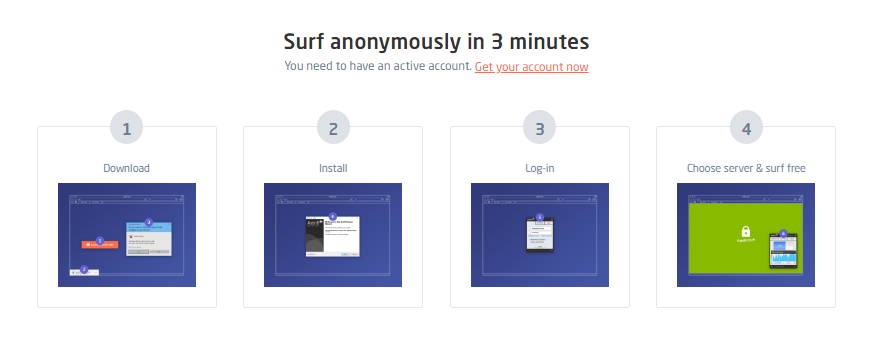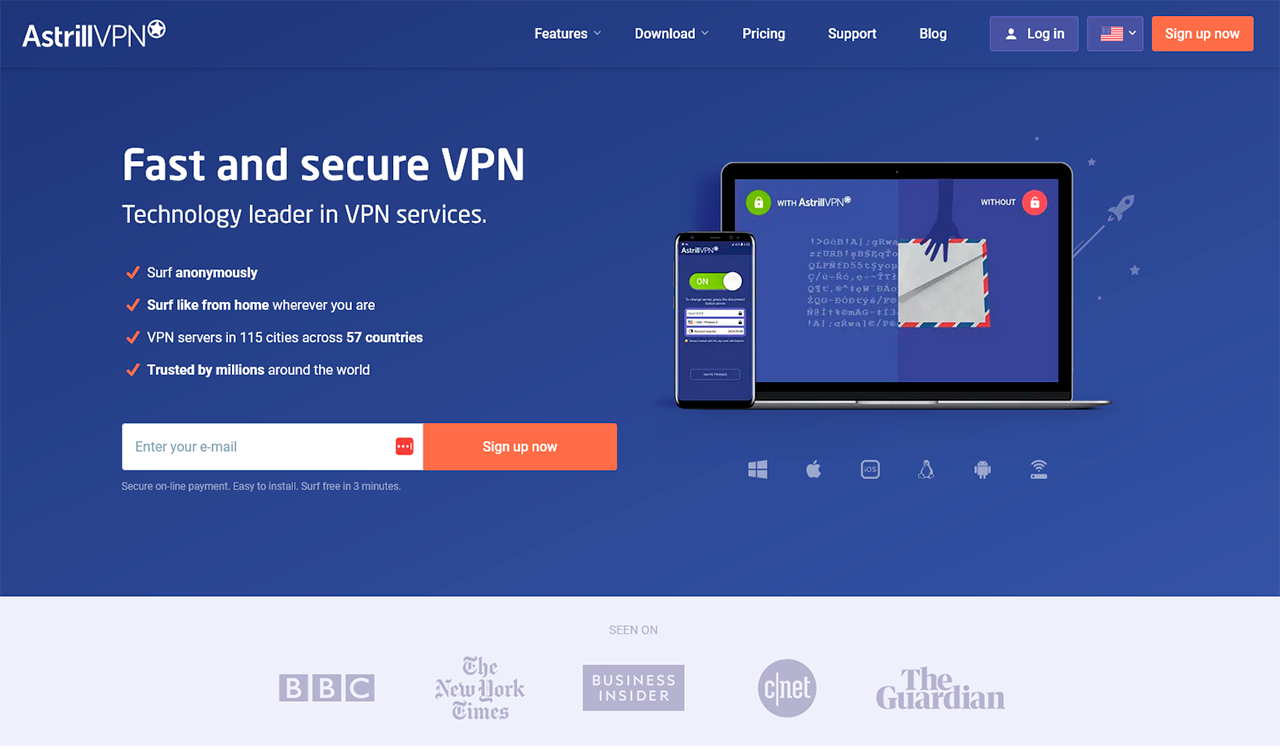
- Speed:
- Streaming:Torrenting:Bypassing Censorship:
- Privacy & Logging:
- Security & Features:Price & Value:Ease of Use:
AstrillVPN Key Data:
Kill Switch: Wi-Fi Protection: Encryption: AES-256 Keep Your IP Private: Open Source VPN: Data Cap: Unlimited IP Addresses: 110+ Speed: 80Mbps Data Leaks: Yes Logging Policy: Some User Logs Jurisdiction: Seychelles (Privacy Haven) Simultaneous Connections: 5 Servers: 107 Countries: 56 Works In China: Yes Support: 24/7 Live Chat Money Back: Payments: 





Compatibility with devices: Android, iPhone & iPad, Mac, Routers, Windows, Linux, Compatibility with streaming: Netflix, Disney Plus, BBC iPlayer, Hulu, All 4, ITVX, Supported location: USA, UK, China, Australia, Canada, Germany, Japan, Russia, Turkey, UAE, Advertiser Disclosure In order for BestVPNs to remain a free online resource, we receive advertising/referral rewards when you purchase a VPN through the links on this page. This partially influences the rating, location, visibility and order of appearance of the VPN service. The results of our extensive tests of each VPN and how it compares to other VPNs in different countries and/or for specific purposes are also taken into account. We do not represent every VPN product on the market. The listing of products on this page does not imply support for them in the future. And we are not responsible if for any reason the Virtual Private Network site or company stops working. For more information go here: terms-conditionsWhat sets Astrill VPN apart from others?
Among the hundreds of VPN providers out there, most are run by people with no technical background and run on weak virtual servers with unoptimized VPN software. Due to its premium quality, Astrill VPN stands out as the best choice. This page briefly describes what makes Astrill so much better than the others.
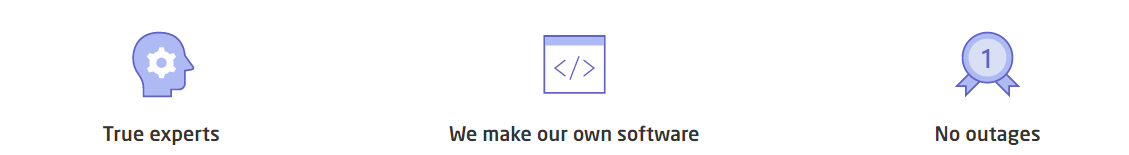
The Astrill team consists of security specialists, cryptographers, highly skilled programmers, and network engineers. We have set high standards for working at Astrill.
We develop all of our software in-house. Each software is created natively for each platform to minimize the use of system resources such as CPU and RAM and ensure optimal performance.
Our service is reliable, and we use multiple backup solutions to avoid interruptions and downtime. Any problems that may arise are resolved immediately, and our technical team is always ready to be in touch.
Meet our network
Our advantage over the competition is our extremely fast network of VPN servers.
Our VPN servers are powered by powerful metal hardware with multi-core configuration and cryptographic optimization of the processor, not by cheap VPS servers like our competitors.
Our servers are located in physical premises, not on virtual platforms, as our competitors do to attract customers.
Among the few rare VPN providers, we have a significant number of servers in the Asia region. Given that bandwidth is very valuable in Asia, we are able to represent a significant amount of resources.
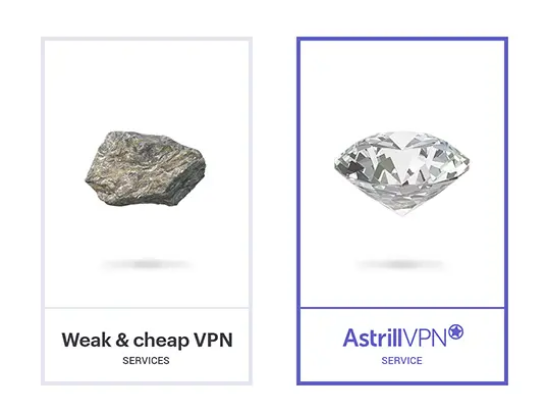
Premium quality VPN provider
Our plans are not cheap and do not provide for lifetime service. Our premium quality of service is ensured through intensive investment in state-of-the-art hardware, software, and talented employees.
Unlike our competitors, we do not spend money on endless affiliate schemes. We also don’t take the top spot on most fake VPN review sites, which allows us to avoid overloading our servers with subscriptions.
We generate our revenue solely from subscription sales, and we do not depend on selling your personal data, as some competing VPN providers run by data collection and sales companies do.
Unique VPN features
Our software includes a large number of special features that make using a VPN very convenient.
To speed up your browsing, allow direct access from your real IP address to local sites, and only route international sites through a VPN tunnel.
Share a VPN connection from your PC to other devices on your home network without the need for additional hardware or a VPN router. Use a VPN from your Windows, Mac, or Linux PC or laptop to other devices such as smartphones, game consoles, and smart TVs.
Your private IP is not accessible to other users, but on certain servers (marked with an asterisk) you can redirect all ports from your device connected to the private IP using OpenVPN, StealthVPN, and Wireguard protocols.
Choose which apps and websites you want to use through the VPN connection and which ones you want to use through your regular IP address provided by your provider.
WireGuard provides an extremely fast VPN connection with minimal overhead and high security thanks to advanced cryptography. It has the potential to provide a simpler, safer, more efficient and more user-friendly VPN experience than existing technologies.
To increase the level of anonymity and optimize routing, you can connect to one incoming server and traffic will be automatically routed through another outgoing server.
We are leading the market
As a pioneer in the VPN market, we set the standards that others will follow and try to copy. We were the first to bring you the following features:
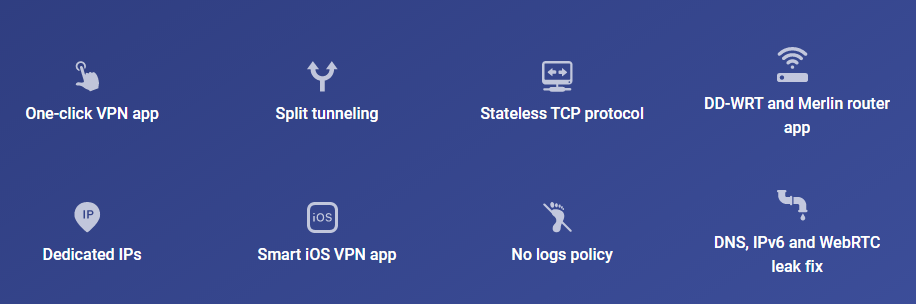
Before Astrill, all VPN providers only offered login details for their PPTP or OpenVPN instances. These settings were complicated and often caused problems. We changed this by introducing the world’s first one-click VPN solution that is extremely easy to use for any user, yet powerful for experienced IT professionals. Our company has always been at the center of innovation and advancement of both personal and business VPN services. This allows us to effectively defeat any attempts at censorship and security threats, and we ensure that your privacy is protected. We are constantly improving our services by offering new and exciting features, and you can always count on Astrill to keep you safe.
Amazing customer support

Our support team consists of highly qualified employees who are divided into sales and technical support departments. Only well-versed networking specialists work on your issues, which avoids wasting time trying to explain the underlying problem. Our support is active every second, every hour, every day, every month. Our live chat is available around the clock, and the average wait time for an email response is less than 10 minutes.
We listen to you
We make every effort to find a working solution for every customer, regardless of their circumstances. Many of our innovative VPN features and protocols were created based on user feedback and tested with users in a variety of environments before being implemented.
Our software is regularly updated and we are always working to improve the user experience. Since we have full control over the development of our protocols, this allows us to quickly introduce new solutions and features to our applications.
Astrill VIP plan
Get the opportunity to use Astrill’s exclusive VIP servers, enjoy priority traffic on all servers, and increase your online anonymity with a multi-hop VPN.
 Access exclusive VIP VPN servers
Access exclusive VIP VPN serversThe VIP app allows you to access additional VPN servers aimed at optimal speeds and reduced latency, which is especially useful for customers from Asia and gamers. Unlike the standard servers available in the basic plan, traffic on these dedicated servers must be purchased in 100 GB per month packages.
Our servers are located in different countries such as Hong Kong, Taiwan, the United States, Japan, Singapore, Korea, and China.
Play games with minimal latency

VIP servers are connected to premium networks with direct routes to Asia. The latency (ping) on these servers is maximally optimized, and they are ideal for gamers. Reduced ping is a key factor for uninterrupted online multiplayer gaming.
 Hide behind Multi-hop VPN
Hide behind Multi-hop VPNAll VIP customers have access to Multi-hop VPN, which provides even more invisibility of your online activities. When you connect to one VPN server, your internet traffic is routed through an encrypted tunnel to another VPN server, making it impossible to detect any connection between your computer and the VPN server you’re connected to. Hide behind our network of super-fast VPN servers.
You will be always fast
Thanks to the VIP package, you are given the opportunity to prioritize traffic on all servers. Therefore, even in the rare cases when the VPN server you are connecting to is overloaded, you will not experience any slowdown with the VIP add-on.
Small price for ultimate performance
The VIP app includes 100 GB of VIP traffic, and additional 100 GB packages can be purchased separately in the member area.
NOTES:
The traffic package you have purchased is active for each calendar month and is reset at the beginning of each new month, at 00:00 hours.
Traffic is charged only when you connect to VIP servers, which are clearly marked with a flag in our applications. We take into account both incoming and outgoing traffic.
After you have used all your traffic in the current month, you can always renew it by purchasing additional packages of 100 GB per month. Our standard (non-VIP) servers continue to work even after the VIP traffic quota is over.
Multi-Hop VPN works only with the OpenWeb protocol and the official Astrill VPN software. It is not supported on platforms where OpenWeb is not supported.
Business VPN
Protect your company
Your mobile phone, laptop, desktop computer, and tablet contain a lot of sensitive data, such as business emails, online banking, corporate plans, or accounting numbers. All of this makes your business highly vulnerable to attacks from hackers and spies. However, you can ensure that all your network communications are protected with Astrill. Our accounts for each employee will help close all possible holes in your office’s online security.
Secure work-related emails
Astrill VPN enhances the security of mobile browsing and Internet communications to prevent third parties from intercepting confidential business communications.
Avoid industrial espionage
Astrill provides business VPN solutions using military-grade encryption protocols to protect your data from third-party snooping by governments, ISPs, or competitors in your industry.
Manage accounts for your employees
Easily manage accounts with an easy-to-use business dashboard. You can add, delete, or change the password for any employee, as well as update the current plan in just a few clicks.
Utilize discreet business intelligence
Explore competitors’ websites while remaining anonymous about your company’s identity and location to collect, integrate, and analyze valuable business information.
Secure connection from any location
You can use VPN on laptops and desktops, as well as on iPhone, iPad, or Android devices. Now you can create a secure Internet connection both on the go and at home.
24/7 Business Support
Tired of unskilled and illiterate support? Our support team has two separate departments: technical and sales, both of which consist of highly qualified specialists who are ready to help you.
How Astrill VPN works
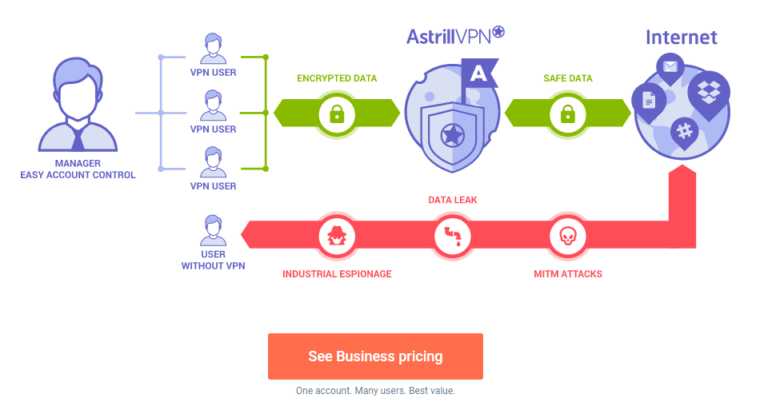
You are the boss

Manage accounts with an easy-to-use business dashboard. Add, delete, and change passwords for any employee with just a few clicks. You can also decide to upgrade your current plan at any time.
Customize your Business VPN plan
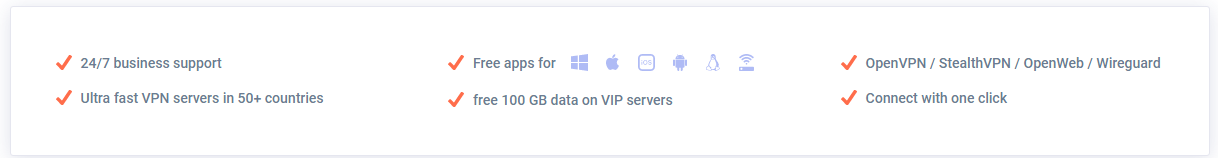
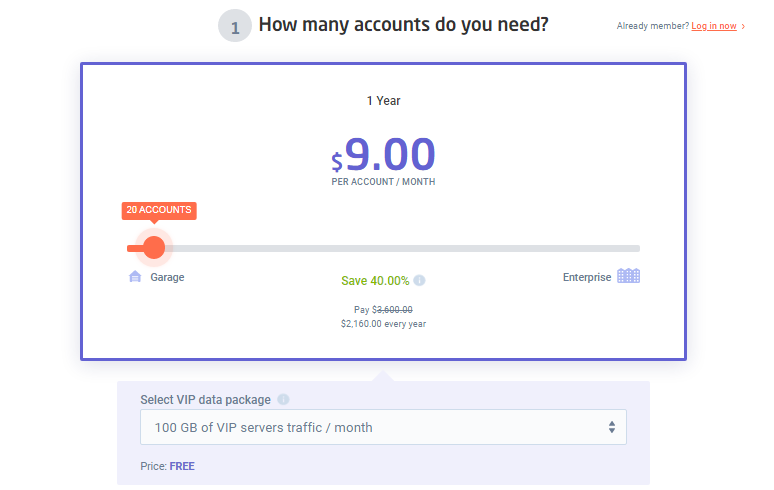

Self made VPN router
 Use Astrill VPN on your router
Use Astrill VPN on your routerEnsure complete protection for your entire home or office with a VPN. Did you know that you can connect to Astrill VPN through your router? A VPN router allows you to connect all devices on your local network to Astrill VPN, or you can choose to connect only certain devices using OpenVPN or RouterPro.
Easy to set-up even for inexperienced users
All Astrill VPN routers come pre-installed with the Astrill VPN app and are ready to use immediately. This means you only need one click to connect to the VPN.
Enable VPN only for selected Wifi radios
If your router supports multiple Wi-Fi radios, you can enable a Wi-Fi filter and use VPN only when connected to a specific SSID (wireless network identifier).
Connect your whole household / office to VPN with only one deviceWith Astrill VPN routers, you can share your VPN connection with multiple devices on your home network, such as PCs and PDAs.
Device filter – choose which devices go through VPN
With the Astrill VPN router, you have full control over the devices you want to route through the VPN and those you want to connect using your regular IP connection.
Site filter – select websites that go through VPN
Similarly to devices, you can filter websites to decide which ones will be redirected through a VPN and which ones will be accessible directly through your standard internet connection.
Port forwarding – works with BitTorrent and P2P applications
Our software includes a port forwarding option that helps optimize the performance of Skype, VoIP, BitTorrent downloads, or any other P2P service. This allows you to ensure better efficiency and speed of using these services.
Additional information
You need an ASUS Merlin or DD-WRT router to set up the VPN. If you choose a DD-WRT router, make sure it has at least 8 MB of flash memory.
Only OpenVPN and RouterPro protocols are available for use. Both protocols support TCP and UDP modes.
Our applet has the ability to filter devices and control domains/IP addresses that pass through the VPN, and also allows you to disable the VPN for certain Wifi channels that do not require it.
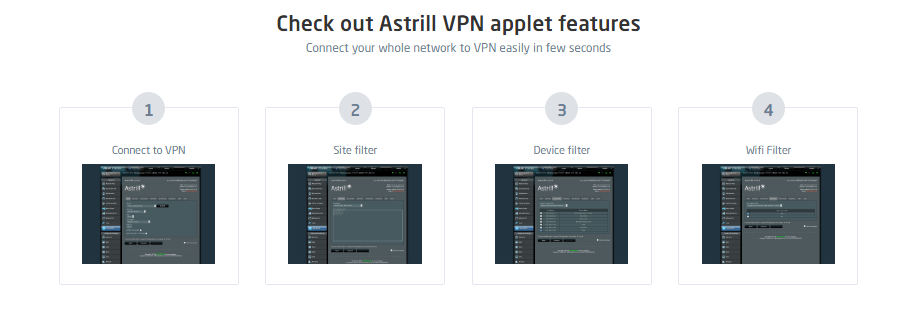
What is VPN
VPN encrypts and masks your Internet activity
Surf anonymously
We ensure that your online identity is hidden, allowing you to browse the Internet anonymously through a series of strict protocols. Your IP address remains completely confidential, allowing you to browse the web without any trace of tracking. Setting up our service is simple and accessible from any device connected to the Internet.
Enjoy secure Wi-fi anywhere
The widespread use of Wi-Fi connections is associated with a certain risk, as users who are on the same network can easily attack unprotected users. That’s why Astrill VPN allows anyone to securely connect to hotels, coffee shops, banks, airports, and any other public networks, reducing the risk of possible attacks and hacks.
Bypass censorship
With Astrill VPN, you can get unlimited access to filtered or blocked online content without any restrictions. Our service allows you to bypass censorship in any country, regardless of whether you are traveling or living there.
Videos & apps from anywhere
Astrill VPN allows all videos and applications to pass through a VPN tunnel, allowing you to enjoy any content without geographic restrictions.
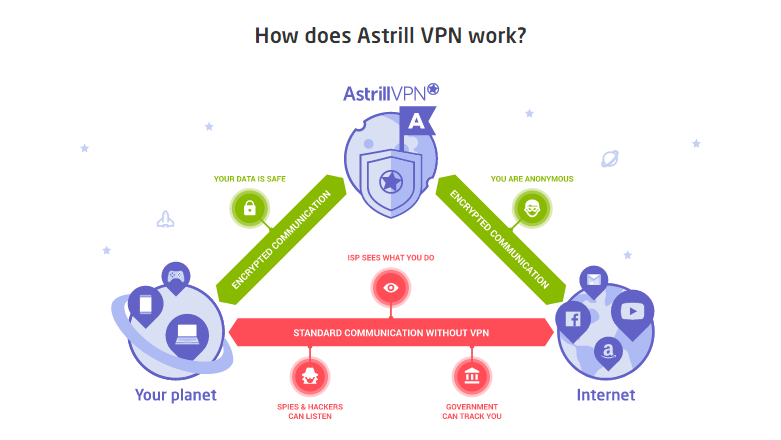
Browse web securely
Your internet traffic is properly protected from hackers and snoops thanks to Astrill VPN, which uses strong 256-bit SSL encryption, even when connected to public Wi-Fi networks and unsecured networks. Plus, it runs smoothly in the background without any interruptions, ensuring that your privacy is consistently protected.
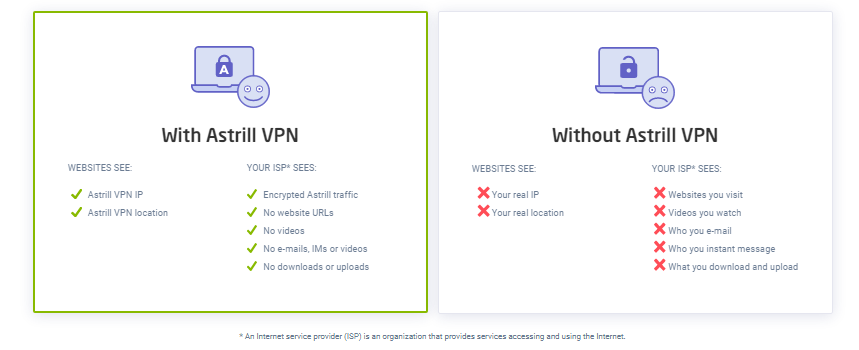
Surf smart. With Smart mode.
With Astrill VPN Smart Mode, you can get the fastest VPN experience possible and access regional websites and online services using regional IP addresses. You can avoid slow service and enjoy a fast and efficient internet experience.
Fast VPN Experience with Smart Mode
When you use a VPN, your computer usually receives a foreign IP address, which can slow down your internet experience and attract attention from government authorities who may block these IP addresses. But with Astrill VPN Smart Mode, you can surf the Internet with regional IP addresses without losing your high speeds and avoiding government approval.
With Smart Mode, your privacy and security remain at a high level, and it’s unlikely to attract the attention of outside parties. You can safely use all online services and surf the web without disabling the VPN.
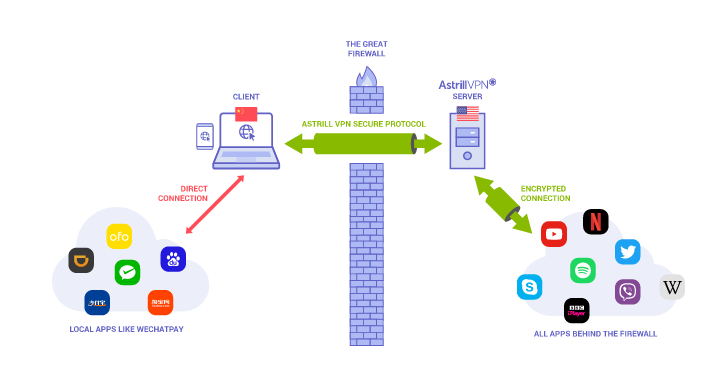
What Can I Use Smart Mode For?
Smart mode can be useful in different situations for different Internet users.
Your IP address will never be blocked
Smart Mode is an amazingly useful feature for internet users in China, where the government strictly controls and censors access to websites. By using Smart Mode, you will be able to freely use any website or service without worrying about the possibility of your IP address being blocked.
High level of security
It is also worth noting that Smart Mode provides a high level of security for those who want additional protection. This feature makes it much harder for governments and ISPs to detect that you are using a VPN service.
Avoid application blocking
When you activate Smart Mode, you are allowed to use a variety of instant messaging applications and streaming services that may otherwise be blocked for use through a VPN.
Stream local news
You can also get much faster access to local news with Smart Mode.
Smart Mode allows you to use a VPN without leaving any trace or indication that you are using a VPN to access websites controlled by your government.
How Can I Use Smart Mode on Astrill?
Astrill VPN is a fascinating service that is very easy to use regardless of the level of user. To get started, you need to follow a few simple steps:

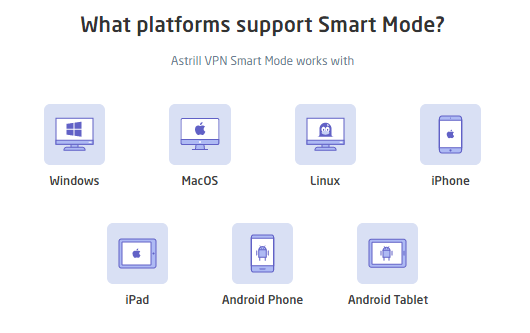
VPN Kill switch
Keep your personal data secure and avoid leaking your home IP address even when your VPN connection is disconnected.
Astrill’s VPN Kill Switch feature automatically stops sending or receiving Internet traffic to your device, preventing unauthorized disclosure of your information.
What can cause VPN Disconnection?
Astrill VPN is mostly reliable and works properly. But, as with most technology solutions, there are sometimes some technical issues that can cause your VPN connection to break. These problems can include: … (list below the specific reasons or issues that may cause your connection to drop).
Router/Firewall preferences
If you use software security measures such as antiviruses, firewalls, and other similar programs, they may affect the stability of your VPN connection and cause it to drop. To avoid this, you can create a VPN exception in your security software settings. This will allow your VPN connection to work smoothly, providing you with uninterrupted Internet access and protecting your privacy.
Spotty Internet
It is important to remember that the stability of your VPN connection depends on the stability of your internet connection. If your internet is unstable, it can cause your VPN connection to drop. Such disconnections often occur when you use public Wi-Fi networks, as a large number of users can overload the router and reduce the quality of service.
VPN protocol
Depending on your location, connection type, and ISP, some protocol configurations may be less stable than others (e.g. UDP versus TCP, StealthVPN versus OpenWeb). Therefore, if you encounter problems while using a VPN, it is recommended to check that it is running on the correct protocol.
Why do I need a VPN Kill Switch ?

Any Internet user who uses a VPN service to maintain the privacy of their personal information and online activity should always use the “Kill Switch” feature. Even if Astrill VPN is very reliable, there are unforeseen circumstances that may cause the connection to be disconnected for technical reasons. In such cases, without a VPN switch, you risk exposing your personal data and online activity to hackers, ISPs, and government agencies.
Especially if you use torrent programs to download software or media, using a VPN with a “Kill Switch” feature becomes even more important. Failure to use the Kill Switch can result in your personal data and online activity being made available to hackers, ISPs, and government agencies.
What platforms support Kill Switch?The “Kill switch” function in Astrill VPN is located in the desktop application.
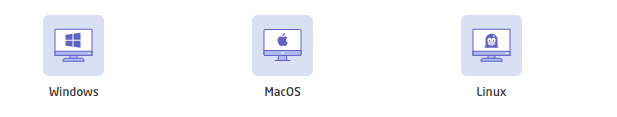
App Guard vs Kill Switch
Kill Switch has become a common feature of VPN software. However, for our Windows customers, we have implemented an enhanced version of this feature that we call App Guard. The main feature is that App Guard allows you to block Internet access to only SINGLE applications, leaving other applications to work normally even if the VPN is disabled. This is extremely useful when you don’t want to reveal your IP address (for example, when using BitTorrent programs, visiting online forums or chat rooms), but want to ensure that other applications can access the Internet, regardless of whether you use a VPN or your home IP address. App Guard works even when the Astrill VPN desktop program is not running and is automatically enabled when the system boots.
VPN Sharing
Even if not all devices can install a VPN program, Astrill VPN allows you to avoid this limitation. By simply configuring network settings, any device on your local network can use a VPN to protect its Internet traffic.
What Is VPN Sharing?
A VPN’s job is to protect all digital traffic that goes in and out of your device. However, if you want to extend this protection to all of your devices, you need to set up a VPN for each of them on your network, not just your PC or phone.
This is, of course, possible thanks to the VPN sharing feature. It allows you to distribute VPN protection across your entire network from your PC, providing maximum protection for all devices, including other PCs, laptops, smartphones, tablets, routers, and even game consoles, smart TVs, and TV boxes. Regardless of your online activities and the device you’re using, sharing a VPN ensures that your data is protected from cyber threats and masks your real IP address to the outside world.
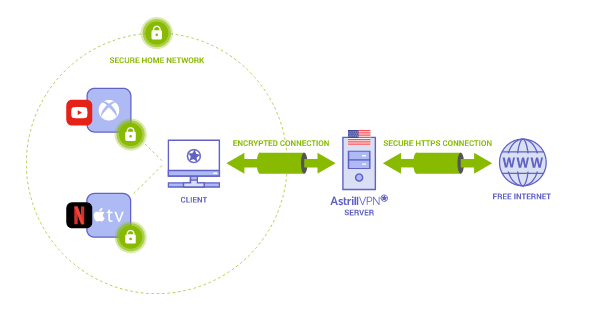
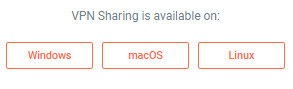
Another way to protect all the devices on your home network is to use a VPN router. This router connects to a VPN server, and all devices that are connected to this router’s Wi-Fi or Ethernet can use the VPN connection without the need to install additional VPN software. Our router offers advanced features such as website filter, device filter, port forwarding, and other useful options.
Why Can’t I Just Install Astrill On Every Device?

One method of protecting digital devices from vulnerabilities is VPN sharing, which is particularly useful for devices that do not have the ability to run VPN software, such as game consoles such as Xbox, PlayStation, or smart TV set-top boxes.
This method allows you to secure these devices by configuring them to use your PC as a gateway and DNS server for the VPN. By doing so, VPN sharing avoids the need to install VPN software on each device, which saves you the hassle of managing a VPN across multiple devices.
How Can I Use VPN Sharing on Astrill?
Astrill VPN is a great service that is easy to use for users of all levels. You just need to follow a few simple steps to get started:
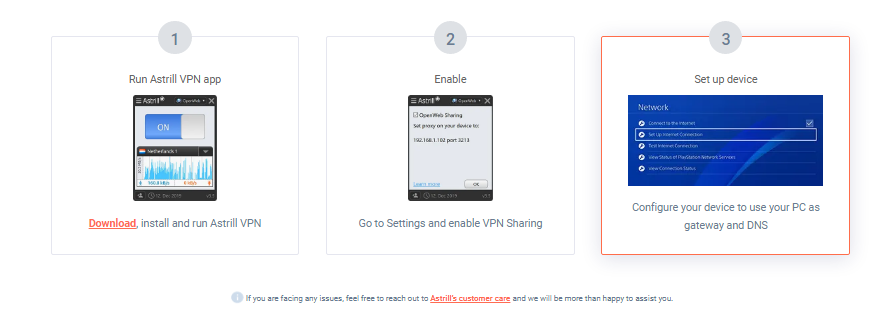
Website and App Filter
OpenVPN, StealthVPN, and WireGuard protocols allow you to tunnel all applications and websites through your VPN connection, but our implementation of these VPN protocols is much better and more flexible than other VPN providers. You have full control over what traffic passes through your secure VPN connection and what traffic is routed directly through your home IP.
What is Application Filter?
Some users may want to use a VPN only with specific applications, such as Skype, Messenger, e-banking, or a torrent client, and not use it for web browsing. Others may prefer the ability to tunnel all traffic and be able to exclude certain applications from the VPN, such as your business email client. Astrill provides a solution for both scenarios with a unique feature that allows you to choose between Tunnel All Applications, Tunnel Selected Applications Only, or Exclude Selected Applications. This feature is only available for OpenWeb, OpenVPN, StealthVPN and WireGuard protocols in Astrill software.
Astrill VPN provides additional features in its desktop app – Kill switch and App Guard. These features allow you to be even more flexible and provide an additional layer of security by automatically terminating the Internet connection for individual or all applications if the VPN connection is interrupted. This helps prevent unwanted data leaks in such cases.
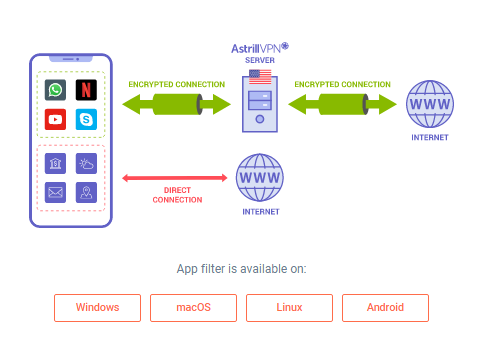
What is Website Filter?
The website filter works similarly to the application filter, but is not limited to specific applications. You can select specific domains (in the case of OpenWeb protocol for browsers) or IP address ranges (in the case of other protocols) to be tunneled through the VPN, or exclude them from the VPN connection. This is extremely convenient if you need to access certain websites or streaming services through your home IP address, but want to do all other Internet activities through a VPN. This feature can be found in the Astrill software and is available for OpenWeb, OpenVPN, StealthVPN, and Wireguard protocols.
Our unique “Tunnel only international sites” feature will be valuable for some users, especially in countries with high levels of censorship. In this mode, everything from your country passes through your home IP, including local streaming services, news, chat clients, or payment systems, providing them with access to your real IP address. Meanwhile, all other activities are safely tunneled through the VPN, avoiding any local firewalls or blocking.
For non-OpenWeb protocols, we also offer an equivalent feature called “Unblock Sites”. In this mode, only blocked sites in your country are tunneled through the VPN, while you will have direct access to all other sites. You can also customize the unblocking filter by adding a list of additional IP addresses that can be blocked. Please contact our support team for more information on the availability of this feature in different countries (e.g. China).
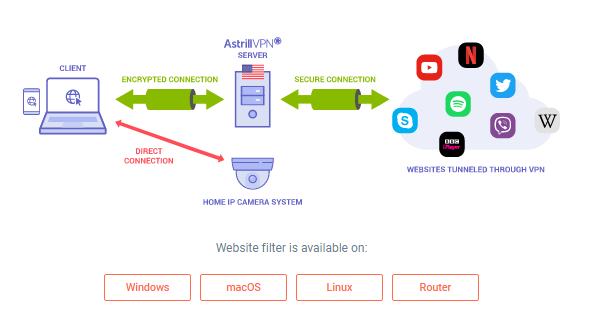
VPN port forwarding
You can access your devices from anywhere using the VPN IP address.
Port Forwarding is an advanced feature that allows you to access any device or server from anywhere using a VPN IP address. With Astrill VPN, you can take advantage of port forwarding on selected servers.
What is Port Forwarding?
Port forwarding, also known as port mapping or port tunneling, is a widely used method of redirecting computer signals or ports between computers on a local area network (LAN) and remote computers on the Internet. In layman’s terms, port forwarding allows you to access an Internet-connected device or service from anywhere in the world.
Astrill VPN uses port forwarding by redirecting traffic that arrives at a combination of an IP address and a VPN port and forwards it to your own connected device on the same port.
This technology allows you to redirect requests to your services from anywhere on the Internet, while keeping the original location or IP address of those requests completely anonymous.

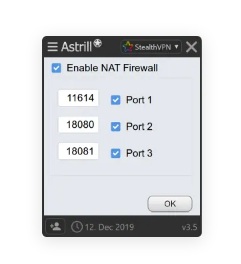 How Does Astrill VPN Enable Port Forwarding?
How Does Astrill VPN Enable Port Forwarding?Astrill VPN allows users to forward specific ports to selected highly secure servers, which are marked with an asterisk in the Astrill app. If you share an IP address, Astrill allows you to forward one pre-selected port. However, if you have a dedicated IP address as part of your membership, you can choose to forward all ports or enable a NAT firewall and forward only selected ports.
Port forwarding is very useful for torrenting because by opening a specific port to the torrent client, you allow the distributors to send you data through the VPN, resulting in improved speeds and faster torrent downloads.
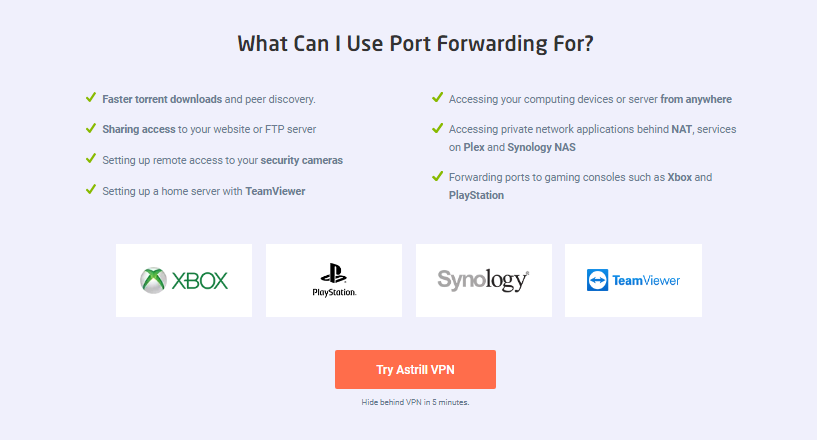
What devices are supported?
Astrill offers VPN routers, including DIY VPN router software that allows you to configure port forwarding to work with any device. You can also find the port forwarding feature in Astrill desktop applications. For more information on supported platforms, click on the link below.

3rd party VPN clients
Astrill VPN allows you to connect third-party software to some of its VPN servers to ensure compatibility with older devices, exotic operating systems, routers, and other electronics.
Configure in 3 simple steps
How to configure a third-party VPN connection may vary depending on the type of device and protocol used. However, in general, the process can be summarized into three simple steps:
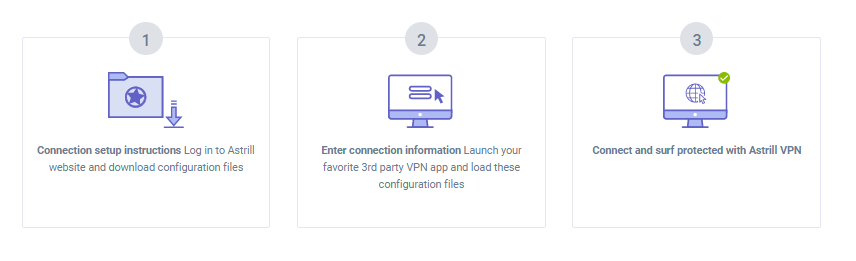
Third-party clients support the following protocols:
Looking for the ultimate VPN experience? Use our VPN apps!
Our engineers at Astrill have created a VPN software that is second to none. Considerable effort has been put into customization and performance tuning, allowing us to deliver the fastest VPN connection speeds, as well as many unique VPN features:
Fix DNS, IPv6 and WebRTC leaks
Some VPN programs can leak your true location via DNS, IPv6, or WebRTC technology. Astrill provides a strong solution to all such possible leaks.
Website and Application filter
Choose which websites and apps will work through the VPN connection and which will work through your main home IP address (via your ISP).
Smart mode
Use a VPN to tunnel only international sites, while allowing local sites to be accessed from your real IP for fast browsing.
Kill Switch and App Guard
Worried that your real IP might be exposed if your VPN goes down? With Astrill VPN, you don’t have to worry about that – it automatically blocks internet access for selected apps if the VPN goes down unexpectedly to keep you safe.
Multi-hop VPN
When you connect to one server, your traffic is automatically tunneled through another server to ensure double encryption and anonymity.
Onion over VPN
With Astrill, you can access the deep web and .onion domains without the need for Tor.
Astrill VPN Servers
We cover the entire world
VPN servers in 115 cities across 57 countries
Astrill uses a powerful network of dedicated VPN servers. Unlike many other VPN providers that use cheap VPSs and are often overloaded, our servers are physical and connected to high quality network nodes. Usually, our servers have 1 Gbps or 10 Gbps lines. For us, speed is always a priority, and you can enjoy the full power of your internet connection with Astrill VPN.
We’ve strategically placed our VPN servers in 115 cities across 57 countries to ensure lightning-fast speeds no matter where you are. All of our servers support OpenWeb, StealthVPN, OpenVPN, and Wireguard protocols. We regularly add new VPN servers and IP addresses at no extra charge.
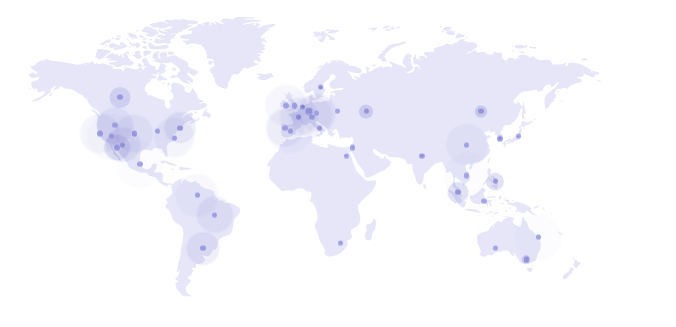
Astrill VPN is amazingly fast!
This is not surprising! While many VPN providers offer inexpensive and less efficient virtual private servers (VPS), Astrill has a fast network of powerful dedicated servers around the world, so everything works without delays or expectations.
List of our servers
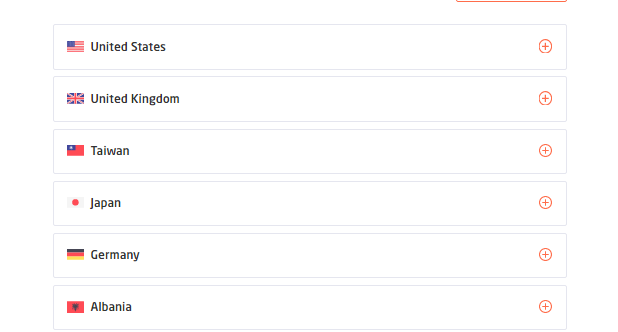
Why is Astrill the fastest VPN?
There is no secret!
We actively invest in our infrastructure, which consists of powerful dedicated servers. Each server has a 1 Gbit or 10 Gbit connection using dedicated bandwidth. Our servers are equipped with modern processors that provide efficient offloading of AES encryption. Most servers have multiple processors, each with many cores.
Encrypting VPN connections is very demanding on computing resources. Only with the help of powerful and specialized hardware can we achieve high performance while simultaneously connecting a large number of clients to our VPN service.
Why should I choose Astrill VPN?
Kill switch feature
Astrill offers a reliable kill switch function for the VPN service, which guarantees that your Internet activity is protected from prying eyes, even if the VPN connection is disconnected.
Military grade encryption
Use military-grade encryption with a 256-bit key length to guarantee complete anonymity and protect your data.
Unlimited devices
You can simultaneously connect up to 5 devices in your household to the VPN.
Unlimited performance
Enjoy a super-fast connection on powerful hardware to enjoy a great internet experience.
Anonymous and safe
With Astrill VPN, your IP address is masked, which provides reliable protection of your location and personal information, preventing them from leaking.
No digital footprint
In addition, using Astrill VPN provides several other benefits, such as playing games with low latency, accessing Netflix, no mandatory registration, secure torrent downloading, and much more.
We accept crypto
Among the payment methods supported are Bitcoin, Ethereum, as well as coins with a high level of confidentiality, such as Monero, Dash, PIVX, and others.
Stay in touch
We offer 24/7 professional customer support with instant email and live chat responses.
We outshine our competitors!
A large number of our competitors own a significant number of servers, perhaps even 3,000, 10,000 or even more. However, their approach is to use weak and inexpensive VPS servers, which can affect performance and result in poor speeds most of the time. Usually, such providers offer lifetime subscriptions in the hope of attracting customers, but according to their practice, there may be a dropout rate due to poor service performance within a short period of time.
However, Astrill VPN takes a different approach by utilizing powerful dedicated servers to ensure stable and high performance. Our servers are connected to 1 Gbps or 10 Gbps connections and have modern processors that support AES offload encryption. Thanks to these network nodes, we are able to offer fast and uninterrupted internet connections at full capacity.
If you are looking to compare Astrill’s network size with other VPN providers, you should multiply the number of our dedicated servers by at least 20 and you will get the approximate number of VPS servers used by competitors.

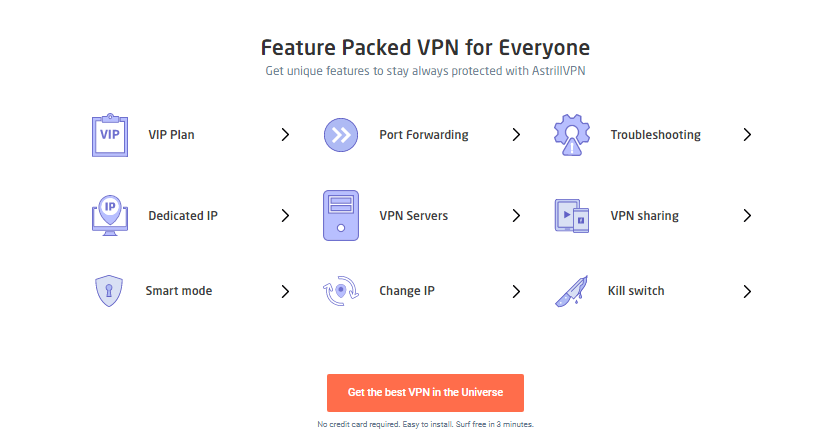
Dedicated IP VPN
Certain VPN servers allow you to get a dedicated IP address that is used only by you and no other Astrill customers.
Standard VPN connection
By default, when you browse the web with Astrill VPN, your IP address for accessing the Internet is shared with hundreds of other users who also use the same server.
This has a significant positive effect on your anonymity, as it makes it more difficult to trace the activities performed under that IP address back to you. With so many other users accessing and using the same IP address to browse the web, it becomes virtually impossible to determine who is doing what online.
Why would you want dedicated IP?
If you need to redirect ports on your VPN IP, for example, to use P2P services such as Skype or Bittorrent, or to make some local services available on the Internet (for example, a local web server), you will need a private IP address.
A private IP address is assigned to you only, and some servers (marked with an asterisk) can forward all ports to your device connected to the private IP address using OpenVPN, StealthVPN, and Wireguard protocols.
NAT Firewall
You have the option to activate NAT Firewall on your private IP addresses, and this will allow you to close all ports or allow up to three selected ports to pass through to servers that support torrent services.
Just $5 for your own IP
A private IP address costs $5 per month and is available only to active members. You can purchase it together with your membership or additionally in your account.
Share Private IP with your friends
Need to share access to one PS Vue account with friends? Perhaps you need to ensure access to the trading platform from certain IP addresses that you have whitelisted? Or perhaps you want to use the same IP address to access certain websites?
For such situations, we offer the “private IP address sharing” feature. With this feature, you can purchase additional “shared slots” for your private IP and allow your friends or family with separate Astrill accounts to use the same dedicated outbound IP on your favorite server. Easily control access by defining who you share your private IP address with in the member area control panel, and you can control billing for all shared users under one account. This way, you can avoid blocking or restricting access to your account due to IP sharing.
VPN speed test results
By choosing an Astrill VPN membership, you get access to our extremely fast network of VPN servers. We regularly test our servers using speedtest.net to identify possible issues and ensure smooth operation. It is important to note that all these tests are performed on actively used servers, which guarantees sufficient bandwidth for everyone without any speed limitations. Thus, when you choose Astrill VPN, you get the fastest VPN connection you can find.
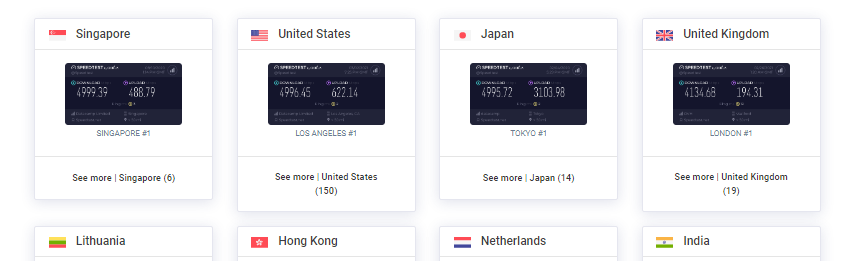
Multi-hop VPN
Create a configuration of up to three multi-hop servers and use them with OpenWeb on Windows, macOS, Linux, Android, and iOS.
How does multi-hop VPN work?
When you use a VPN, you first connect to an entry node, and then the traffic is forwarded to an exit node, from which it continues on its way to the Internet. This mechanism is very useful for increasing privacy, as anyone monitoring your traffic will only see that you are connected to server A with IP address 1.2.3.4. They will not be able to tell that you are using a VPN and will not have access to information about which specific IP addresses you are accessing after you leave server A. Even if thousands of other users are also using Server A at the same time as you and viewing online content, attackers will still have limited access to your network activity on Server A.
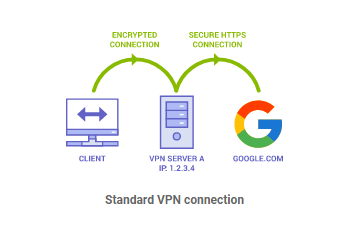
A multi-hop VPN connection, available to all Astrill VIP users, helps to avoid this risk. After you connect to server A, it does not have direct access to the Internet, but transmits your request through an encrypted tunnel to server B. Server B fulfills the request and sends the response back to server A, which in turn passes it on to you. This makes it extremely difficult to track where the traffic is going from the user and where it is coming back from, which adds even more protection to your data and privacy.
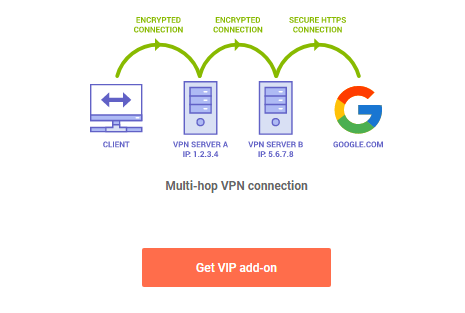
Multi-hop VPN for faster speed and lower latency
Using a multihop VPN changes the routing of packets, resulting in faster speeds and lower latency than standard VPNs or even no VPN at all. For example, if you need to access a website in Japan from Canada and you use a US – Hong Kong multihop VPN server, you first connect to our US server, which provides a fast connection. The traffic is then routed through optimized routes to your final destination in Japan. This guarantees faster speeds than direct routing from Canada to Japan because our servers are on premium connections and can communicate with each other faster.
OpenWeb VPN
OpenWeb is a proprietary TCP-based protocol developed by Astrill in 2009. It is a connectionless protocol that allows you to instantly switch between servers without having to wait for your VPN software to reconnect. This protocol has a very low load, and it works effectively in countries with high levels of censorship.
Extremely fast Web-browsing
OpenWeb is a very low-overhead protocol that adds minimal overhead to packets. It adds an extra layer of encapsulation to TCP requests and encrypts data using AES-256 encryption. To an outside observer, such as an ISP or government, traffic that has passed through OpenWeb looks like plain, unencrypted HTTPS, adding an extra layer of anonymity and privacy.
Ideal for countries with elevated censorship
Because OpenWeb mimics HTTP and HTTPS traffic, it is extremely difficult to block with automated firewall systems and deep packet inspection (DPI). It’s also difficult to detect when you’re using a VPN because your online activity looks just like normal web browsing.
Instant connection
OpenWeb is a stateless protocol, which means it doesn’t require a long handshake process like OpenVPN or IPSec. When you select the server you want and click the “Enable” button, the connection is established instantly, in a few milliseconds. This makes it very convenient for quickly switching between servers.
Smart mode
When using a VPN, your computer is usually assigned a foreign IP address that is shared by hundreds of users. While this allows for anonymity, governments and organizations can block these IP addresses and restrict access to certain websites and services from VPN IP addresses. But thanks to the “Smart Mode” with Astrill VPN, you can browse local websites from your regional IP address without arousing suspicion.
“Smart Mode provides a high level of stealth and security that is virtually undetectable by authorities. This allows you to use all internet services and browse with complete confidence and peace of mind.
Browser filter
OpenWeb is the perfect protocol for browsing the web. In our desktop app, we have added a simple “Tunnel Browsers Only” option that allows you to use the VPN only for browsing, while all other applications such as chat, Outlook, games, etc. will use a regular internet connection. You can easily choose which browsers will use the VPN and which will not.
Easily get up and running
Astrill software is required to use StealthVPN, which is our proprietary protocol. To connect to OpenWeb, you need to follow these simple steps:
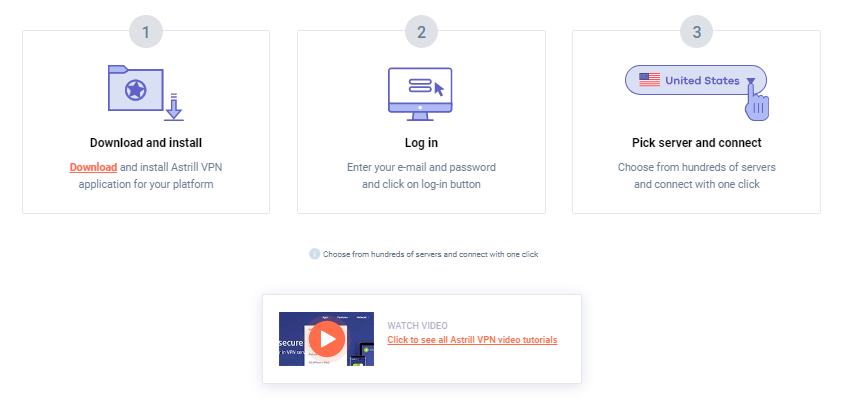
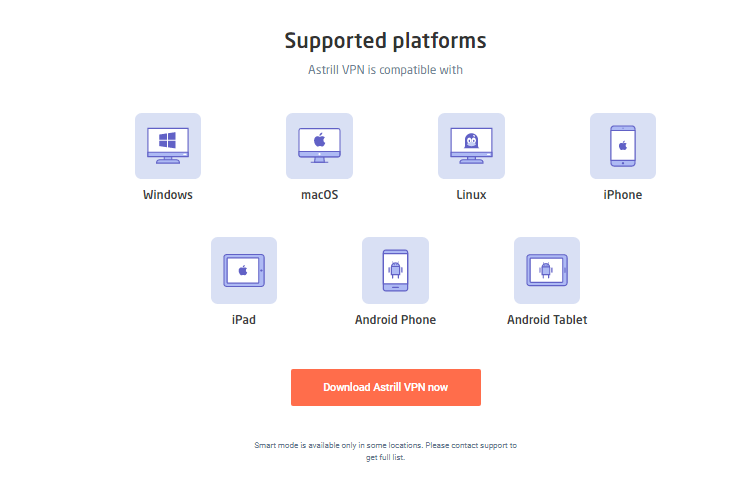
StealthVPN
StealthVPN is a proprietary protocol developed by Astrill that is inspired by OpenVPN and includes additional measures to mask traffic, ensuring that it is not detected by automated firewalls. StealthVPN is highly stable and can work with both UDP and TCP modes.
 Ideal for countries with elevated censorship
Ideal for countries with elevated censorshipMany countries have implemented automated firewalls that can monitor and block VPN protocols such as IPSec or OpenVPN in real time through deep packet inspection (DPI) on the fly. These protocols are not effective for use in countries where governments spend a lot of money to restrict online freedom.
But you can try StealthVPN(TM), Astrill’s innovative solution for avoiding VPN traffic profiling. You’ll be able to bypass firewalls aimed at blocking VPNs with just one click. StealthVPN is our answer to this problem and allows you to keep access to the Internet in restricted countries like these.
Extreme reliability
When using StealthVPN, all traffic on your device will be protected by a secure VPN tunnel. The integrated automatic reconnection mechanism will automatically restore the connection if it is lost.
DNS leak protection
Since all traffic goes through the VPN, this also applies to DNS queries. To avoid DNS leaks, we recommend using Astrill’s own DNS servers.
Excellent audited security
StealthVPN uses RSA-2048 certificates for authentication and AES-256 encryption. These standards are widely recognized in the industry and are even used by the military for their reliability.
Port forwarding
Configure port forwarding to your VPN’s IP address for your devices. This will allow P2P applications, such as torrents, Skype, TeamViewer, to work more efficiently and stably when connected to a VPN.
Application and site filter
Choose which apps and websites will use the VPN connection and which ones will use your home IP address through your ISP instead.
Great for torrenting
StealthVPN is designed to work optimally with torrents to maximize bandwidth usage and avoid leaking your home IP address during torrenting.
Choose any protocol and mode combination

StealthVPN allows you to connect using both TCP and UDP protocols. You can also choose any port in the range from 1 to 65537. This means that if your workplace, school, or government blocks some combinations, you have a convenient way to avoid these restrictions. You can simulate DNS traffic using UDP port 53 or HTTPS traffic using TCP port 443. The possibilities are completely unlimited and under your full control.
Easily get up and running
StealthVPN is our internal protocol and requires the Astrill software to activate it. Follow these simple steps to connect to StealthVPN:
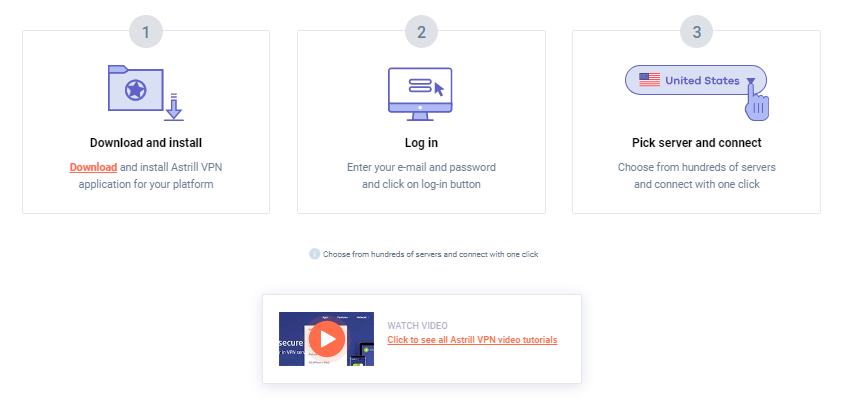
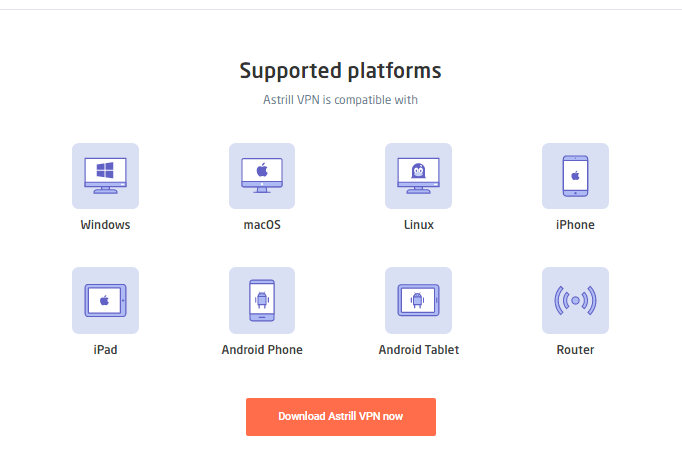
Wireguard VPN
WireGuard® is a VPN protocol that provides extremely fast connections with minimal overhead and ensures a high level of security using advanced cryptography. It has the potential to be a simpler, more secure, more efficient and easier to use protocol than existing VPN technologies.
WireGuard’s connect times seem downright magical
Standard VPN protocols, such as OpenVPN or IPSec, have a long and complex handshake process, with a large number of configuration parameters that need to be negotiated between the client and server. In contrast, WireGuard uses cryptographic versions, which allows you to quickly and easily switch to a new protocol.
If a devastating cryptographic attack is discovered against one of WireGuard’s underlying primitives, developers can simply create a new version of the protocol (e.g., version 2.0), and WireGuard clients and servers can switch to it by simply changing their settings. This will eliminate the long and complex negotiation process required by standard protocols. The administrator can simply make sure that all clients are updated to the new version of the protocol, disable the previous version on the server, and complete the transition to the new protocol.
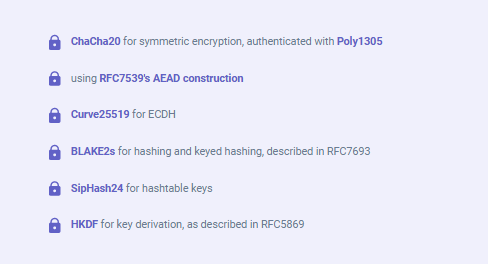
Resilient VPN connection for roaming

WireGuard was designed with roaming in mind. When your device switches between different networks, such as WiFi and mobile, the connection remains active. This is achieved because the client sends properly authenticated data to our WireGuard VPN server, and the server maintains the connection during this process. Now you will never lose your VPN connection when you switch between different networks!
What are the advantages of a smaller code base?
WireGuard was developed with a focus on simplicity and ease of implementation. Its current code base is less than 4,000 lines of code. Compared to alternative predecessors such as Swan/IPsec (400,000+ lines) or OpenVPN/OpenSSL (600,000+ lines), where auditing large codebases becomes overwhelming even for large teams of security experts, Wireguard outperforms them all.
Easier to audit
WireGuard can be audited by individuals, which significantly reduces the time required for an audit compared to OpenVPN, which requires a significant amount of time from a large team to audit.
Easier to find vulnerabilities
Easier to detect vulnerabilities thanks to simpler auditing, which helps ensure WireGuard’s security.
Smaller attack surface
WireGuard has a much smaller attack surface than OpenVPN and IPSec.
Better performance
Optimized and simple code always contributes to better application performance. This makes WireGuard fast and reliable.
Easily get up and running
Our desktop app now supports Wireguard. To connect to Wireguard, follow these simple steps:
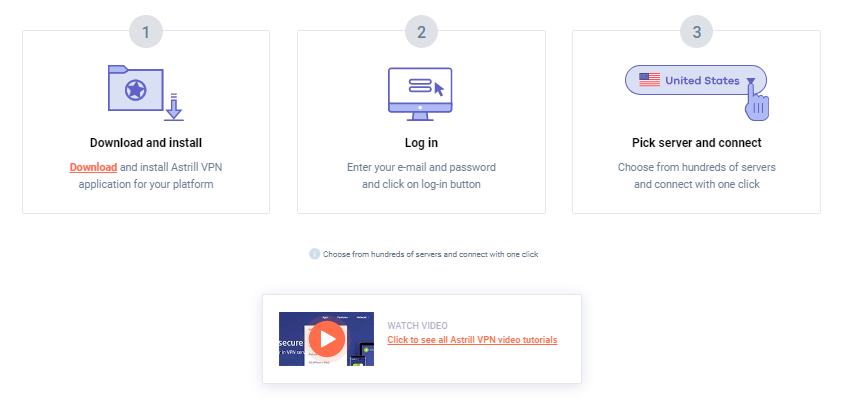
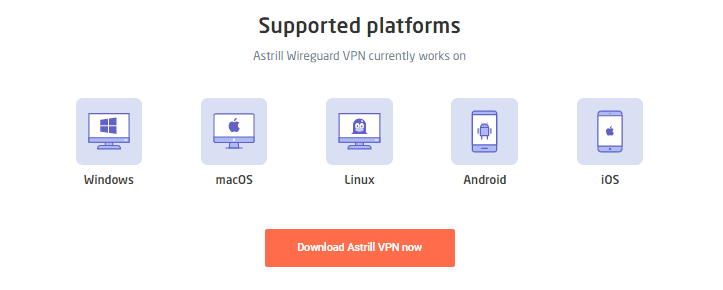
Why Astrill is the best VPN?
We offer programs that provide optimal VPN performance with a wide range of VPN protocols.

Connect to VPN with one click
The Astrill VPN app is easy to use, as it has one big button to turn it on and off, and all settings are located in a convenient, compact window.
Site and app filter
You can define which apps and websites will use the VPN connection and which will work through your real IP address provided by your ISP.
Smart mode
For faster browsing, you can use direct access to local sites from your real IP, while international sites will be tunneled through a VPN.
Advanced VPN application features
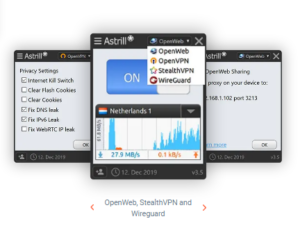
Our Windows, macOS and Linux versions offer some unique VPN features
OpenWeb, StealthVPN and Wireguard
Only our apps provide access to the best Astrill protocols for the fastest VPN experience and absolute stealth.
VPN sharing
Share your VPN connection on your PC with other devices on your home network without the need for additional hardware or a VPN router. Our software allows you to use your VPN from your Windows, Mac, and Linux PC/laptop and connect other devices such as smartphones, game consoles, and smart TVs.
Kill Switch and App Guard
Are you concerned about the possibility of your real IP address being leaked when the VPN is off? Astrill VPN solves this problem by blocking Internet access for selected apps as soon as the VPN is disconnected, which keeps you safe.
Additional VPN perks
There are so many amazing features in our desktop app.
Onion over VPN
Access the deep web and .onion domains without the use of Tor. All you need is Astrill
P2P Support
All servers marked with an asterisk are specially configured and ready to use P2P technology such as torrents, Spotify, or VoIP applications.
Multi-hop VPN
By infecting one server, all your traffic will be automatically routed through the other, providing double encryption and increased anonymity.
Port Forwarding
You can forward a port on your PC for P2P applications and configure up to three forwarded ports with a dedicated IP.
Automatically clear cookies
Each time you connect to a VPN, Astrill can automatically delete browser cookies.
Fix DNS, IPv6 and WebRTC leaks
Many VPN programs can expose your real location via DNS, IPv6, or WebRTC. But Astrill eliminates all such possible leaks and ensures complete anonymity.
Adblock
OpenWeb for Browsers allows you to block ads at the VPN level without the need for additional tools in your browser.
Speedtest to find best servers
Test PING and speed on all servers to find the best option that works best for you.
Mark servers as favorite
Did a particular server impress you with its speed? Mark it as a favorite for easy selection in the future.