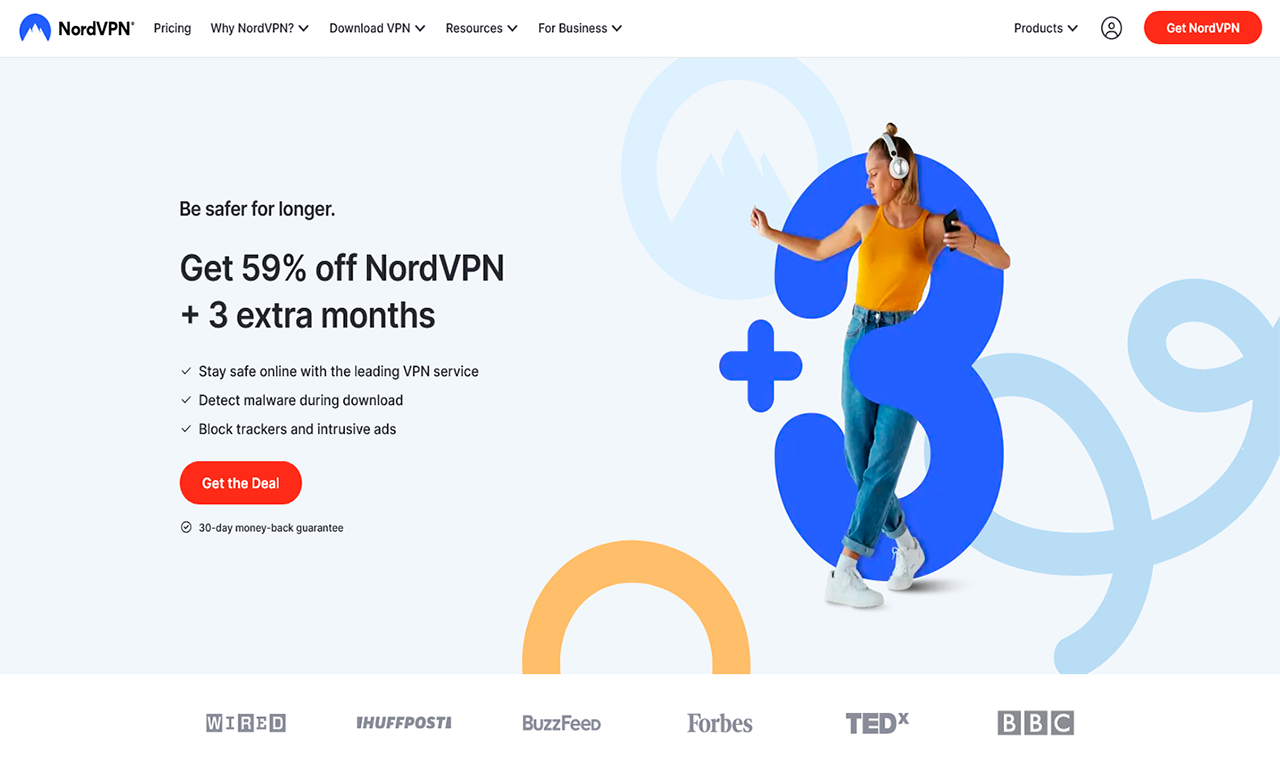
- Speed:
- Streaming:Torrenting:Bypassing Censorship:
- Privacy & Logging:
- Security & Features:Price & Value:Ease of Use:
NordVPN Key Data:
Kill Switch: Wi-Fi Protection: Encryption: AES-256, ChaCha20 Keep Your IP Private: Open Source VPN: Data Cap: Unlimited IP Addresses: 5,613+ Speed: 98Mbps Data Leaks: No Logging Policy: No Logs Jurisdiction: Panama (Privacy Haven) Simultaneous Connections: 6 Servers: 5,613 Countries: 59 Works In China: Unreliable Support: 24/7 Live Chat Money Back: 30-day Money-Back Guarantee Payments: 






Compatibility with devices: Android, iPhone & iPad, Mac, Routers, Windows, Linux, Compatibility with streaming: Netflix, Disney Plus, BBC iPlayer, HBO Max, Hulu, YouTube, Kodi, Amazon Prime Video, All 4, ITVX, Supported location: USA, UK, China, Australia, Canada, Germany, Japan, Turkey, Advertiser Disclosure In order for BestVPNs to remain a free online resource, we receive advertising/referral rewards when you purchase a VPN through the links on this page. This partially influences the rating, location, visibility and order of appearance of the VPN service. The results of our extensive tests of each VPN and how it compares to other VPNs in different countries and/or for specific purposes are also taken into account. We do not represent every VPN product on the market. The listing of products on this page does not imply support for them in the future. And we are not responsible if for any reason the Virtual Private Network site or company stops working. For more information go here: terms-conditionsOur Verdict
NordVPN was rated 9.5/10 in our tests, which is an impressive score. This VPN service is a versatile option that stands out for its speed and ability to bypass geo-restrictions on streaming websites. Although it has fewer servers than its competitors and may seem less user-friendly, these drawbacks are offset by its affordable price.
Since its launch in 2012, NordVPN has become the most well-known service in the virtual private network (VPN) industry. Based in Panama, this VPN service is highly trusted and has more than 14 million paying customers worldwide.
NordVPN is operated by Nord Security, which also owns Atlas VPN and has a joint holding company with Surfshark. Despite this, all three VPN services operate independently of each other.
NordVPN has recently expanded its offering with other cybersecurity tools, including file encryption and a secure password manager. As experts in the VPN industry, in this NordVPN review, we will only focus on the features that come with a VPN subscription.
Who Should Get NordVPN?
Get NordVPN if:
- You want to be able to use geographically restricted streaming services. NordVPN allows you to access 11 libraries, including Netflix, HBO Max, BBC iPlayer, and others.
- You are looking for a VPN that offers advanced functionality. NordVPN offers a wide range of additional technical features, such as ad and malware blocking, the ability to create your own NordVPN server, and the use of Onion over VPN.
- You need a fast internet connection. Using the NordLynx protocol, which is based on WireGuard, NordVPN provides high download speeds across the entire network of servers. The speed loss is only 2% when connecting to a neighboring server.
Avoid NordVPN if:
- If you’re new to VPNs, you might find NordVPN’s extensive features overwhelming, especially if you’re not experienced with VPN programs.
- You want to be able to access IP addresses from different countries. It’s worth noting that NordVPN has a smaller number of servers in countries compared to some other leading VPN providers. This means that you won’t be able to connect to servers in popular locations like Russia and India.
- You intend to install a VPN on your Internet router. It is worth noting that NordVPN does not have a separate application for routers, which can make it difficult to configure and switch servers on this device.
Streaming
Works with US Netflix & Other Streaming Sites
NordVPN performed well in our streaming tests, successfully unblocking popular streaming platforms including Netflix, HBO Max, and more. It reliably delivered geo-located video content in HD to 4K quality, and has a Fire TV Stick app as well as Smart DNS that allows it to be used across multiple streaming devices.
Here is a list of popular streaming platforms that NordVPN provides access to:
If you want to test NordVPN’s compatibility with a streaming service not mentioned above, please ask us a question below and we will run a test for you.
Both NordVPN and other VPN review websites praise NordVPN’s fast streaming performance due to its SmartPlay feature, which automatically switches between DNS servers to allow access to geo-blocked content.
However, it is important to note that this feature is not exclusive to NordVPN. Other leading streaming VPN providers, such as Windscribe and PrivateVPN, also use similar DNS-based methods to access streaming services, and often achieve high performance across a variety of content platforms.
Keep reading for more information on our NordVPN streaming tests.
Reliably Streams 11 Netflix Libraries
NordVPN is currently one of the best VPN providers for Netflix. In every test over the past three months, NordVPN has always had access to the US content library. This is a significant improvement over our previous experience, when NordVPN IP addresses were often blocked by Netflix.
Our hands-on analysis has shown that NordVPN, unlike competitors like ExpressVPN and PrivateVPN, automatically connects you to a server that is compatible with US Netflix. This means you don’t have to spend time looking for a working server.
We also tested NordVPN’s servers in 59 countries to see how well they could access popular Netflix libraries.
NordVPN successfully unblocked almost all of the most popular Netflix libraries in over 80% of our tests, which is a significantly more reliable result than many other VPNs we tested. In the table below, you can see NordVPN’s reliability score for each Netflix library.
However, NordVPN is currently unable to access Netflix Canada. We hope that this issue will be resolved in the future, especially considering that providers like ExpressVPN, Proton VPN, and other popular VPNs successfully access this library.
Works with US Streaming Services
NordVPN is one of the leading VPN providers that provides access from abroad to HBO Max, Hulu, YouTube TV, Peacock, and other popular American streaming websites.
After testing the first server, it turned out to work successfully with all of these platforms. It’s worth noting that NordVPN also provides multiple servers in 16 US cities that you can switch between in case of problems.
When connecting to NordVPN’s US server from Europe, videos always loaded immediately in 1080p (Full HD), and performance was on par with or even better than our normal home internet connection without using a VPN.
Unlike Surfshark, NordVPN does not have a fake GPS feature for Android. During our tests, we were unable to bypass location verification on our Android device to access game streams on NBA League Pass or MLB.tv when the feature is disabled.
Accesses BBC iPlayer, Sky Go & Other UK Streaming Services
NordVPN is our top VPN for accessing BBC iPlayer. Over the years of testing, the VPN has consistently successfully bypassed the geographic restrictions on this platform. Using NordLynx technology and connecting to the UK server from the US, we didn’t see any buffering, and the video played at maximum resolution without interruption.
Interestingly, the VPN has the ability to stream BBC content on all of its servers in the UK. This is different from other leading VPNs like ExpressVPN and Private Internet Access, where we had to contact support to find a suitable server.
In addition, NordVPN also successfully unblocks Channel 4 from abroad, ITVX, and other streaming services that require a UK IP address. Even our speeds remained fast, allowing us to watch live Premier League matches on Now and Sky Go without any problems.
Works Well with Kodi
NordVPN can be a great option for protecting your Kodi activity from your internet service provider, thanks to its high streaming performance and no-logs privacy policy.
With apps for Fire TV and Android TV, NordVPN is compatible with all popular Kodi set-top boxes. Using it on an Nvidia Shield set-top box, we were able to access popular geo-restricted Kodi apps like Adult Swim without receiving error messages or data leaks.
Streaming Platform Works with NordVPN Netflix Yes Disney Plus Yes BBC iPlayer Yes HBO Max Yes Hulu Yes YouTube Yes Kodi Yes Amazon Prime Video Yes All 4 Yes ITVX Yes Speed
Fast Speeds, Regardless of Server Location
Thanks to the use of the NordLynx protocol, we got fast connection speeds on every server we tested with NordVPN. Even our basic 100 Mbps connection showed an impressive average download speed of 95 Mbps when connecting to a server within the same country and up to 90 Mbps when connecting internationally.
Below is a table with the results of our NordVPN speed tests:
As you can see from the results, even in remote regions such as Australia, NordVPN performs extremely fast, far exceeding what we usually see with other VPN services.
NordVPN is able to deliver such fast speeds because of its extensive server network, which is superior to that of other VPN providers. In addition, it automatically connects you to a less busy server, which prevents congestion and performance degradation.
In the chart below, you can see a comparison of NordVPN’s local and average international download speeds compared to other leading VPN services:
This data shows that NordVPN is one of the fastest VPN services available. It provides enough speed to stream content from international libraries, download torrent files quickly, and browse the web in general.
Low Latency for Lag-Free Gaming
NordVPN has a network of servers with low ping rates. We recorded only 8 ms of ping when connecting to a neighboring server, making it one of the best VPN options for gaming.
With NordVPN, we were able to play dynamic games like CS:GO without any lag or performance issues. Obviously, when we used it to access simpler gaming lobbies in Brazil, the ping was a bit slower. However, 119ms is still low enough for a smooth experience.
NordVPN’s low latency is due to the use of the NordLynx protocol, which is based on WireGuard. WireGuard was designed to optimize data transfer, which reduces the time it takes for packets to be exchanged between your device and the VPN server.
Price & Value
Excellent Value on Most Subscription Plans
NordVPN offers a high quality product at an attractive price. At $3.29 per month for a two-year plan, it costs less than half the price of its main competitor ExpressVPN. However, the annual plan is best avoided as the cost increases significantly after the initial payment period. We would also like to see a free trial version available for desktop and iOS in the future.
Here are the different NordVPN subscription options:
Please note that we are only reviewing NordVPN’s “Standard” subscription plans, which include VPN, anti-malware, and threat protection. To access additional features like cloud storage, you’ll need to pay more for a Plus or Full subscription.
NordVPN’s two-year plan is a good option because it allows simultaneous use on up to six devices and has access to advanced features. The initial cost is $78.96, which rises slightly to $99.48 after the first subscription period.
However, the annual plan costing $55.98 will be renewed at a much higher price of $99.48. This is almost equivalent to the price of its main competitor, ExpressVPN, and 66% higher than Surfshark.
To compare NordVPN’s initial subscription rates and renewal prices with other VPNs, check out the table below:
Overall, NordVPN is still a bargain on the monthly and two-year plans that is well worth the money. However, if you’re interested in an annual subscription, we recommend checking out ExpressVPN, which is our top pick in the VPN segment.
NordVPN Free Trial
To take advantage of NordVPN’s free seven-day trial, you’ll need to download their Android app and sign up for an annual plan. Once you sign up, you’ll be able to use your account on any other device.
While ExpressVPN, PIA, and Surfshark, as well as NordVPN’s other main competitors, offer free trials for iOS and Android, we hope that NordVPN will also introduce this feature in future updates.
Another way to get the equivalent of NordVPN’s 30-day free trial on any platform is to take advantage of their money-back guarantee. This is a no-questions-asked guarantee that allows you to get a full refund if you cancel your subscription within 30 days.
If you want a completely free VPN service, Atlas VPN is the best alternative to NordVPN. Owned by Nord Security, Atlas VPN provides 5GB of data limit every month, but does not require payment information to use and is considered one of the best free VPNs for various online activities.
Payment & Refund Options
NordVPN no longer supports payment via PayPal. However, depending on your region of residence, they may provide additional payment methods.
Server Locations
IP Addresses Available from 59 Countries
Although NordVPN has the third largest server network, they only offer IP addresses from 59 countries. That’s certainly good, but it’s significantly lower than our top 10 VPN services and 41% less than Surfshark.
NordVPN servers are located on the following continents:
With NordVPN, you will be able to browse the web as if you were in popular countries such as the US, UK, Australia, and Canada. In addition, these countries also have city servers that allow you to connect to specific cities.
However, as you can see from the table above, there are limited options available for users from South America and Africa. You won’t be able to get an IP address from many other popular locations such as Egypt or Russia.
In comparison: NordVPN offers servers in 59 countries, Surfshark offers servers in 100 countries, and ExpressVPN offers servers in 94 countries.
NordVPN is limited to a small number of server locations due to the use of physical servers in the country rather than virtual ones. This means that IP addresses are only available from countries where NordVPN has physical infrastructure.
While this approach has its advantages, as it provides the exact location of the server you are connecting to, we believe it would be better if NordVPN offered more countries through virtual server locations.
Continent Number of Countries Europe 37 Asia 12 South America 5 North America 3 Oceania 2 Africa 1 Ease of Use
Simple Enough Interface for Most Users
NordVPN strikes a good balance between user-friendliness and technical complexity. Its apps have many additional features that don’t require complicated training to use. However, the main drawback is the use of unsigned buttons to activate most features, which makes the process of enabling them not obvious. In addition, the interface is not consistent across devices, which can lead to confusion when switching from one platform to another.
To get started with NordVPN, visit its website and click on the “Get NordVPN” button to create your account. Then download the appropriate software for your device.
After installing NordVPN, the first impression of using it may be below average. The difference is that you are not provided with instructions on how to use the various features when you first launch the app, which sets it apart from most other VPNs.
All of NordVPN’s apps were updated in December 2022, but we kept the previous interface because fewer settings were hidden behind unsigned buttons.
Across all of its apps, NordVPN includes several features that make it easier and more convenient to use. Below is a brief overview of these features and their impact on the app’s usability:
- When you connect to WiFi, the automatic connection starts the VPN connection without you having to open the app. This allows you to get the benefits of NordVPN without any extra effort. We find this particularly useful if you use a VPN solely to encrypt your traffic and not to access geo-restricted websites.
- The Pause feature allows you to temporarily disconnect from NordVPN for 5, 30, or 60 minutes. However, we did not find any cases where this feature was useful for our needs. We believe that a better option would be to remove this feature from the app instead of providing a separate button on the home screen.
- With the Presets feature, you can create custom shortcuts that can be added to the program’s home screen. These shortcuts allow you to select a server location, VPN protocol, and a website that will automatically open. For example, this feature allowed us to save time when connecting to a Japanese server to access Japanese Netflix.
- Split tunneling allows you to choose which applications should go through the VPN tunnel and which ones should stay outside of it. This is especially useful when you need to ensure compatibility with applications that require your real IP address, such as smart home devices, and you don’t need to disconnect from the VPN.
Below is more information about our experience using NordVPN on different devices and operating systems:
Desktop & Laptop (Windows & Mac)
NordVPN offers user-friendly apps for both Windows and macOS operating systems. Despite the similarities between the two versions, we prefer the macOS version because of the minor differences.
In macOS, the full list of servers is always displayed in alphabetical order. In the Windows version of the program, you need to click on the drop-down icon and scroll through a long list that starts with specialized servers and Meshnet servers. This may not be entirely convenient, especially if you change server locations frequently. This can make NordVPN slow compared to ExpressVPN and other competitors.
The main problem that arises in both desktop clients is that the minimum window size is too large due to the server map. In our experience, this makes it difficult to use other programs simultaneously with NordVPN on 13-inch Lenovo ThinkPad or MacBook Pro laptops. We would like to be able to minimize the window to a single column, similar to Proton VPN.
As we’ve already mentioned, we also don’t like that many of the program’s functions, such as server setup and threat protection, are hidden behind dim icons. To understand their purpose, you need to hover over each of them.
On a positive note, NordVPN has recently added a dark mode to its Windows app, although we wish it would automatically adapt to system settings. On Mac, this feature is not available at all.
Mobile (iPhone & Android)
NordVPN’s mobile apps have a simpler and more user-friendly interface than desktop clients. For easy connection to the fastest server, they have a “Quick Connect” button located in the center of the main screen. This design is identical for both iOS and Android.
In addition, unlike the Windows version, you can easily scroll the screen to access the full list of countries, which makes it very easy to find the right IP address. We’re also pleased that you don’t have to press additional buttons to access other servers, as is required, for example, in the case of ExpressVPN or PIA.
The program has bottom tabs that allow you to easily switch between the VPN, Meshnet, Statistics, and Profile sections. However, we found the statistics feature to be unhelpful and would have liked to be able to customize the tabs based on our own preferences.
Unfortunately, in the NordVPN Android app, setting the security toggle is a bit tricky. To turn it on, you need to go to Settings > Wireless & Networks > Advanced > VPN > Always turn on VPN. We would like to be able to easily turn this feature on and off right from the app settings.
Linux
NordVPN does not yet have a graphical user interface (GUI) for the Linux operating system. It is controlled exclusively through the Linux command line (CLI), which makes it difficult to use.
There’s a lot of room for improvement in this regard, and for a service as big and reputable as NordVPN, we expected a higher standard. Nevertheless, among Linux CLI VPN clients, NordVPN is one of the most user-friendly.
It provides clear instructions on the available commands for management, allows you to use advanced features, and even allows you to log in via a link in your browser, which saves you the time of entering credentials in the terminal.
We have some confidence that a corresponding GUI application for Linux will be developed in the near future, matching the features available for Windows and macOS.
Amazon Fire TV & Android TV
NordVPN offers user-friendly and fully functional apps for Amazon Fire TV and Android TV. However, they are different from other apps, so it is not always clear how to use them at first.
NordVPN’s TV app doesn’t have a map interface, which sets it apart from other apps. Instead, you have to scroll through a horizontal list to select the server location, which can be time-consuming, especially when using the remote control. We would like to see an option to search for a server by country name.
We also think that the Disconnect button should be larger and more prominent on the main screen. Right now, to disconnect from a VPN server, you need to scroll to the left, not just click on the location or the standard “Disconnect” button.
Despite these shortcomings, NordVPN’s TV apps are still easier to use than its competitors. ExpressVPN and PrivateVPN, for example, have not updated their user interface for larger screen sizes, making them uglier and more difficult to use.
Browser Extensions
NordVPN’s Chrome and Firefox extensions are easy to install and use.
They offer a quick search for server locations instead of using the map interface that is typical of standard desktop applications. We believe that this approach is more convenient and efficient than the Windows or Mac apps.
Extensions are very easy to use because all the basic privacy protection features, such as WebRTC data leakage protection, are activated by default. You can start using extensions right away without having to go through complicated settings or customization options.
Privacy & Logging Policy
Doesn’t Log Any User Information
NordVPN is a reliable VPN service that is based in Panama, a country with no data retention laws. It does not collect any information that can be linked to your online activity. Although NordVPN’s privacy policy has been tested, it has not been legally confirmed in court or in response to requests from law enforcement agencies.
Here’s a quick overview of the user information that NordVPN records in its logs:
Although NordVPN is advertised as a “true no-logs VPN,” it does keep a limited amount of user data. The VPN logs record the username and timestamp of the connection, but this information is stored for 15 minutes after the session is closed.
It is important to note that this data cannot be used by third parties to identify your online activity. NordVPN’s privacy policy has been verified three times by January 2023 to confirm that no personal information is stored.
However, it would be desirable for NordVPN to publish transparency reports similar to Surfshark and Windscribe so that users can evaluate the effectiveness of its privacy policy in response to requests from law enforcement and courts. It is not clear at this time whether NordVPN’s privacy policy has been tested in real-world settings, such as court cases, which usually lends more credibility than a third-party audit.
NordVPN explained that it may start logging the activity of users who are under criminal investigation. However, before activating this warning feature, you can be sure that no information will be logged.
Based in a Private Jurisdiction
NordVPN is headquartered in Panama, where the jurisdiction provides a high level of privacy and is not part of any international surveillance alliance. Panama has effective personal data protection, which allows NordVPN to store only a minimal amount of user information without government interference.
The company that owns NordVPN, Cyberspace, is registered in the Netherlands. After contacting a NordVPN representative, it was confirmed that this does not affect NordVPN’s Panamanian jurisdiction. NordVPN continues to operate in Panama and continues to enjoy the benefits of local laws that guarantee privacy protection.
Dedicated IP Feature Is a Privacy Concern
NordVPN offers the option of a dedicated IP address for an additional fee of $3.89 per month. However, we found a serious privacy issue with this feature, as the dedicated IP address is directly linked to your NordVPN account.
Thus, in case law enforcement authorities suspect any criminal activity related to the use of the dedicated IP address, NordVPN will be obliged to provide full user information. Therefore, the dedicated IP address feature does not offer any privacy benefits compared to a regular ISP connection.
Other VPN services, such as CyberGhost and PIA, have solved this problem by using a token-based system. This means that the VPN service cannot associate a dedicated IP address with a user account.
Since NordVPN has a reputation for providing a high level of privacy, we hope that they will fix this vulnerability soon after we report it. However, in the meantime, we strongly recommend that you refrain from using the dedicated IP address feature.
Excellent Privacy-Enhancing Technical Features
NordVPN offers a wide range of technical features that make it the best choice for protecting your web privacy. It provides a brief overview of these features and their effectiveness as found in our tests.
- The use of third-party DNS servers in NordVPN allows you to avoid DNS data leakage and hide your traffic from your ISP. During our years of testing, we have never detected any leakage of DNS information or unencrypted DNS traffic when using NordVPN.
- We offer anonymous payment methods, including Bitcoin. To continuously improve our service, we are considering adding additional options such as Monero for even more privacy. In addition, we are also considering not requiring an email address when signing up to use the VPN.
- To ensure user privacy, we use diskless VPN servers, where data is not stored on the server itself. This ensures that no unauthorized person can access any information. We also want the third party, as in the case of ExpressVPN, to confirm that their servers are not used for data storage.
- The ad-blocking Threat Protection feature prevents advertisers from tracking your online activity. This ad blocker outperforms almost all other VPN blockers we’ve tested. It effectively blocks up to 60% of the ads on our device.
- NordVPN’s Kill Switch feature disguises your real IP address to websites in the event of a connection failure. We have found that NordVPN’s Kill Switch feature does not reveal our credentials, even if the connection is accidentally disconnected or the server is changed.
Data Type Logged by NordVPN Browsing Activity No Device Information No DNS Queries No Individual Bandwidth Usage No Individual Connection Timestamps No ISP No Number of Simultaneous Connections No Originating IP Address No Account Information Yes VPN Server IP No VPN Server Location No Date of Last Connection Yes Torrenting
A Safe Choice for Torrenting
With NordVPN, you can enjoy torrenting activity on over 85% of our 5,613 servers. Even without the need for port forwarding, you’ll enjoy an impressive average download speed of 9.5 Mbps on your 10 Mbps connection. Although access to torrent files is restricted on servers in 14 countries, this has little impact on your performance.
Here is our review revealing the results of torrent tests using NordVPN:
NordVPN supports all popular torrent clients, including uTorrent, qBittorrent, and Vuze. We also tested it with magnetic links and made sure that it allows you to instantly start downloading a torrent file.
NordVPN’s security features, such as the “kill switch” and the NordLynx secure protocol, are best-in-class and ensure that your torrenting activity is hidden. In addition, thanks to its no-logs privacy policy, NordVPN never sends DMCA requests to its users.
Unfortunately, access to torrents on servers in 14 countries, including Argentina, Israel, and South Korea, is limited. However, the VPN application automatically routes P2P traffic through special servers in Canada or the Netherlands, which minimizes the impact on speed.
To connect to these special servers, you can simply select the P2P option at the top of the list of available servers.
In the table below, you can compare the download speed of a 20 GB torrent using NordVPN and other VPN services:
As you can see, NordVPN provides faster file downloads than most competing services. However, to further improve performance, we would like to see NordVPN add a port forwarding feature. This advanced P2P feature usually increases torrent download speeds and is available on some other VPN services, such as Proton VPN and PIA.
Expert recommendation: We strongly recommend that you refrain from using NordVPN’s proxy server with SOCKS5. While it may be faster than a VPN, it is less secure. Using a SOCKS5 proxy allows you to hide your IP address, but it does not encrypt your traffic, which can compromise your privacy and online security.
Torrenting Attribute Result Average Download Bitrate 9.8MiB/s No. of P2P Servers 4,771 Logging Policy No Logs Kill Switch 1 Port Forwarding No Security & Technical Features
Best-in-Class Security Features
In our tests, we found NordVPN to be a reliable VPN service with a wide range of technical features that surpass most other alternatives. It protects web traffic with WireGuard and ChaCha20 encryption, and prevents unauthorized access to its network with diskless servers. All in all, you can rely on NordVPN to protect your online activities from third-party monitoring.
This table provides a complete list of VPN protocols, encryption ciphers, and technical features available with NordVPN:
NordVPN’s practice of conducting regular independent security audits and implementing a bug bounty program is impressive. This ensures that the features in their apps are implemented properly and that any vulnerabilities are fixed before they are exploited by malicious actors.
Our analysis and conclusions about NordVPN’s security and technical capabilities are available in the following sections.
Uses Safe & Open-Sourced Tunneling Protocols
NordVPN uses advanced VPN protocols to protect your personal information from third-party access.
By default, all NordVPN software uses NordLynx, which is based on the WireGuard protocol with an additional double NAT. Although it is based on WireGuard, NordLynx offers its own brand to differentiate itself from other VPN providers.
WireGuard is our favorite VPN protocol because it is open source and widely used. This makes NordVPN’s security protocols robust, especially when compared to ExpressVPN, NordVPN’s main competitor, which uses its own exclusive protocol instead of WireGuard.
Strong Server Security Prevents Unauthorized Access
After a minor server vulnerability was discovered in 2018, NordVPN has improved its server security measures and now uses more security measures than most other VPN providers.
Unlike most other VPN services that rent servers in third-party data centers, more than 10% of NordVPN’s servers are located in dedicated colocation facilities. This means that these servers are owned by NordVPN and can only be accessed by NordVPN, avoiding potential vulnerabilities associated with third-party providers.
NordVPN has also promised that in the future, all 5,613 servers will be located in one place.
In addition, NordVPN uses only diskless VPN servers. These servers do not contain any data storage devices, making it virtually impossible for a third party to extract any user data from the server.
Kill Switch Stops Data Leaks
During our tests, NordVPN effectively prevented our IP address from leaking both during connection loss and when switching between servers.
NordVPN offers two different types of VPN killers: an internet kill switch and an app kill switch.
The Internet kill switch works by blocking your device’s connection to the Internet in the event of a sudden VPN disconnection. The app kill switch is only available for Windows and macOS and allows you to apply VPN protection to selected apps only.
We recommend using the system-wide switch for added security, especially if you download files via torrent.
Multi-Hop Servers Provide Double Encryption
NordVPN offers a multi-hop connection feature, making it one of the few VPNs with this capability. This feature differs from a regular VPN connection in that it routes your internet traffic through two separate VPN servers and double-encrypts it.
This approach greatly increases the security of your network by making it harder for attackers to track your traffic and discover your real IP address.
Our tests have shown that NordVPN has the best multi-hop feature of any VPN provider. It’s compatible with the WireGuard protocol and, unlike Proton VPN, provides double encryption of traffic, not just redirection through an additional point.
To activate this feature, find “Special Servers” in the list of available servers in the program options and select “Double VPN”.
However, we would like to see NordVPN offer more multi-hop servers in different countries. Currently, they are limited to nine countries that are located in Asia, North America, and Western Europe. Expanding this network would improve performance for users in other regions.
Threat Protection Blocks Malicious Websites & Ads
NordVPN’s Threat Protection feature is one of the best VPN tools we’ve used to block ads and malware. According to our research, the Threat Protection feature blocks 60% of ads and 66% of analytics trackers. Below is a graph that illustrates our findings.
The Ad Guard feature helps to improve security because malicious ads can be used to infect your device with malware. By blocking most ads, it helps reduce the risk of infection on your device.
Additionally, on Windows and Mac, Threat Protection can automatically scan files for malware before you download them. When using this feature, all scanned files that contain potentially dangerous software are accurately identified as threats.
Meshnet Allows You to Get Another IP Address for Free
Meshnet is a unique feature offered by NordVPN. This feature is available for free and allows you to route your internet traffic through a regular internet-connected device, such as a laptop, instead of a VPN server.
NordVPN heavily advertises Meshnet as a tool for file sharing and LAN gaming, but this feature is narrowly specialized. Instead, we recommend using Meshnet as a means of getting a home IP address for free.
If you are outside of your country, you can connect to your home computer to get the IP address of your regular ISP. This will allow you to access your local video streaming and other services from anywhere. By using Meshnet, we were able to access geographically restricted streaming services more often than with a standard VPN server.
Technical Features We’d Like to See
NordVPN has a wider range of additional technical features than most other VPN services. However, in future updates we plan to add some features that we would like to include:
- Similar to Atlas VPN, NordVPN uses IPv6 addresses to fully route traffic through the VPN tunnel. This helps to reduce the risk of IPv6 address leakage more effectively than simple basic IPv6 leakage blocking.
- Similar to Surfshark, NordVPN’s GPS spoofing helps hide your actual location from GPS and your IP address, making it harder for apps to determine your location.
- Similar to Proton VPN, open source programs promote transparency and security because they allow all users to inspect the source code of the VPN.
Overall, NordVPN is a complete VPN service that improves network security in almost all aspects. With NordVPN continuing to improve their product over the years, we are confident that they will add the aforementioned features in the future.
Streaming Platform Works with NordVPN Protocols IKEv2/IPSec, NordLynx (WireGuard), OpenVPN (TCP/UDP) Encryption AES-256, ChaCha20 Security DNS Leak Blocking, First-party DNS, IPv6 Leak Blocking, Supports TCP Port 443, VPN Kill Switch, WebRTC Leak Blocking Advanced Features Ad Blocker, Dedicated IP, Double VPN, Smart DNS, Static IP, SOCKS, Split Tunneling, Tor over VPN Server, Tracker Blocker Bypassing Web Censorship
Works in China on Android, iPhone & Mac
NordVPN is not compatible with Windows devices in China, but its Mac, iOS, and Android apps still work. When connected to NordVPN on macOS, we successfully played YouTube videos, browsed Instagram, and sent WhatsApp messages while in China.
What makes our site different from other VPN review sites is that we personally test VPN services in China, trying not to rely on information from other sources.
Although NordVPN has expressed its intention to resolve Windows compatibility issues “as soon as possible,” the Windows app has not been available in China since March 2022. However, our tests have shown that we successfully bypassed country restrictions on Mac, iOS, and Android devices 100% of the time.
On Mac and iOS, installing and configuring NordVPN in China can be tricky because you need to manually configure the VPN by installing the root certificate.
Every time the server you are using goes down, you need to contact NordVPN support to get new server credentials. This process, which involves entering updated credentials each time you connect, often takes more than 15 minutes.
While we appreciate that NordVPN supports these devices, the user experience is not ideal. There are alternative VPN services that allow you to connect from China using regular apps.
To get a better idea of NordVPN’s performance in China compared to other similarly priced VPN services, here is some relevant data:
There are much better options than NordVPN if you connect frequently from China. Other VPN services will allow you to access blocked websites and apps more often and on a wider range of devices.
Device & OS Compatibility
Apps for All Popular Devices & Platforms
Device Compatibility
NordVPN provides apps for a variety of devices, including desktops, mobile devices, and streaming devices. It can also be used on devices that don’t support VPNs, such as Apple TV and Roku, using the Smart DNS feature or by installing it on a router. With NordVPN, you can connect up to six devices at a time, which is more than the average.
Apps
NordVPN provides native apps for the following platforms and devices:
Unfortunately, unlike ExpressVPN, you’ll have to manually configure NordVPN on your router, as it doesn’t provide a dedicated app for this operation.
Games Consoles & Streaming Devices
You can use NordVPN on devices like the PS5 by using the Smart DNS feature or by setting it up manually on your router.
Browser Extensions
NordVPN provides extensions for the following web browsers:
Six Simultaneous Connections
NordVPN allows up to six devices to connect simultaneously, which is slightly higher than the industry standard of five. However, this number is still less than some competitors, such as Surfshark, which offer unlimited connections across multiple devices.
If you need to connect more devices and protect your entire home network, you can install a VPN directly on your home router to bypass the simultaneous connection limit.
Customer Support
Helpful 24/7 Live Chat Support
NordVPN has a wide range of support options for its customers, which include an automated chatbot, 24/7 live chat, email, and self-help guides. We found NordVPN’s support agents to be very knowledgeable compared to other VPN services, and you don’t need to provide your valid email address to contact them.
Support from NordVPN is available through the following communication channels:
To solve most of the problems of using NordVPN, you can take advantage of the rich self-service resources provided by this VPN provider. The FAQs and video tutorials are usually quite effective in solving more than 90% of the reported problems encountered when using this VPN.
In case you need additional help, NordVPN’s chatbot will welcome you. We usually question the usefulness of chatbots, such as Windscribe’s Garry, as they are futile and a waste of time. However, NordVPN’s automated agent is helpful and has a deep understanding of the questions.
The chatbot responds instantly, which makes it much more efficient than VPNs that rely on human support alone. On average, NordVPN responded in just 38 seconds, compared to 126 seconds for ExpressVPN and 297 seconds for Private Internet Access.
In the cases when we needed human assistance, we noticed that NordVPN’s support team showed more knowledge than the usual support staff of other VPN services. Each employee is able to quickly resolve technical issues, such as explaining why our IP address is different from the country we chose.
The Bottom Line
Is NordVPN Worth It?
NordVPN offers a lot of features for its competitive price, making it an attractive choice for many users.
This versatile VPN provides fast connections with NordLynx, strong security with ChaCha20, and the ability to unblock popular streaming websites with SmartPlay.
It is especially attractive to advanced users because of the extensive set of advanced technical features it offers. You can create your own network of encrypted tunnels with Meshnet, route traffic through two encrypted servers with Double VPN, and protect yourself from malware with Threat Protection.
However, it does have some compromises that might make other VPNs more suitable for you. Its apps are more difficult to use than its competitors, and you won’t be able to get an IP address from many popular locations because of its network of servers.
We recommend NordVPN because it is the second best VPN according to our testing methodology. But if you think it’s not the best choice for you, you can always check out the better alternatives that are suggested below.
Alternatives to NordVPN
ExpressVPN is ahead of NordVPN in several ways. First, ExpressVPN has more servers – 35 more countries than NordVPN. In addition, its programs are much easier to use.
One of the main advantages of ExpressVPN over NordVPN is that it allows you to download torrent files from any server, rather than from a limited selection. This is also an advantage if you are planning to install a VPN on your router, as ExpressVPN has a dedicated router app.
However, it’s worth noting that ExpressVPN is significantly more expensive, costing $6.67 per month compared to NordVPN’s $3.29. However, this price gap decreases after the initial payment period.
If you’re looking for a cheaper alternative to NordVPN, Surfshark might be your best bet. For a two-year plan, Surfshark costs just $2.30, which is 30% cheaper than NordVPN.
Like NordVPN, Surfshark is part of Cyberspace and is subject to regular security and privacy checks. Both VPNs are reliable.
However, Surfshark has slower internet speeds and lacks some advanced features such as Meshnet that are present in NordVPN. Overall, Surfshark is a less advanced product, so it is recommended to choose it only if you have a limited budget.
Below is a detailed comparison table comparing NordVPN with its alternatives:









