
- Speed:
- Streaming:Torrenting:Bypassing Censorship:
- Privacy & Logging:
- Security & Features:Price & Value:Ease of Use:
Mullvad VPN Key Data:
Kill Switch: Wi-Fi Protection: Encryption: AES-256 Keep Your IP Private: Open Source VPN: Data Cap: Unlimited IP Addresses: 655+ Speed: 93Mbps Data Leaks: No Logging Policy: No Identifying Data Jurisdiction: Sweden (14 Eyes Member) Simultaneous Connections: 5 Servers: 655 Countries: 43 Works In China: No Support: Email & Online Resources Only Money Back: 30-day Money-Back Guarantee Payments: 







Compatibility with devices: Android, iPhone & iPad, Mac, Routers, Windows, Linux, Compatibility with streaming: HBO Max, Amazon Prime Video, All 4, Supported location: USA, UK, Australia, Canada, Germany, Japan, UAE, Advertiser Disclosure In order for BestVPNs to remain a free online resource, we receive advertising/referral rewards when you purchase a VPN through the links on this page. This partially influences the rating, location, visibility and order of appearance of the VPN service. The results of our extensive tests of each VPN and how it compares to other VPNs in different countries and/or for specific purposes are also taken into account. We do not represent every VPN product on the market. The listing of products on this page does not imply support for them in the future. And we are not responsible if for any reason the Virtual Private Network site or company stops working. For more information go here: terms-conditionsFeatures
Free the internet from mass surveillance
Mulvad is committed to promoting a free and independent internet, where there is no mass surveillance and censorship, where there are no big data markets and no control over every user. We believe in privacy, and our VPN service and privacy browser are our contribution to this fight to free the internet from mass surveillance.

Stop chat control
The European Commission is working on a legislative project called “chat control” which, if adopted, will lead to the monitoring and auditing of all communications of EU citizens. This calls for steps to be taken to stop such measures.
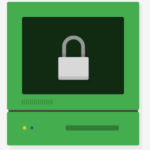 Connect to internet through Mullvad VPN
Connect to internet through Mullvad VPNWhen you connect to the Internet with Mullvad VPN, we ensure that the traffic going to and from your device is encrypted to the highest standards, even if you’re using a public WiFi network in a cafe or hotel.
Keep your privacy
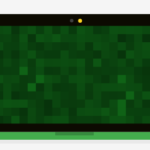
We do not store activity logs, do not ask for personal information, and even maintain the anonymity of cash or cryptocurrency payments that we accept. Your IP address is replaced with one of ours, ensuring that your device’s activity and location are not linked to you.
Easy to use
Using Mullvad is very simple and convenient – you just need to download and install the application. You won’t waste time setting up configurations or going through a complicated registration process. We designed Mullvad with ease of use in mind.
Privacy is a universal right
Privacy is an important foundation for the effective functioning of society, as it allows for the safe discussion and challenge of norms, ethics and laws. A free and open society cannot thrive and exist without adequate privacy.
That’s why we offer a VPN service that helps you keep your online activity, identity and location private, all for as little as €5 per month.

Getting started with Mullvad VPN
Generate an account number
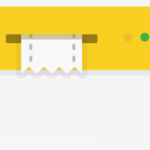
All you need to connect to Mullvad VPN is an account number. We do not ask for your email address, phone number, or any other personal information.
Pay only €5/month (≈$5.50)
For just 5 euros per month, you get full access to our services and privacy protection. If you are not satisfied, we provide a 30-day money back guarantee.
Download the app and you’re set
Install the Mullvad VPN app, log in with your account number, and you’re ready to go. You can use your account on up to 5 devices.
Become a privacy ninja
There is no easy solution to protecting your privacy online. Instead, it’s a matter of changing your habits and using special tools. You can find detailed tips and instructions in our guide.
About
Mullvad VPN AB is owned by the parent company Amagicom AB. The name Amagicom is derived from the Sumerian word “ama-gi”, which is the oldest term for “freedom” or, literally, “back to the mother” in the context of slavery, and also consists of the abbreviation for “communication”. Thus, Amagicom stands for “free communication”.
The foundersFounders Fredrik Stromberg and Daniel Berntsson own 100% of Mullvad VPN AB and its parent company Amagicom AB. They are actively involved in the companies’ operations.The team
Robin Lövgren, Simon Andersson, Linus, Richard Mitra, Sanny Mitra, Odd, Andrej Mihajlov, Alexander Busck, Stefan, David Lönnhager, Oskar Nyberg, Joshua Björkäng, Eric Pütter, Emil Pütter, Matilda, rui hildt, Grégoire Détrez, Vistor, Albin, Douglas Afzelius, Hank, Michal Petrucha, Steph, Maria, Jonatan Rhodin, Jan Jonsson
For the history buffs
These are just a few of the achievements we are particularly proud of:
2009:
– March 2009 – Launch of the Mullvad VPN service!
2010:
– July 2010 – We started accepting payments in bitcoins.
– September 2010 – Customers got the opportunity to pay in cash!
2014:
– April 2014 – We quickly discovered and fixed the Heartbleed vulnerability and proved its impact on OpenVPN.
– September 2014 – Our findings revealed OpenVPN’s vulnerability to Shellshock, and we warned our competitors before publication.
2017:
– March 2017 – Users were able to start using WireGuard.
– December 2017 – We introduced a post-quantum secure VPN tunnel.
2018:
– September 2018 – We successfully passed an independent audit of our VPN app.
2019:
– June 2019 – We launched the Transparent Systems project and called on the community to contribute to the development of transparent systems.
– July 2019 – We signed a partnership agreement with Mozilla to use our global network of VPN servers for their VPN application.
– August 2019 – We successfully migrated open source firmware to a production server.
2020:
– June 2020 – All platforms of our VPN app passed a thorough external security audit.
– December 2020 – No leaks of personal information (PII) or confidential information were detected during the first independent security audit of our infrastructure.
2021:
– February 2021 – We released a verified beta version of our public DNS service.
– June 2021 – We added DNS content blocking to our apps.
– August 2021 – We added support for split tunneling in our Windows, Android, and Linux apps.
2022:
– January 2022 – Added WireGuard servers that run on memory and started the Systems Transparency project.
– March 2022 – WireGuard support for Multihop mode in desktop applications is extended.
– March 2022 – The source code for the Firefox Mullvad Privacy Companion extension is open source.
– May 2022 – Added support for Monero cryptocurrency payments.
– June 2022 – We stopped accepting subscriptions to further reduce customer information about customers.
– July 2022 – Added experimental support for the WireGuard post-quantum tunnel.
– July 2022 – Mullvad VPN physical activation codes are now available on Amazon in select countries, with plans to expand to other countries.
Policies
Who owns Mullvad?
Mullvad VPN AB, a subsidiary of Amagicom AB, is responsible for managing the Mullvad VPN service. Both companies are fully owned by their founders, Fredrik Strömberg and Daniel Berntsson.
What about the Swedish Covert Surveillance of Data Act?
Read more about the Swedish law on covert data surveillance.
There is a law to collect user data in India and other countries. Does this affect Mullvad?
Mullvad does not collect user data. The company is based in Sweden, where no Swedish law (https://mullvad.net/help/swedish-legislation/) can force VPN providers to secretly collect traffic-related data. All our servers, infrastructure and staff are not located in India.
Pricing Model
 Master Card
Master Card Paypal
Paypal American Express
American Express Bank Wire / Direct Transfer
Bank Wire / Direct Transfer Bitcoin
Bitcoin Giropay
Giropay iDeal
iDeal Bitcoin Cash
Bitcoin Cash
Flexible
We appreciate great deals, but we don’t want to tie you (or your finances) down with long-term payment plans. You can choose to top up your VPN account for the entire year or pay monthly for the same price.
Reliable
Since our launch in 2009, our price has remained unchanged. We offer confidentiality for the same price we set from the beginning. You can call us unconventional or inflation-proof, but we call it a bargain.
Sustainable
We are always working to improve our service. Thanks to a sustainable payment model, we can invest in quality and capacity improvements. No 1 euro per month or lifetime membership tariff can provide the kind of development opportunity we provide.
Still got questions?
Which payment methods do you accept?
We support a variety of payment methods. You can pay in cash, use cryptocurrencies such as Bitcoin, Bitcoin Cash, Monero, make a bank transfer, pay by credit card, PayPal, Swish, Giropay, Eps transfer, Bancontact, iDEAL or Przelewy24.
Can I really pay with cash?
Of course, and we will be happy to do so! Keep your anonymity all the way. Just place your cash and a payment token (randomly generated on our website) in an envelope and send it to us. We accept currencies such as EUR, USD, GBP, SEK, DKK, NOK, CHF, CAD, AUD, NZD.
Do you offer any type of discount?
Yes, we are happy to accept cryptocurrencies with a 10% discount as it allows us to reduce fees and accounting costs. Alternatively, you can also purchase Mullvad VPN through our resellers, who may offer prices different from ours.
I can’t find your payment page. Where is it?
Register an account with ease – just one click! You will instantly receive an account number and choose a convenient payment method.
How many devices can I use an account on?
You can use your Mullvad VPN account on up to 5 devices at the same time.
What if I’m not satisfied?
We hope that you will give our support team (support@mullvad.net) the opportunity to help you resolve any issues you encounter. However, if you are not satisfied with our VPN service, we are ready to provide a 30-day money-back guarantee (with the exception of cash payments due to anti-money laundering regulations).
Do you ever have any sales?
Wrong. Regardless of Christmas or any other holidays and events that may come to mind, we invite you to celebrate privacy with us for all 365 days of the year (excluding leap years, of course)! It’s worth the same monthly fee.
Why no free plan?
There is almost always a cost for “free” services, whether it’s the time you spend watching commercials, transferring your data, or limiting the functionality of the service. But we don’t work that way – we have absolutely no such conditions.
Mullvad VPN For Windows
Ease of use
- Download and launch the tunnel with ease in just a few clicks
- Change location or server quickly and easily
- Contact support directly from the app
- Possibility of split tunneling
Securing your privacy
- Automatic switching between WireGuard keys, anti-zinc protection, port listening and traffic masking.
- Enhanced switch to ensure reliable failover. Integration of the firewall with atomic operations to prevent leaks.
- Multihop and Shadowsocks capabilities.
- Installer with a cryptographic signature.
- No logging of user activity.
Trust is paramount
- Latest App audit (June, 2020 – by Cure53)
- Our source code
Try the new beta version!
We’re not ready to release the final version of our next Mullvad app yet, but you can help us speed up the process by trying out the beta! Beta versions have been tested internally, but may contain some bugs. Please let us know if you find them!
A full list of changes can be found in the changelog.
Unable to use the app?
If the Mullvad VPN app doesn’t work for you, you can download the configuration files for use with the official OpenVPN or WireGuard clients.
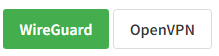
Mullvad VPN For macOS
Ease of use
- Set up a tunnel with ease, in just a few clicks.
- Conveniently change the location or server.
- Make support requests directly in the app.
Securing your privacy
- WireGuard automatic key switching for enhanced security
- Anti-censorship, port probing, and traffic masking features
- Enhanced kill switch for added security
- Tight integration of the firewall with atomic operations to avoid leaks
- Support for Multihop and Shadowsocks for advanced features
- Cryptographically signed installer to guarantee security during installation
- Strict no-logging policy for user activity to maintain privacy.
Trust is paramount
- Latest App audit (June, 2020 – by Cure53)
- Our source code
Try the new beta version!
Although the next version of Mullvad is not yet ready for official release, you can help us speed up its development by trying the beta version! Beta versions have been tested internally, but some bugs may still exist. Please let us know if you find any issues!
The full list of changes can be found in the changelog.
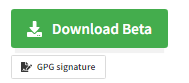
Unable to use the app?
If using the Mullvad VPN app is not an option for you, you can download configuration files that can be used with the official OpenVPN or WireGuard clients.
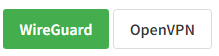
Mullvad VPN For Linux
Ease of use
- It is very easy to install and launch a tunnel in a few clicks.
- Easily change the location or server.
- Send support requests directly from the application.
- Possibility of split tunneling.
Securing your privacy
- Features WireGuard auto-key rotation, anti-censorship, port probing, and traffic masking.
- Advanced kill switch for added security. Tight integration of the firewall with atomic operations to protect against leaks.
- Support for Multihop and Shadowsocks to extend capabilities.
- Cryptographically signed installer to ensure a secure download.
- Strict no-logging policy for user activity to ensure privacy.
Trust is paramount
- Latest App audit (June, 2020 – by Cure53)
- Our source code
Try the new beta version!
We have not yet fully completed the development of the next version of the Mullvad app, but you can help us speed up the process by trying the beta version! Beta versions have already been tested internally, but may contain some bugs. If you find any flaws, please let us know!
A full list of changes is available in the changelog.
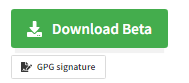
Unable to use the app?
If you are unable to install the Mullvad VPN app, you have the option of downloading the configuration files for use with the official OpenVPN or WireGuard clients.
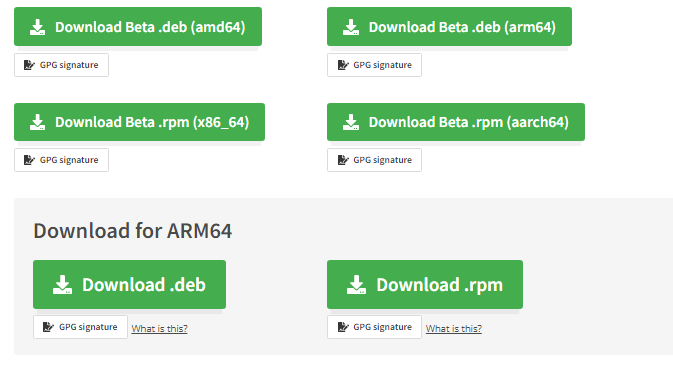
Mullvad VPN For iOS
Ease of use
- Download the tunnel and launch it in a few clicks.
- Conveniently change the location/server.
- Make purchases through the app and easily top up your account.
Securing your privacy
- We automatically rotate WireGuard keys to ensure security.
- We do not have a policy of logging user activity.
Trust is paramount
-
- Latest App audit (June, 2020 – by Cure53)
- Our source code
Unable to use the app?
If you can’t use the Mullvad VPN app, you can download the configuration files for use with the official OpenVPN or WireGuard clients.
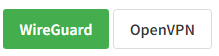
Mullvad VPN For Android
Ease of use
- Setting up and running a tunnel is done in just a few clicks.
- Changing the location or server is easy.
- Ability to send support requests directly in the application.
- Support for split tunneling.
Securing your privacy
- Automatic key change for WireGuard.
- APK with a cryptographic signature as an alternative installation method.
- We do not collect any user activity logs.
Trust is paramount
- Latest App audit (June, 2020 – by Cure53)
- Our source code
Unable to use the app?
If you can’t use the Mullvad VPN app, you can download configuration files for use with the official OpenVPN or WireGuard clients.
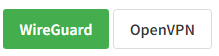
Mullvad Browser For Windows
The Mullvad Browser was developed jointly by Mullvad VPN and the Tor project to reduce tracking and increase user anonymity. To learn the full story and get more details, you can find the relevant information here. But if you need a quick summary, you can find it here.
Privacy quality of the Tor Browser. To use with a VPN.
While using a VPN is an important step in ensuring your online privacy, it is not enough on its own to achieve the ideal level of privacy. Most browsers collect a large amount of data about users. However, Mullvad Browser is a solution that combines the quality of privacy provided by the Tor browser with the ability to use a reliable VPN.
Strong anti-fingerprinting from the Tor Project
The Tor project has a successful track record of creating a browser that provides a high level of privacy. The Mullvad browser uses the same fingerprint protection as the Tor Browser, with one important difference: instead of the Tor network, it connects to the Internet via a VPN or without a VPN, depending on the user’s settings.
Similar fingerprint for all users
Fingerprinting is a growing threat to online privacy. The goal of developing the Mullvad browser, as well as Tor, is to create a tool that allows all users to look the same and not be identified.
No telemetry
Telemetry is specific data that a browser collects to improve its performance. We do not support the collection of information about our users, so we have completely stopped using telemetry in the Mullvad browser.
Private browsing by default
Mullvad Browser has private mode enabled by default. This means that during your use, cookies, cache, and history are not saved between sessions. In addition, the browser has a reset button that allows you to create a clean session in one click.
Blocking third-party trackers with uBlock Origin
Even if you have strong fingerprint and cookie protection, it is important to block third-party trackers as well. Increasing the number of extensions is not always the best option, as it can create additional identification traces. That’s why we use only uBlock Origin to ensure effective tracker blocking.
Transparent business model
We are not looking to make money from Mullvad Browser. Our primary business model is centered on our VPN service, which provides us with revenue. Our main goal with Mullvad Browser is to provide the best privacy-focused browser for Mullvad VPN users – and of course, for anyone else who chooses to use it.
Privacy first
Mullvad VPN is known for its trustworthy reputation as a company that prioritizes privacy. We don’t offer strange business models or short-term venture capitalist owners. Our company operates on the principles of a non-profit organization, similar to the Tor project, and we always put privacy first in everything we do.
Mullvad Browser For macOS
The Mullvad Browser was a joint project between Mullvad VPN and the Tor project with the goal of reducing tracking and fingerprinting. If you’re interested in the full story and details, you can find them here. However, if you need a quick summary, here it is: Mullvad Browser is designed to provide maximum privacy and anonymity while browsing the Internet.
Privacy quality of the Tor Browser. To use with a VPN.
While using a VPN is important to ensure online privacy, it is not enough to achieve the ideal level of protection. Most browsers collect too much data about users, which can also affect privacy. That’s why Mullvad Browser was developed, which has the same level of privacy as Tor Browser and can be used with a reliable VPN for maximum protection.
Strong anti-fingerprinting from the Tor Project
The Tor project has considerable experience in creating a privacy-oriented browser. Similarly, the Mullvad browser has the same level of fingerprint protection as the Tor browser. It just works through a VPN instead of using the Tor network to access the Internet.
Similar fingerprint for all users
Fingerprinting is becoming an increasing threat to online privacy. The Mullvad browser, like Tor, is designed with the goal and intention of ensuring that all of its users appear as a single, coherent entity, avoiding the separation or identification of individual users by their unique characteristics.
No telemetry
Telemetry is information collected by a browser to improve its functionality. We reject the practice of collecting data about our users, so we have completely stopped using telemetry in the Mullvad browser.
Private browsing by default
Mullvad Browser has private mode enabled by default, which means that no cookies, cache, or history are stored between your sessions. In addition, the browser has a reset button that allows you to create a clean session in just one click.
Blocking third-party trackers with uBlock Origin
Even if you have strong fingerprint and cookie protection, it’s important to block third-party trackers as well. It’s important not to overdo it with extensions, as they can be a major factor in identification. That’s why we choose to use only uBlock Origin.
Transparent business model
We do not intend to make a profit with Mullvad Browser. Our business model is focused on making money through our VPN service. Our only goal with Mullvad Browser is to provide the best privacy-focused browser for Mullvad VPN users – and for everyone else, if they choose it.
Privacy first
Mullvad VPN is known for its proven reputation as a company that puts privacy first. We don’t have strange business models or short-term venture capitalist owners. The Tor Project, on the other hand, is a non-profit organization fighting for human rights. We always prioritize privacy in everything we do.
Mullvad Browser For Linux
The Mullvad Browser was developed in partnership between Mullvad VPN and the Tor project to reduce the possibility of tracking and fingerprinting. In case you need a quick summary, the browser has Tor-like privacy and aims to maximize your privacy while using Mullvad VPN.
Privacy quality of the Tor Browser. To use with a VPN.
Using a VPN alone will not provide perfect online privacy. Most browsers collect too much information about users. Mullvad Browser is a web browser with a level of privacy similar to Tor Browser and can be used with the reliable Mullvad VPN to increase your privacy protection.
Strong anti-fingerprinting from the Tor Project
The Tor project has a successful track record in creating a privacy-focused browser. The Mullvad browser also provides the same level of fingerprint protection as the Tor browser – it just uses a VPN to connect to the Internet instead of using the Tor network.
Similar fingerprint for all users
Fingerprinting is a growing threat to online privacy. The Mullvad browser, like Tor, is designed with the goal and commitment to ensure that all of its users remain a united community, regardless of identity or other factors.
No telemetry
Telemetry is unique data collected by a browser to improve its performance. However, we do not adhere to the practice of collecting data about our users. Therefore, we have completely eliminated telemetry in the Mullvad browser.
Private browsing by default
Mullvad Browser has private mode enabled by default. This means that no cookies, cache, or history are saved between user sessions. Additionally, the browser has a reset button that allows you to easily create a new clean session with one click.
Blocking third-party trackers with uBlock Origin
Even if you have strong fingerprint and cookie protection, it is recommended to block third-party trackers. We try to avoid exaggerating the number of extensions, as they can be used to identify users. That is why we focus on using only uBlock Origin.
Transparent business model
Our goal is not to make money from Mullvad Browser. Our main line of business is to provide a VPN service with a focus on privacy. Our only goal with Mullvad Browser is to create the best browser that provides privacy for Mullvad VPN users, as well as for any other users who choose to use it.
Privacy first
Mullvad VPN is known for its proven reputation for prioritizing privacy. Our approach does not involve strange business models or short-term venture capitalist owners. The Tor Project, on the other hand, is a non-profit organization that actively campaigns for human rights. Our principle is to always put privacy first in everything we do.
Mullvad Browser Extension(beta)
Privacy features
- Conveniently check your connection details
- Make sure your IP/webRTC/DNS is protected from leaks
- We recommend using HTTPS-Only and uBlock Origin
Proxy (socks5)
With Mullvad VPN, you can easily connect to any of our proxy servers with just one click.
This way, all your browser traffic will be routed through the location of your choice.
FAQ
I have lost my account number. How do I get it back?
Take steps to restore your account.
Why can’t I use the internet after closing the Mullvad app on Windows?
To configure, go to Network and Internet settings and select Change adapter settings. Then right-click on the network adapter you are using to connect to the Internet and select Properties. Double-click on “Internet Protocol version 4” and select “Obtain DNS server address automatically”. Make sure you are using version 2020.2 or later of our Mullvad VPN app.
Why do I get slow speeds?
In our “Connection Speed” guide, we provide a list of different solutions to problems. You can also find information about throttling and its effects.
While using the Mullvad VPN app, I can’t access local shares, printers or services. What do I do?
Open the Mullvad app settings, then go to the Settings section. Here, turn on the “Local network sharing” option. In some cases, you may need to use an IP address instead of a hostname to connect. If your device is in a different subnet (IP address range), you need to add a static route in the operating system. It is worth noting that this approach may not work on Android if you have the “Block connections without VPN” option enabled in Android network settings.
What can I do to reduce disconnections ?
You might want to try connecting via TCP protocol and use port 443. This can often help in solving the problem.










