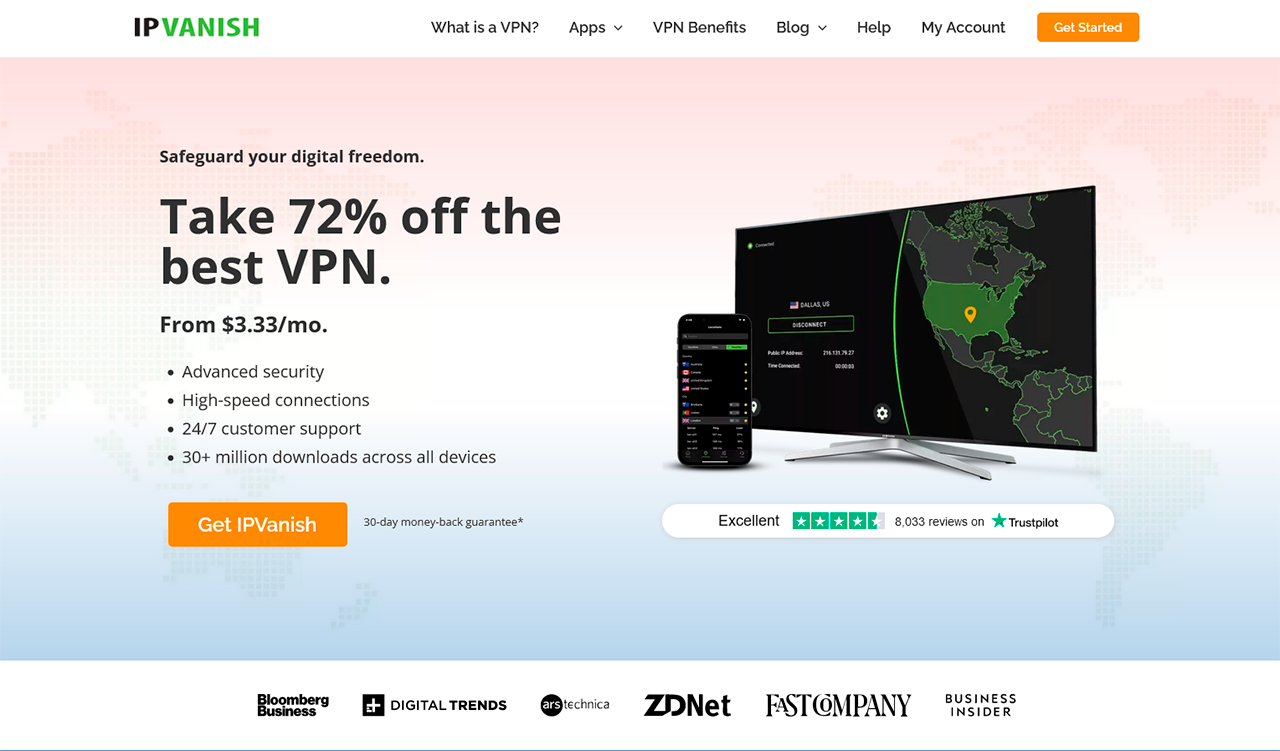
- Speed:
- Streaming:Torrenting:Bypassing Censorship:
- Privacy & Logging:
- Security & Features:Price & Value:Ease of Use:
IPVanish Key Data:
Kill Switch: Wi-Fi Protection: Encryption: AES-128, AES-256, ChaCha20 Keep Your IP Private: Open Source VPN: Data Cap: Unlimited IP Addresses: 40,000+ Speed: 84Mbps Data Leaks: No Logging Policy: No Logs Jurisdiction: US (Five Eyes Member) Simultaneous Connections: Unlimited Servers: 2,200 Countries: 53 Works In China: No Support: 24/7 Live Chat Money Back: 30-day Money-Back Guarantee Payments: 



Compatibility with devices: Android, iPhone & iPad, Mac, Routers, Windows, Linux, Compatibility with streaming: Netflix, Disney Plus, BBC iPlayer, Hulu, YouTube, Kodi, All 4, ITVX, Supported location: USA, UK, Australia, Canada, Germany, Japan, Turkey, UAE, Advertiser Disclosure In order for BestVPNs to remain a free online resource, we receive advertising/referral rewards when you purchase a VPN through the links on this page. This partially influences the rating, location, visibility and order of appearance of the VPN service. The results of our extensive tests of each VPN and how it compares to other VPNs in different countries and/or for specific purposes are also taken into account. We do not represent every VPN product on the market. The listing of products on this page does not imply support for them in the future. And we are not responsible if for any reason the Virtual Private Network site or company stops working. For more information go here: terms-conditionsOur Verdict
IPVanish is a reliable no-logs VPN service that scored 9.1/10 in our testing methodology. It has an impressive Fire TV Stick app, and its fast file transfer speeds are ideal for torrenting. In addition, IPVanish has its own network of servers and is capable of unblocking US Netflix. However, when it comes to bypassing web censorship, IPVanish is not the best option, and its compatibility with various devices is slightly inferior to its competitors.
Why Trust Our Review?
We’ve invested a significant amount of time and effort in testing and reviewing 56 VPN services, using our objective review process to recommend the best VPN software to you.
Here are some of the key stats from our VPN testing:
Founded in 2012, IPVanish is an outstanding VPN service that rivals the best on the market. Since early 2017, it has maintained its status as a trusted no-logging VPN, and this hasn’t changed even after it was acquired by Ziff Davis in 2019.
IPVanish is famous for its secure and anonymous VPN apps. It is our recommended VPN for the Fire TV Stick and a great choice for P2P and Kodi users.
In this IPVanish review, we put all of its apps through our own VPN testing process. You can check out our findings in the table below, as well as compare IPVanish to other VPNs later in this review.
Who Should Get IPVanish?
Get IPVanish if:
- You want to torrent anonymously. IPVanish has faster P2P speeds than most of its competitors and provides a private, no-logs policy that ensures your torrenting activity cannot be linked to you.
- You want to stream using Kodi. IPVanish’s excellent Fire TV Stick app, along with their no-logs policy and IP address leakage protection, make it the perfect choice for Kodi users.
- You want to connect to a specific physical VPN server. IPVanish is one of the few VPN services that use physical servers (except for their office in India). This ensures that the VPN server you are connecting to is always located in the country in which it is claimed.
Avoid IPVanish if:
- You want to access streaming content with geographic restrictions. IPVanish is not able to unblock HBO Max or Amazon Prime Video and only has access to 3 Netflix libraries. In addition, it does not offer Smart DNS for Apple TV or game console users.
- You are an experienced VPN user and want advanced features. IPVanish provides the basic features (encryption, protocols, kill switch), but lacks the advanced features that are available in its competitors. It does not provide multi-hop servers, dedicated IP addresses, or an ad blocker.
- You need to bypass web censorship in a country with restricted access. IPVanish never performed well during our testing in China, and its website even warns against using the VPN in censored regions.
Speed
Fast Speeds Across All Server Locations
Using the updated WireGuard protocol, we tested connection speeds on all IPVanish servers and recorded high performance. We noticed only a slight average loss of download speed – 5% on local servers and 12% on international servers.
To measure the speed of IPVanish, we made connections between our location and IPVanish VPN servers around the world.
Below is a table with the results of the full IPVanish speed test:
Previously, we recorded average speeds when using IPVanish due to its reliance on the older and slower OpenVPN protocol. However, with the introduction of the WireGuard protocol, IPVanish has become one of the fastest VPN services on the market.
According to the table above, IPVanish demonstrates consistently fast speeds in all regions, with an average international download speed of 88 Mbps.
In fact, IPVanish, along with Hotspot Shield, are the only VPN services to show download speeds over 80 Mbps in every location tested.
Below is a chart that visually compares IPVanish’s international speeds to other leading VPN services:
This data shows that IPVanish is one of the fastest VPN services available. It provides enough speed to stream HD videos, browse the web, and download large torrent files.
Low Ping for Online Gaming
While connecting to the local IPVanish server, we constantly observed the ping time {{ping_local-ipvanish}}. This impressive result ensures lag-free play in dynamic online games.
During long-distance connections, we noticed increased ping time and rare cases of slight lag. Despite this, we could still enjoy the online game with minimal interruptions and avoid sudden disconnections.
Server Locations
2,200 Self-Owned Servers & 40,000+ IP Addresses
IPVanish maintains a network of 2,200 servers located in 53 countries and 84 cities. This number covers many regions, although it is smaller than the leading VPN services, such as Private Internet Access. During our testing, we checked IPVanish’s servers and noticed that none of them, with the exception of the server in India, are virtual.
Use the table below to see how IPVanish allocates its server coverage:
IPVanish’s network has 2,200 servers, which puts it in the top half of the VPN services we tested. However, this number is no match for PIA’s impressive 17,087 servers and CyberGhost’s 9,769 servers.
While IPVanish’s server count is lower than some of its competitors, it’s still considered adequate, and we didn’t notice frequent server overloads, even during peak periods.
IPVanish has servers in many European countries and over 1400 servers in North America. However, the choice of servers outside of these regions is limited, with poor coverage in Africa, where there is only one server.
In fact, 58% of IPVanish’s server network is concentrated in Europe. We would expect IPVanish to expand its network by adding new servers in the Middle East, South Asia, and Africa.
IPVanish offers a choice of city-level servers in six countries, including the US and UK. This is useful for accessing content that has geographical restrictions, such as watching NBA games, and for connecting to servers located near you for fast connection speeds.
IPVanish has servers in 14 US states, which is more than Windscribe (7 states) and ExpressVPN (11 states), but still significantly less than PIA, which has a presence in all 50 US states.
IPVanish Doesn’t Use Virtual Servers
All IPVanish servers are physical and are physically located in advertised locations on the Internet.
This avoids the disadvantages that can occur with virtually located servers, such as an incorrectly assigned IP address or slower Internet connection speeds.
The only exception in the IPVanish network of physical servers is a virtual server located in India. This is due to the introduction of personal data protection laws in India at the end of 2022. In this regard, IPVanish has removed its physical servers from this country, but continues to provide access to Indian IP addresses through a virtual server that is not subject to these data protection laws.
Continent Number of Countries Europe 31 Asia 10 South America 5 North America 4 Africa 1 Oceania 2 Privacy & Logging Policy
A Trustworthy & Verified No-Logs VPN
IPVanish is a reliable zero-log VPN service that you can rely on. It does not store any data about your connections or online activity. The only information it stores is your email address and payment method, which are required to provide the service. IPVanish is based in the United States, but their zero-logs policy compensates for this jurisdiction.
Below is a brief overview of the data that IPVanish stores:
IPVanish’s full privacy policy can be found on their website.
IPVanish does not store any connection or usage data. They only collect your email address and payment method information, which is standard practice for many VPN services.
In their privacy policy, IPVanish states that they collect “aggregated and anonymous performance data” to improve overall functionality. This data is completely anonymous and not linked to specific users.
Unlike many other VPNs, IPVanish does not limit the number of simultaneous connections, so there is no need to keep logs of devices connecting to their network.
An independent audit conducted by Leviathan Security Group in April 2022 confirmed IPVanish’s no-logging policy. The audit confirmed that IPVanish does not store user IP addresses, information about their online activity or downloads.
For greater transparency, we would like to see IPVanish place a “Warrant” button on their website to display any DMCA requests they receive.
We also urge IPVanish to adopt Windscribe’s approach and regularly publish transparency reports on law enforcement requests. This would be real proof that IPVanish does not store any user data.
The table below compares IPVanish’s logging policy with other leading VPN services:
IPVanish Is Owned by Ziff Davis
IPVanish is currently owned by the New York-based Ziff Davis. It is part of a family of VPN products including StrongVPN, SaferVPN, and Encrypt.me.
Usually, the US jurisdiction is not considered to be a privacy-friendly one due to its strict data protection laws and the country’s participation in the Five Eyes cooperation.
However, this is not the case with IPVanish, as their no-logs policy means they have nothing to hand over to the US authorities.
Therefore, as long as the company continues to adhere to its no-logs policy, we are not particularly concerned about its ties to US jurisdiction.
Previous Data-Sharing Incident
In 2016, IPVanish provided user logs to the Federal Bureau of Investigation (FBI) to assist in a criminal investigation. This was possible due to IPVanish’s active logging at the time.
In the seven years since the incident, IPVanish has changed ownership several times, improved its logging policies, and undergone an independent audit of its operations.
Today, we consider IPVanish to be a reputable and reliable service with a proven no-logging policy.
Data Type Logged by IPVanish Browsing Activity No Device Information No DNS Queries No Individual Bandwidth Usage No Individual Connection Timestamps No ISP No Number of Simultaneous Connections No Originating IP Address No Account Information Yes VPN Server IP No VPN Server Location No Date of Last Connection No Streaming
IPVanish Unblocks US Netflix but Not HBO Max
IPVanish has effectively unblocked American Netflix, BBC iPlayer, and Hulu. All of these services are available on the native Fire TV Stick and Android apps. However, it does not support Prime Video or HBO Max, and we would like to see the Smart DNS feature added. If streaming is important to you, ExpressVPN and Surfshark are better options.
You can use the list below to check which popular streaming services IPVanish is compatible with.
If you would like to test whether IPVanish works with a specific streaming service not mentioned above, please contact us at hello@top10vpn.com and we will perform the test for you.
IPVanish Works with US Netflix & Two Other Regions
IPVanish successfully unblocks the US version of Netflix on all of its servers located in the US. In addition, our tests revealed that it also works successfully with Netflix libraries in the UK and India.
Although IPVanish can unblock US Netflix, its performance compared to the best Netflix VPNs leaves much to be desired. For example, Windscribe has the ability to access 10 times more regional Netflix libraries than IPVanish.
Moreover, IPVanish can cause slow loading of the Netflix website and mobile app. We managed to solve this problem by switching to the WireGuard protocol.
Works with All UK Streaming Platforms
Thanks to IPVanish’s UK servers, we were able to successfully access all major UK streaming services. We recorded a 100% success rate in unblocking geographically restricted content on BBC iPlayer, ITVX, and All 4.
In all cases, the streams loaded quickly in our browser and we could watch them without any buffering. This was true for both on-demand video content and live streaming content.
IPVanish Consistently Unblocks Hulu
Our recent tests confirm that IPVanish is a great choice for watching Hulu. With IPVanish, we were able to stream Hulu content from outside the US on all of our devices.
Out of the 10 US servers we tested, only one IP address was blocked. This is an excellent result and confirms that IPVanish is a reliable choice for unblocking Hulu.
IPVanish Doesn’t Unblock All Streaming Platforms
We also tested IPVanish with HBO Max and were unable to access it. The same situation happened with Amazon Prime Video and Hotstar India.
In general, there are much better VPN options for streaming. Compared to them, IPVanish is less reliable, offers lower quality streaming, and is compatible with fewer streaming devices.
Streaming Platform Works with IPVanish Netflix Yes Disney Plus Yes BBC iPlayer Yes Hulu Yes YouTube Yes Kodi Yes All 4 Yes ITVX Yes Torrenting
IPVanish Is Ideal for Fast & Anonymous Torrenting
Both the app and IPVanish’s SOCKS5 proxy are ideal for torrenting. P2P traffic is allowed on all servers, and the torrent download speeds are among the fastest we’ve seen. But it is important to note that IPVanish does not support port forwarding.
Here’s a quick look at the results of our latest tests with the IPVanish torrent client:
We tested IPVanish by connecting to one of their nearby servers and downloading a test torrent file. In all cases, we successfully opened the file in the qBittorrent client and completed the download without any interruptions.
IPVanish registered an average bitrate of 9.9 Mbps, which is an impressive result. In fact, it ranks fourth among the fastest VPNs for torrenting we tested.
P2P traffic is allowed on all IPVanish servers, which is ideal for reducing load and maintaining high speeds.
In addition, IPVanish owns and manages all of its servers. Owning your own servers is an important means of ensuring user anonymity, as it prevents third parties from accessing your torrenting activity. Importantly, a VPN provider also does not collect any usage data.
In addition, it has a reliable VPN kill switch that prevents IP address leakage in case the VPN connection is disconnected unexpectedly. However, it is disabled by default.
We would like to see IPVanish add support for port forwarding to further optimize P2P speeds and support the best torrent VPNs to overcome these limitations.
IPVanish Has a SOCKS5 Proxy
VPNs also offer a proprietary SOCKS5 proxy server that allows you to hide your IP address while torrenting by routing your P2P traffic through a remote proxy server.
Compared to using a VPN, this method is usually faster, but it does not encrypt your internet traffic.
You can set up a SOCKS5 proxy server directly in your torrent client, without the need for additional software. However, this process can be technically challenging.
EXPERT RECOMMENDATION: Connect to a VPN before starting the torrent client, and disconnect from the VPN after closing the torrent client. This will help you avoid revealing your IP address if your torrent client is running in the background.
Torrenting Attribute Result Average Download Bitrate 9.9MiB/s No. of P2P Servers 2,200 Logging Policy No Logs Kill Switch 1 Port Forwarding No Security & Technical Features
IPVanish Is Very Secure, but Lacks Advanced Features
IPVanish provides a secure VPN service by using strong AES-256 encryption and reliable protocols such as OpenVPN and WireGuard. It guarantees that no DNS queries or IPv6 addresses are leaked, and it controls its entire network of servers. However, on iOS, there is no built-in shutdown switch, and on macOS, there is a problem with the functionality of the shutdown switch. We look forward to more advanced features being added to all IPVanish apps in the future.
For a detailed list of VPN protocols, encryption ciphers and technical features offered by IPVanish, please see the table below:
IPVanish Is Safe to Use on All Platforms
IPVanish uses strong encryption methods to protect your traffic. You can choose between AES-256 and ChaCha20 encryptions, which are considered to be very secure and almost unbreakable.
All IPVanish programs use the WireGuard VPN protocol as standard. It is an open source protocol that can be trusted to keep your data safe and secure.
To verify this, we conducted a test by checking our web traffic while connected to an IPVanish VPN server using a free open source tool called Wireshark.
We did not observe any unencrypted TCP or UDP traffic, or HTTP or DNS traffic transmitted in clear text. Each data packet we tested contained a random sequence of characters with no connection between them.
This means that IPVanish works as expected. It completely encrypts the traffic that comes out of your device while it’s running. We can trust this VPN to hide our web activity from ISPs or to protect our data transmission on public WiFi networks.
Minor Kill Switch Fault on macOS
The IPVanish switch prevents Internet traffic from leaking from your device when the VPN connection is inactive.
We tested this feature with our own leakage testing tool. This tool detects any IP address leaks after the connection is disconnected and the VPN server is changed.
We successfully performed this test on macOS by switching to the OpenVPN protocol. However, the IPVanish switch is not available on macOS if you connect using the WireGuard protocol, which is the default protocol.
We can confirm that the IPVanish switch successfully blocks network traffic in the Windows app. However, the IPVanish switch on macOS was unable to prevent our IP address from leaking when we changed VPN servers.
Luckily, our IP address was successfully hidden by the mute switch in macOS after an unexpected VPN disconnection, which is an important test.
It is still safe to use IPVanish on macOS, but we recommend that you completely stop all online activity before changing VPN servers, as your traffic will not be encrypted during this interim period.
Unfortunately, this problem is not unique to IPVanish – ExpressVPN and PrivateVPN are also experiencing similar issues with their security switches on macOS.
We hope that IPVanish will resolve this issue in the future and also add VPN toggles to their iOS and Fire TV apps.
IPVanish Owns Its Entire Server Network
IPVanish owns and manages all of its servers, including DNS servers.
Managing their entire server network helps reduce the risk of security issues. IPVanish does not lease any of their servers from third parties, which means they have full control over how your data is handled.
However, unlike ExpressVPN servers, IPVanish servers are not diskless, which means that they store information on physical hard drives.
Although RAM-based servers are more secure for anonymity, very few VPN services currently offer this type of solution. If you really need this feature, consider ExpressVPN.
IPVanish Doesn’t Leak IP or DNS Data
We have tested IPVanish programs for possible leaks and can confirm that they do not disclose IP addresses or DNS data.
This is due to the built-in DNS and IPv6 leakage protection, as well as the fact that IPVanish has full control over its server network.
Extra Technical Features We’d Like to See
IPVanish includes all the standard features you’d expect from a reliable VPN service, but it could be enhanced with additional technical features that are found in the best VPN services. We’ve identified the most important ones that we’d like to see in IPVanish in the future:
- Multi-hop servers that add an additional layer of encryption and provide protection against traffic correlation attacks.
- Diskless VPN servers that provide almost complete anonymity thanks to IPVanish’s private network of servers.
- Dedicated IP addresses that provide secure remote access, improved streaming performance in specific locations, and more control over your VPN IP address.
- Open source desktop applications that provide greater transparency of the IPVanish software. This will allow anyone to test the programs and identify possible security flaws.
Many of these features are optional and not mandatory for a VPN service, but given that IPVanish is one of the best VPN services we’ve tested, we hope they will be added to its feature set.
Streaming Platform Works with IPVanish Protocols IKEv2/IPSec, L2TP/IPSec, OpenVPN (TCP/UDP), PPTP, SSTP, WireGuard Encryption AES-128, AES-256, ChaCha20 Security DNS Leak Blocking, First-party DNS, IPv6 Leak Blocking, Supports TCP Port 443, VPN Kill Switch Advanced Features SOCKS, Split Tunneling Bypassing Web Censorship
IPVanish Doesn’t Bypass Strict Web Censorship
IPVanish uses some obfuscation technology, but in our tests it was never able to bypass Chinese censorship. However, it may work in regions with less strict censorship.
IPVanish does not work in China and other countries with strict Internet controls.
We tested IPVanish every week on our server in Shanghai and every time it failed to connect to the server. The cloaking tool known as “VPN Traffic Encryption” simply cannot bypass the Great Firewall of China.
IPVanish can function in countries with restricted access and less web censorship. Given that IPVanish is one of the most popular VPNs, we assume that it can work in Russia, Iran, and the United Arab Emirates (UAE).
If you need a VPN to bypass Chinese censorship, there are more reliable VPNs with on-demand obfuscation technology. Our top pick is Astrill VPN, which has a 100% success rate in bypassing the Great Firewall of China using proprietary protocols.
Device & OS Compatibility
IPVanish Works on Most Devices, but Lacks Smart DNS
Device Compatibility
IPVanish provides client applications for many platforms such as Windows, macOS, iOS, Android, Fire OS, and Linux. These programs are easy to set up and can even be installed on your home router. However, IPVanish does not provide browser extensions or Smart DNS.
Apps
IPVanish is available for download and installation on the following devices:
IPVanish is easy to use on different platforms, but not all features are available in all of its apps. Here is an overview of the main differences between IPVanish apps:
Unlimited Simultaneous Connections
You can use IPVanish on an unlimited number of devices at the same time. This is a rare custom among the best VPN services, which usually limit the number of simultaneous connections to five devices per account.
Games Consoles & Streaming Devices
After installing IPVanish on your router, you can use it on the following devices:
There are two ways to install IPVanish on a router: manually setting it up or purchasing a router with a pre-built VPN. Unfortunately, this is the only way to use IPVanish on devices such as Apple TV and game consoles, as it does not have Smart DNS.
One of the advantages of IPVanish is that it has its own app for Amazon Fire TV. This app is very user-friendly and is currently considered the best VPN choice for the Fire TV Stick.
IPVanish’s Fire TV app doesn’t keep any logs, which is ideal for watching Kodi and IPTV content anonymously with a VPN.
IPVanish is also capable of unblocking geo-restricted content on official Kodi apps like IceFilms and NBC sports.
Ease of Use
Highly Configurable Apps & Easy to Use Interface
All IPVanish apps have an easy-to-use interface and extensive customization options. The Windows, Android, and iOS apps have a similar design, and a macOS app is planned for the near future. However, we would like to see the apps be more organized and reduce the amount of unnecessary clutter on home screens.
To install and start using IPVanish, visit their website and click the “Get Started” button. Choose a plan, create an account, and download the app. We noted that this whole process was quick and easy – it only took a few minutes.
Recently, IPVanish has updated the design of all its apps for the most popular platforms. The macOS app was the last to be updated, but IPVanish confirmed that it is still in alpha testing.
This design update has significantly improved the user experience. Previously, the design of the IPVanish app was outdated and very technical, resembling the interface of a router app. We are glad to see that IPVanish has moved to a more modern interface for its new VPN apps.
Our experience using IPVanish on different operating systems will be described in the next section.
Desktop & Laptop (Windows & Mac)
Today, IPVanish desktop applications differ in design and functionality, but there are also common characteristics among them.
You can choose the country, city, or server to connect to from the list of available locations. Alternatively, you can simply click the “connect” button and automatically connect to the best available server.
In the side menu, you can sort the list of servers by country, server load, or response time. This is especially useful for avoiding server overload during peak hours.
Additionally, there is a convenient search function that allows you to filter servers by keyword. With a single click, you can add a specific server location to your “favorites list” for quick access in the future.
In the desktop version of the program, you can also select the server location on the map. By zooming in, you will see the entire network of servers in a particular region.
After a successful connection to the server, the status bar on the desktop will display information about the protocol used, connection time, server name, and bandwidth. This information is presented in a more compact and minimalistic way in the Windows app compared to macOS.
Both versions of the desktop apps have a switch, IPv6 leakage protection, port selection, and Scramble functions to bypass censorship. However, on macOS, you need to switch to the OpenVPN protocol to access these features. On the Windows version of OpenVPN, only port selection and Scramble are available.
Mobile (iPhone & Android)
Compared to their desktop versions, the IPVanish mobile apps have a similar interface. Both apps include a map located at the top of the home screen, with connection status and server location displayed below it.
Using the tabs at the bottom of both IPVanish mobile apps, you can access advanced settings, customer support, and a complete list of servers.
The IPVanish mobile apps also feature live chat, which allows you to contact customer support quickly and conveniently.
Similar to the desktop apps, you can select servers by country or city in the locations menu in the mobile apps. The filtering function by city allows you to view data on ping and server load in each city.
The apps also have a built-in search function and a “favorite” locations option that allows you to quickly access selected servers.
It is noticeable that IPVanish mobile apps are well integrated into the respective operating systems.
For example, the Android app has a switch for automatic connection at startup, and its switch is integrated into the system settings of the mobile device. It also has the ability to switch to “dark mode” to improve accessibility.
The IPVanish iOS app has several additional Siri shortcuts to simplify the user experience. For example, by saying “secure connection”, you will be automatically connected to the last used server. iOS also has an option to switch to a dark background.
Unfortunately, the iOS app is limited in functionality. It does not have an “off” switch, split tunneling, or the Scramble protocol.
Amazon Fire TV
The IPVanish app for Firestick VPN stands out as the best of the bunch we’ve tested. While its design may not be perfect, it offers a high level of security and ease of use.
The program has an advanced set of settings, including automatic startup, automatic reconnection, disconnection from the local network, and even separate tunneling.
A real-time graph of download/upload speeds is present, as in other IPVanish programs, but this does not affect the functionality. It is worth noting that it looks better on a TV than on a phone or computer screen.
You can use OpenVPN (UDP or TCP) or WireGuard connection protocols. A Scramble feature is also available to help unblock some programs that block standard VPN traffic.
However, the main drawback of the IPVanish app for Fire TV Stick is the lack of a shutdown button. This is a shame, especially considering the importance of security that this VPN company is focused on.
Instructions for installing IPVanish on Fire TV Stick:
- On the Fire TV Stick home screen, select “Apps” and then “Categories”.
- Select “Utilities” and search for the IPVanish app.
- Download the IPVanish app and select Open to enter your login information.
- After logging in, click “Connect” to automatically connect to the nearest server, or select a server from the “Settings” menu.
Linux Client
Similar to many other VPN services, IPVanish does not provide a native VPN application for Linux.
So, to use IPVanish on Linux, you will need to use the command line, as there is no graphical user interface.
IPVanish supports Linux distributions such as Ubuntu, Fedora, Kali, Mint, Lubuntu, and Pop! OS. Using the command line (CLI) allows you to establish connections via OpenVPN, PPTP, L2TP and IKEv2 protocols.
Price & Value
IPVanish Is Worth the Slightly Higher Cost
IPVanish offers the longest subscription plan at $3.33 per month, which is considered a reasonable price for a high-quality VPN service. Additionally, IPVanish gives you the option of a seven-day free trial if you create an account on a mobile phone, which is rare among its competitors. They also guarantee a 30-day refund on all platforms if you want to try the VPN service for a longer period of time.
Below is an overview of IPVanish’s available plans:
IPVanish’s monthly plan costs $11.99, which is in line with the market average. However, its annual plan is significantly more affordable than most of the leading VPN services – in fact, it’s 33% cheaper than ExpressVPN’s annual subscription.
Like many other VPNs, the best value for money option is IPVanish’s two-year plan. This plan allows you to reduce the monthly cost to $3.33. Although this price is a bit higher than the competition, it is fully justified by the high-quality service that IPVanish provides.
IPVanish Offers a 7-Day Free Trial on Mobile
IPVanish has reinstated a completely free trial for new mobile subscribers. This is a rarity among top-rated VPN services, and we’re glad that IPVanish has decided to bring this feature back.
To start your free trial, download IPVanish from the Apple App Store or Google Play Store and create an account. When prompted, select any plan to start your seven-day free trial. You can use your account information to test IPVanish on Windows, Android, and macOS platforms.
If you do not cancel your subscription before the end of the trial period, you will be charged the full price of the subscription plan you have chosen.
Alternatively, you can take advantage of IPVanish’s 30-day money-back guarantee.
This 30-day money-back guarantee is no questions asked and refunds are usually issued within 10 business days. It is worth noting that this money back guarantee only applies to annual subscriptions and does not match CyberGhost’s 45-day money back guarantee.
Also, if you signed up for IPVanish through the Apple App Store, you will unfortunately not be eligible for the money back guarantee.
Payment & Refund Options
Below is a list of different payment methods accepted by IPVanish:
You can pay for your IPVanish subscription with a credit card, debit card or PayPal. International payments via UnionPay are also possible.
However, it is worth noting that IPVanish does not accept cryptocurrencies such as Bitcoin, nor cash payments. This means that a subscription to IPVanish cannot be made with complete anonymity.
 VISA
VISA Master Card
Master Card Paypal
Paypal American Express
American Express
Customer Support
Helpful 24/7 Live Chat Support & Online Resources
IPVanish provides extensive customer support options, including an extensive online help section, 24/7 live support chat, and the ability to reach out via email. Our support team always strives to be responsive and friendly.
To contact IPVanish customer support, you can use the following methods:
The fastest way to get support is to use the live chat located in the upper right corner of the site. Chat agents are always helpful and respond to your queries promptly. Round-the-clock email support is also available and is also noted for its quick and clear responses.
In addition, the website has an extensive collection of detailed guides on how to use IPVanish on different platforms. For example, for Windows alone, there are 12 separate guides that provide instructions on how to set up a VPN.
The Frequently Asked Questions section is also useful for finding quick solutions to common problems.
Additionally, phone support is available and is offered by a small number of leading VPN providers. It is available from Monday to Friday from 9:00 to 17:00 CET.
However, there is a small drawback – the images in the IPVanish setup instructions are of poor quality. They are often too large, which makes it difficult to read the instructions.
The Bottom Line
Is IPVanish Worth It?
IPVanish is a high-quality VPN service that performs well in most categories.
At an affordable price of only $2.19 per month, IPVanish is an attractive choice for most users, especially for anonymous torrenting, Fire TV Stick use, and Kodi streaming.
This is due to its high P2P speeds, unquestionable log retention policy, IP leakage protection, and excellent Fire TV Stick app. In addition, the subscription includes support for SOCKS5 proxy by default, which is rare among VPN services and justifies its cost.
It is also worth noting that IPVanish takes the rare step of having its own network of servers, including DNS servers. This is an additional positive aspect for users of torrents and Kodi, as it ensures the anonymity of their activities to third parties.
However, it should be noted that a VPN service is not the best option for circumventing strict VPN blocking or geographic restrictions. Whether it’s a streaming platform or a national firewall, IPVanish may not work effectively.
It also lacks some advanced features that may be available from competitors, which can be disappointing for users who expect the most from it.
Overall, we recommend IPVanish for anonymous torrenting and streaming on Kodi. It is also an option for everyday use, as it offers speed and simplicity in everyday browsing.
Alternatives to IPVanish
There are other VPN services that outperform IPVanish in almost all categories. It’s worth noting that in most cases, these services cost a bit more.
Our highest recommended VPN platform, ExpressVPN, comes out ahead of IPVanish in most aspects. While it may not have as much of an emphasis on Fire TV Stick or Kodi, it outperforms IPVanish in many other ways. ExpressVPN is the perfect choice for streaming, it’s easier to use, and it works in countries with censorship.
It’s also worth noting that ExpressVPN is compatible with a wider range of devices than IPVanish, thanks to its Smart DNS and dedicated router app.
Private Internet Access is another full-featured VPN service that we tested, and it has all the extra features that IPVanish lacks. It’s also one of the few VPNs that outperforms IPVanish in the torrent space, and has a larger network of VPN servers.
You can find a more detailed comparison of IPVanish with these alternatives below.









