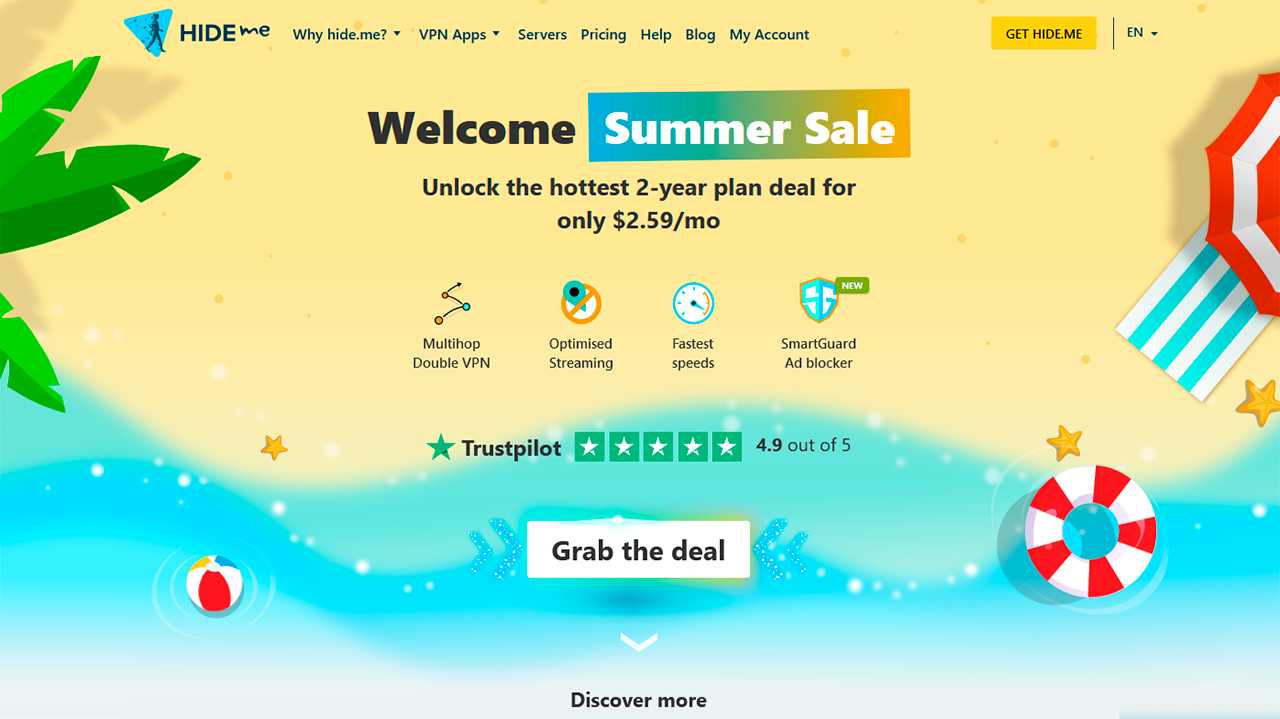
- Speed:
- Streaming:Torrenting:Bypassing Censorship:
- Privacy & Logging:
- Security & Features:Price & Value:Ease of Use:
Hide.me Key Data:
Kill Switch: Wi-Fi Protection: Encryption: AES-256, ChaCha20 Keep Your IP Private: Open Source VPN: Data Cap: Unlimited IP Addresses: 7,600+ Speed: 96Mbps Data Leaks: No Logging Policy: No Identifying Data Jurisdiction: Malaysia (Privacy Haven) Simultaneous Connections: 10 Servers: 1,800 Countries: 49 Works In China: Yes Support: Live Chat Money Back: 30-day Money-Back Guarantee Payments: 





Compatibility with devices: Android, iPhone & iPad, Mac, Routers, Windows, Linux, Compatibility with streaming: Netflix, Disney Plus, BBC iPlayer, HBO Max, Hulu, Hotstar, YouTube, Amazon Prime Video, All 4, ITVX, Supported location: USA, UK, China, Australia, Canada, Germany, Japan, Turkey, UAE, Advertiser Disclosure In order for BestVPNs to remain a free online resource, we receive advertising/referral rewards when you purchase a VPN through the links on this page. This partially influences the rating, location, visibility and order of appearance of the VPN service. The results of our extensive tests of each VPN and how it compares to other VPNs in different countries and/or for specific purposes are also taken into account. We do not represent every VPN product on the market. The listing of products on this page does not imply support for them in the future. And we are not responsible if for any reason the Virtual Private Network site or company stops working. For more information go here: terms-conditionsWhat Can hide.me VPN Do For You?
Thanks to security measures, you can browse the Internet anonymously by hiding your real IP address. Keep your location safe and avoid being monitored by your ISP.
Our service protects your internet connection by encrypting your data so that you can surf the web securely anywhere: at home, at work, or in public.
Avoid annoying censorship and ensure secure access to any website, app, or channel. Get past any restrictions and enjoyyour online freedom.
What makes hide.me VPN stand out
hide.me VPN is owned by people who care about online privacy and security. It is independent of shadowy megacorporations and is committed only to the interests of its users, not to anyone else.
With our advanced Bolt technology, you’ll get the fastest VPN speeds you’ve ever seen on Windows. With WireGuard support, you can see why we’re the fastest VPN provider.
We have built-in IPv6 support. Often, many providers simply disable IPv6 traffic, but our native implementation ensures that you will not have any problems with IPv6 leaks and can rest easy about this aspect.
Our streaming servers have been optimized across all continents, allowing you to maximize the enjoyment of your existing streaming subscriptions. You have access to instant speeds and censorship protection to enjoy content without restrictions.
Feel the simplicity
Unlike other VPN providers, using hide.me doesn’t require in-depth knowledge or a degree. Just download our apps and connect to a VPN with ease. We give you the freedom to connect up to 10 devices at once.
No Log VPN. Zero. Nada
We take this issue very seriously: we do not have any logs of your online activity. Logs can easily identify your activities, and some VPN providers can turn them over to law enforcement upon request. But we don’t. It’s simple – we don’t store any logs.
Advanced Privacy Features
The functionality that speaks for itself reveals our main goal of protecting your privacy online. You’ll see that we’ve gone to great lengths to create unique features that no other provider offers. For example, such as Split Tunneling, StealthGuard, Advanced IP Leak Protection, IPv6 support, WireGuard® and many others that are still in development.
SmartGuard
Know that you can browse the Internet with a trusted ally – SmartGuard. It proactively protects you from malware, tracking, advertising sources, and phishing threats. With us, your online journey will always be safe with real-time protection. Say goodbye to threats and hello to peace of mind. Everything is easy with us.
What users say about us?
I’ve been using Hide.me for several years now and I’m very satisfied with both its performance and technical support. They have never let me down with their speed and excellent support. All assistance has been accurate and prompt. Thanks to their outstanding knowledge on my Mac, I always get quick help. I highly recommend it to anyone looking for the best VPN with high speed, reliability, and timely customer support.
Hide.me VPN is one of the fastest VPN services I’ve used! They offer a multi-hop VPN protocol, which allows you to use two VPN locations at the same time for added protection. Impressive website with lots of tips and tricks🔥 and for a $5/month fee, you can get the paid version. A great choice for streaming.
I have been using this VPN for many months and it is very reliable. Throughout the time I’ve been using the service, I’ve had technical issues, but it was out of Hide.me’s control. Something else on my computer caused Hide.me to stop working properly. However, I contacted the support team and they responded very quickly, providing step-by-step instructions to solve the problem. I highly recommend this VPN because it is very fast and reliable.
Bypass Internet Censorship
Celebrate freedom of speech
Hide.me helps you protect your identity online. With our service, you can safely access your favorite websites and services, such as Facebook, Twitter, Gmail, Vimeo, Spotify, Youtube, iTunes, Skype, Facetime, and more. Your actions will be encrypted using hide.me and a public IP address, allowing you to communicate and do anything you want online with peace of mind.
What Is Internet Censorship?
Governments, corporations, ISPs, organizations, and institutions control the internet and monitor everything you do. This happens by logging your browsing history based on your IP address. However, hide.me VPN helps you with this: it provides you with an IP address from another country, which allows you to hide your online activities. Hide.me offers servers in more than 79 locations to ensure you can access any website safely.
Access Social Media Websites
Governments and law enforcement agencies often monitor social media sites such as Facebook, Twitter, YouTube, etc. If you live in a country where social media is censored, all you need to do is connect to the hide.me server and you can safely use social media without worrying that someone is monitoring your activities.
Access VoIP Services
Is there anything that can make your life in distant countries even more comfortable than constant communication with your loved ones? But unfortunately, in some countries, VOIP services such as Skype, Viber, Whatsapp, Facetime, and others are blocked. If you live in such a country, don’t worry because hide.me VPN offers a solution to this problem. Simply download the hide.me app to your phone or laptop and hide your online activity from strangers.
Access News Sites Securely
Many governments are trying to restrict access to news sites in order to control the flow of information. We strongly believe in the principle of Internet freedom, where everyone has the right to access all available information. If you live in a country where you have limited access to news sites, all you have to do is connect to hide.me and you can avoid being monitored by the government.
What makes hide.me VPN Better than the Rest?
hide.me VPN guarantees
We’ve designed our servers to seamlessly support millions of connections, so you won’t experience any unpleasant outages.
We are pleased to introduce gigabit speeds for your downloading, streaming, browsing and surfing needs.
Our system operates autonomously and is secured in such a way that it cannot record user data or their actions. Therefore, your information always remains confidential and is not shared with third parties.
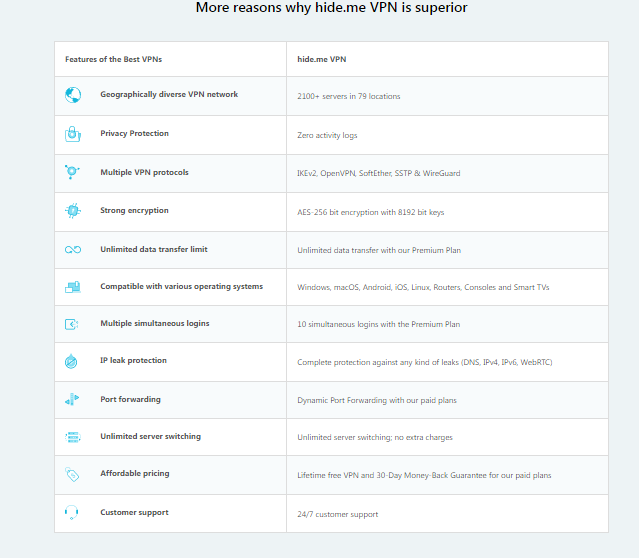
The Many Uses of A VPN
If you’re still not convinced, here are 8 arguments that prove why every Internet user needs a VPN.
Encrypted Connection
When you use public WiFi, your data and activities can be maliciously tracked and viewed. hide.me VPN encrypts your connection to keep it secure.
Online Privacy
hide.me VPN secures your connection, making sure no one can spy on your business.
Stay Safe
With hide.me, you can get an anonymous IP from any of our servers located in different countries. Due to the large numberof connected users, it is difficult to track any of them!
Avoid Location Tracking
With hide.me, once you have a new IP address, you can use a network that is not linked to your location and is not tracked by IP address.
Say No To Censorship
We live in an era of strict censorship, where some countries restrict access to information by blocking popular websites such as Facebook, YouTube, Wikipedia, Google, and others. Use a VPN to bypass any form of censorship.
Stay Connected With Your Favourite Communication Apps
In some countries, apps and services such as Whatsapp, Viber, Facetime, and Skype are blocked due to the practice of surveillance. With hide.me VPN, you can stay connected to your loved ones no matter where you are.
Your Holidays Could Cost You Less
Who wants to overpay if they don’t have to? That’s right! You won’t have to pay extra for flights and hotels, as most travel sites show prices based on your location. By using a VPN, you can change your location and see where the lowest prices are available before you make a reservation.
Gaming With International Friends Is More Fun
Using a VPN, you can become a virtual citizen of different countries by connecting to one of the many servers provided by a VPN service. If you are a gamer, you know that this is pure fun. So if you’re in Turkey but want to play with your friends in the UK, no problem! Just connect to a UK server and you’re good to go.
Do I Need a VPN?
Did you know that when you connect to the Internet, your personal data and activities can be made available to your Internet service provider and even to unauthorized persons who wish to view them?
Using a virtual private network (VPN) allows you to connect to the Internet through secure servers. Once you connect to a VPN server, your connection and personal data are encrypted, making it impossible to spy on your online activity. With the increasing surveillance and analysis of network traffic, a VPN is becoming a necessary tool for every user.
Why do you need a VPN for Gaming?
Lower Ping and Latency
Latency becomes a problem when there is a large distance between your server and the game server. With a VPN, you can connect to one of our 79+ servers around the world, which will help reduce ping and latency. This translates into less lag while playing and more uninterrupted gameplay.
Prevent Bandwidth Throttling
Your Internet Service Provider (ISP) may limit bandwidth to reduce the load on the network. Throttling is often applied to the connections of users who play games, as this can consume large amounts of bandwidth. Using a VPN can help protect your connection and hide your activity from your ISP.
Play it First
Be the first to enjoy the latest games by connecting to a server in a country where the game was released earlier. Not only will you be able to play before anyone else, but you can also save money by purchasing the game in the region with the most favorable exchange rate.
Defend DDoS Attacks
Malicious gamers often use Distributed Denial of Service (DDoS) attacks to slow down your internet speed and disrupt your connection to a game server. Using a VPN can reduce the impact of DDoS attacks by encrypting your connection and hiding your IP address.
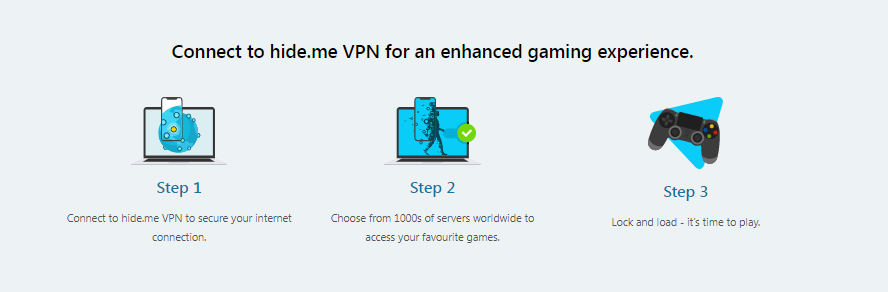
6 Reasons to Choose hide.me VPN for the Best Gaming Experience
Thanks to a large number of servers around the world and a powerful system that supports high-speed connections, you can immerse yourself in the exciting gameplay for hours without interruption.
To avoid speed limits from your ISP, use hide.me VPN to encrypt your connection. You’ll be able to conquer worlds and defeat bosses without worrying about lag.
We are ready to help you regardless of your device or operating system: Windows, Mac, PlayStation 4, Xbox One, Nintendo Switch, and many others. You can enjoy your favorite games even on the go.
Ensure your internet connection is secure, especially when you use public Wi-Fi. By encrypting your connection, you significantly reduce the risk of becoming a victim of an online attack.
You can access games, editions, and maps that are not available in your region by connecting to our servers around the world. You can choose servers in countries where new releases are released first.
Only you are in control of your identity and actions. Hide.me VPN is a secure service trusted by millions of users around the world because we do not store any data about our users.
Stream Live sports for any location
5 Reasons Why You Need hide.me VPN to Watch Sports:
Star Quarterback
hide.me is your best security ally. It encrypts your connection to keep your location and all your online activities secure.
Uninterrupted Streaming
Thanks to the use of multiple servers around the world and high-speed network infrastructure, you can enjoy uninterrupted viewing of the broadcast.
Multiple Games
Support your favorite teams, even if they’re playing on different channels at the same time, by simply connecting to hide.me VPN on multiple devices.
User-Friendly Apps
Special apps developed for iOS, macOS, Android, and Windows provide a convenient way to stream video on your favorite device.
Total Privacy
You can be sure that we do not collect any data during registration, so your information and actions are 100% confidential.
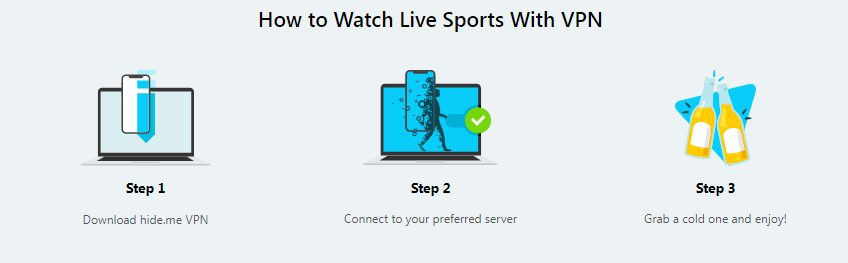
Hide.me Bolt – the fastest VPN
The reason behind developing hide.me Bolt
Internet access speeds have increased dramatically over the past decade, and we are certainly taking full advantage of this progress.
Unfortunately, as access speeds increase, so does censorship. As a VPN provider, we take online freedom extremely seriously, so we’ve certainly responded to this problem. That’s why we’re introducing hide.me VPN Bolt, a solution that protects your privacy.
Internet speed matters. No throttling!
Decades ago, Internet speeds of 100 Mbps were considered high. Back then, ISPs had sufficient capacity and bandwidth to spare. However, with the constant growth of speed, the bandwidth began to slowly decrease.
How are ISPs working to solve this problem? They prioritize user traffic, such as web browsing and streaming, and suppress other types of traffic. Given that your ISP has no idea about your VPN connection, it automatically reduces its speed.
Poor VPN client performance on Windows
Most operating systems include built-in VPN client subsystems. They are expected to be optimized and work efficiently, and while most of them meet these criteria, Microsoft’s built-in clients are somewhat questionable.
On Windows, solutions such as OpenVPN, WireGuard, or SoftEther usually provide better VPN functionality than the built-in VPN client. However, be aware of Microsoft’s poorer support for the UDP protocol. When this is combined with restrictions from your ISP, you may experience VPN speed issues. Luckily, we developed hide.me Bolt to solve this problem.
How is hide.me Bolt solving throttling and Windows issues?
hide.me Bolt takes advantage of TCP performance on Windows operating systems by avoiding the use of UDP for TCP traffic in order to avoid throttling and speed reductions by your ISP. This is especially useful for Windows users, as other platforms are better optimized to handle UDP traffic. We strive to provide the easiest solution, fastest speeds, and best experience for our hide.me VPN users across all platforms.

Top Rated VPN Whith Complete IP Support
What’s IPv6 & Why Is It Important?
IPv4 – Internet Protocol version 4 – is a modern technology that assigns unique IP addresses to devices trying to connect to the Internet. This protocol uses 32 bits and can support 2^32 IP addresses, which is approximately 4.29 billion addresses. At first glance, this may seem like a large number, but all of the available addresses were completely allocated, which led to the need for IPv6.
IPv6, which uses 128 bits (3.4 x 10^38 possible addresses), has a much larger capacity for a much larger number of numeric addresses. This amount of addresses would be enough even if every single person owned a billion devices. However, a full transition to IPv6 will take time and investment, as all devices, operating systems, and Internet service providers will need to support both protocols simultaneously.
On the good news side, hide.me VPN now supports IPv6 on all of its servers in all locations, ensuring a seamless encrypted connection to all devices that use both IPv4 and IPv6.
Protection Against IPv6 Leaks
Since most VPN providers do not yet support IPv6, every time you try to access a website using IPv6, your internet traffic is excluded from the encrypted VPN tunnel and routed directly through your ISP. This defeats the purpose of using a VPN, as you become vulnerable to IP address leakage and possible monitoring.
Dual Stack Solution
hide.me VPN uses a dual configuration to provide support for IPv6 connections, which supports both IPv4 and IPv6. This dual configuration guarantees an uninterrupted secure connection over both protocols.
Faster Downloads
The Internet using IPv4 and IPv6 can use different infrastructures. In fact, networks built on IPv6 can offer faster download speeds due to the lower load on the IPv6 infrastructure. This creates the possibility for you to experience faster download speeds on such networks.
What You Need to Know#1 Do not disable IPv6 support on your device.
If you leave this feature enabled, you will get an extra layer of protection. This does not affect your online security at all. Not disabling IPv6 is a kind of insurance against possible accidental IPv6 leaks.
#2 How to set up an IPv6 VPN
You do not need to change your VPN settings to use IPv6 support. The VPN connection will be automatically configured and all our servers support this protocol.
#3 Connecting using the IPv6 protocol
If you see an IPv6 address when you check your IP address, even though your ISP does not support IPv6, this is actually the public IP address of the hide.me VPN server.
Hide.Me Multihop Double VPN
What is it and how does it work?
We created this new feature to provide you with an easy way to set up a dynamic dual VPN. It allows you to select an ingress server and an egress server, thereby securely tunneling your connection through multiple VPN servers.
Different means, better
Unlike other competing technologies, hide.me VPN’s Multihop is fully dynamic and not limited to a specific set of predefined routes. You only need to select an ingress server and a corresponding egress server, and a secure connection is guaranteed.
Why Multihop Double VPN?
In some countries and regions, our network may be partially or completely blocked. To ensure you have access to the full network, we have developed this great feature.
Multihop is a tool to avoid censorship and surveillance. An additional benefit is a noticeable increase in connection speed in some cases, such as during gaming sessions.
The advantages of sending your traffic through two VPN servers
This feature provides an additional “pass-through” for your encrypted information. In other words, the second server through which your traffic to the Internet passes does not have any information about you, it only sees the incoming connection from the first server.
You can first connect to a local VPN server and then access remote servers that may previously have been slow, unreliable, or even completely blocked.
This feature allows you to take advantage of a fast local connection to access our incoming VPN servers. Your international traffic will be routed through our fast international server infrastructure, allowing us to offer faster connections than your ISP.
Even your ISP will not be able to track the final destination of your online requests. The provider will only know that you are using a VPN service, and your connection will be routed through several different jurisdictions.
What is SmartGuard?
SmartGuard keeps you safe online by blocking ads, trackers, and malicious websites that may try to steal your information. This feature uses DNS filtering and has an extensive list of known malicious websites, as well as advertising and tracker domains, to keep you safe online and ensure a clean browsing experience.
Why Use SmartGuard?
Block Advertisements and trackers
Today’s Internet is full of intrusive and harmful ads and trackers. SmartGuard cleans up the Internet for you, allowing you to browse websites one by one without any unwanted interference.
Protect Against Malware
SmartGuard protects you from malicious websites by using an extensive list of known malicious websites. It blocks access to these malicious websites before you can even load them, protecting you from potential threats.
Parental Controls
Safe web browsing for children is extremely important. SmartGuard helps you protect them with detailed parental controls. These additional filters allow you to block access to gambling services or adult content. You can also add your own entries to the filters to provide even more personalized protection.
What is StealthGuard?
StealthGuard is a unique feature that allows you to select certain programs or all internet traffic and restrict their connection to the VPN. That is, if you restrict uTorrent’s connection to a VPN, it will not work unless hide.me VPN is activated, and if hide.me is disabled, uTorrent’s connection will also be terminated. This way, your IP address will always remain hidden from everyone, including your ISP.
Why Do You Need The StealthGuard Feature?
No Accidental IP Leaks
Have you ever found yourself in a situation where you start using an app (which can only work with a VPN connection) and forget to connect to a VPN? It can happen to all of us. However, with hide.me, you can avoid such unpleasant incidents thanks to the great StealthGuard feature. Simply activate StealthGuard and don’t worry about your IP address being leaked anymore.
Peace of Mind While Downloading Anything
At hide.me VPN, we value your online privacy and understand how important complete peace of mind is. Our StealthGuard feature was created specifically to ensure that you can safely enjoy downloading your favorite content.
Save Data While Traveling
Mobile data usage can be quite expensive, especially when traveling abroad. But with StealthGuard enabled, you don’t have to worry about data consumption. When the feature is activated, it won’t use traffic and you’ll be in full control of your data usage. Just connect to hide.me VPN and everything will be under control.
How Does The StealthGuard Feature Work?
There are two options how you could use StealthGuard.
When you activate this option, your Internet connection will be limited to hide.me VPN servers only. To access the Internet, you must first connect to hide.me VPN.
By activating this option, the user can select a specific set of programs that will work only when connected to hide.me VPN. All other programs will function regardless of whether hide.me VPN is running or not.
VPN Kill switch
Avoid IP Leaks & Stay Protected
Hide.me VPN apps for macOS and Windows have a built-in firewall that restricts access to the Internet exclusively through VPN servers. Thus, if the VPN connection is suddenly interrupted for any reason, the Kill Switch feature is automatically activated, protecting you from possible IP address leakage. You have a convenient option to securely reconnect to your VPN connection without the risk of your real IP address being leaked or to continue using your regular Internet connection. These options greatly reduce the risk of unwanted leakage of your IP address.
hide.me Takes Your Privacy Seriously
We implemented the Kill Switch feature to ensure that users’ privacy is always protected. Unlike many other VPN providers, our Kill Switch doesn’t just turn off the network adapter when the connection is disconnected. Turning off the adapter completely can leave room for IP address leakage and does not protect against extreme cases such as an application or operating system crash.
The hide.me VPN protection is activated from the moment the first VPN connection is established and remains active during repeated connections. It will only be deactivated if the user confirms it via a Kill Switch message or if the feature is deliberately disabled. Even on the Windows platform, we developed our own network driver to keep our promise.
How hide.me VPN Helps to Avoid IP Leaks
We always pay special attention to providing the highest level of security for our users at hide.me VPN. To help prevent IP address leakage, we have implemented the “StealthGuard” feature. This is an additional layer of protection that ensures that your online activity always remains hidden. With this feature, you can limit the access of programs to the VPN connection and avoid accidental leaks when the VPN is not active. StealthGuard allows you to control applications and ensures that they connect only through the VPN, without the need for third-party firewalls.
How to Setup A Kill Switch?
We recommend that all our users activate the Kill Switch feature. For mobile users, Kill Switch ensures a constant connection to the VPN (“Always On”) and reliable protection against IP address leakage. In our desktop apps, Kill Switch is also enabled by default.
Here are the simple steps to activate the Kill Switch feature:
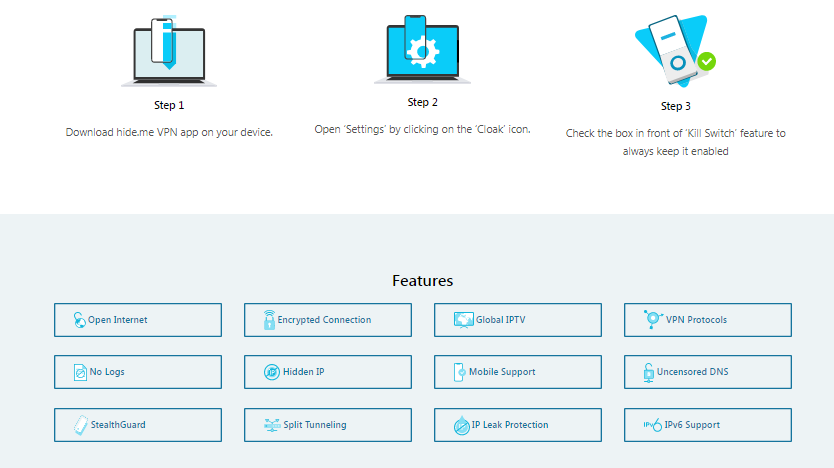
Fastest Mobile VPN
Why Do You Need A Mobile VPN?
Every day, we perform hundreds of actions online: send and receive emails, check social profiles, update our status, upload photos, pay bills, make purchases, and much more. However, mobile devices are relatively less secure and much easier to hack. Therefore, every second we use the Internet on our mobile phones and tablets without a secure connection, we become vulnerable. A mobile VPN is the perfect way to solve all your concerns about the security of your mobile device.
Easy-To-Install Mobile Apps
Get our great hide.me mobile apps for Android and iOS for free in a few minutes. We’ve designed these apps with a strong focus on usability and ease of use, so they’re very intuitive. Launch your lifetime mobile VPN with a simple tap of the screen – no registration, login, credit card or email address required. You don’t have to take our word for it, just try our apps and protect your personal data.
Step-By-Step Guides With Video Tutorials
You might be wondering if you can use hide.me VPN on a Blackberry or Windows 10 phone. Don’t worry, we’re here to answer all your questions. We have prepared some very clear video tutorials and detailed instructions on how to set up hide.me on any mobile device, no matter if it’s Windows 10 or Blackberry.
hide.me Supports All Mobile Devices & OSs
With the growing use of mobile devices, we’ve designed our VPN to keep you safe on all devices, not just desktops or laptops. You can install hide.me on any of your favorite devices and ensure that your online activity is protected, regardless of the type of device. With up to 10 simultaneous connections, you can easily use hide.me on all your devices and keep them secure.
Optimized Security and Privacy for Every Mobile Device
We regularly test our service on a variety of devices to ensure that it works seamlessly with different operating systems and constantly improving devices. This also ensures that new devices that come on the market are reliably compatible with hide.me, because we always respond quickly to updates and changes, outperforming other VPN providers.
No Log VPN. Zero. Nada
Zero personal data
We make sure that no personal data is logged, which allows us to take responsibility and ensure your privacy online. Furthermore, we do not store any log files on our VPN servers, and we do not monitor or filter your data.
True browsing privacy
We ensure that your online behavior remains private because we do not track or record it. Our way of building hide.me makes this absolutely impossible. All usage information we receive is completely anonymous and has no connection to your real IP address or location.
Why is a no-logging policy important?
Surveillance and data retention laws are evolving rapidly, making it harder to protect our identities online. VPN providers that store logs of your online activities and payment details pose a threat to your privacy, as they may be forced to hand over your data to the authorities. However, with our hide.me, things are completely different. How can we share what we don’t have? Our untraceability and anonymity policy ensures that your personal data remains inaccessible to any unauthorized parties, including the authorities.
Certified By Independent Security Analysts
hide.me is the first VPN provider in its industry to voluntarily agree to an audit by one of the most prominent independent security analysts, Leon Juranic of DefenseCode Ltd. The results of the audit confirmed that hide.me does not store any user logs or activity.
No personal data required for FREE
Only hide.me has a unique opportunity to take advantage of a free plan within the VPN industry. You don’t even need to provide an email address or credit card details to sign up for the FREE plan. Download the app and start enjoying a free VPN from hide.me for life.
We are not required to store logs
Our company is based in Malaysia, and local laws do not impose any obligation on us to retain user logs. This sets us apart from most European, American, and oceanic countries where VPN providers have no option but to retain user logs as required by the country’s laws.
We can’t share any data, because we don’t have any
We receive requests for data from various organizations and government agencies, but we always keep our answers simple: “We do not have any data to provide.” We strive to be as transparent as possible with our users, so we publish a transparency report detailing all data requests we receive.
VPN Split Tunneling
Should I Use the VPN Split Tunneling Feature?
By using a VPN on some apps or devices and leaving a direct connection to the Internet on others, you get access to:
- Use a VPN to protect specific applications that are responsible for downloading, sharing files, and browsing the web.
- Access pages and apps like Netflix that normally block VPN connections.
- Ensure low ping in online games.
- Save internet bandwidth when doing many online activities.
How to Set Up Split Tunneling?We recommend using the separate tunneling feature in our Windows, Android, or macOS app. This feature allows you to control which apps use VPNs and which don’t. For example, you can add µTorrent to the list of exceptions so that it doesn’t use the VPN, while all other apps will work with the VPN.
The hide.me Promise
- A third-party-independent system means that there is no third-party involvement and that user data and actions are not stored.
- Thanks to our numerous servers around the world, there is virtually no outage.
- Get gigabit speeds when downloading, streaming, and browsing the Internet.
WireGuard VPN Protocol
What is WireGuard?
A VPN protocol is a set of instructions that define how data is transmitted and encrypted to ensure the security of your Internet connection. WireGuard is an advanced VPN protocol developed using state-of-the-art cryptographic methods and advanced technology, which ensures its extraordinary speed and reliability.]
Benefits of WireGuard VPN Protocol:
Fast Speeds
WireGuard uses advanced and efficient cryptographic methods that ensure fast connection establishment. In addition, it runs on the Linux kernel, which allows it to process data quickly and eliminate delays that can occur with other VPN protocols.
Modern Encryption
WireGuard was created to enhance older protocols and supports the use of more modern encryption methods and hash functions such as ChaCha20, BLAKE2s, SipHash24, HKDF, and Curve25519.
Low Footprint
WireGuard’s simplified code base makes it easier to audit and identify possible security vulnerabilities. This is combined with a smaller attack surface to provide a higher level of protection.
Built-In Roaming
WireGuard is the ideal option for mobile users, providing seamless switching between mobile and Wi-Fi on anydevice. Enjoy a secure internet connection whether you are connected to 4G or Wi-Fi.
WireGuard Support, by hide.me
Not only do we offer WireGuard, but we’ve made significant upgrades to our infrastructure to take full advantage of the protocol. Where WireGuard offers simplicity, we’ve enhanced our system to seamlessly integrate the VPN protocol, making it extremely easy to use. Enjoy advanced encryption technologies and maximum connection speeds with user-friendly tools. It’s a clear choice for you.
Discover The Best VPN for Windows
Download our Windows client and get protected in just a few seconds. Our VPN client is equipped with numerous useful features to keep you safe online.
The program contains a built-in firewall that suspends Internet connections when the VPN is not active. This feature can be enabled for each connection individually or applied only to selected programs, such as peer-to-peer clients.
You can control which apps use the VPN connection by selecting one of two modes. The first mode allows you to exclude certain apps from the VPN connection, and the second mode allows you to restrict the connection to only certain apps.
Our secure Kill Switch always protects your privacy by preventing your IP address from being disclosed in the event of a VPN connection loss.
Our app has a built-in firewall that monitors all incoming and outgoing connections to the VPN server, making it impossible for your IP address to leak to unwanted third parties.
By default, the program prevents DNS leakage and automatically uses hide.me DNS servers.
Let our client automatically select the fastest available location for you.
Our client helps you easily connect to your favorite server with one click.
At startup, the program automatically starts and connects, allowing you to always be protected without worrying about it.
Lifetime Free Windows VPNThe hide.me Windows app offers a free VPN for life. With our Windows app, you get a free 10GB of data, which can be renewed monthly. The best part is that there’s no limit to the number of times you can renew your free plan, making it a lifetime plan.
Servers Around The World
We have more than 79 locations and 2,100 servers across Asia, Europe, and the Americas. Thanks to our highly optimized network, you’ll always be connected to the fastest VPN server. Enjoy uninterrupted downloads and streaming.
Hide.me VPN for macOS
Unmatched VPN Features for macOS
Download our VPN app for macOS in less than a minute and enjoy the internet the way it should be. Our app is packed with exciting features that will keep you protected from cyber threats, as well as a free VPN for life.
It’s as simple as 123! Just download the app and click on the “Start a free trial” button. And that’s it – you’re protected. No registration or login required. Our VPN is the easiest way to protect yourself.
No more time wasted selecting the fastest server! Our automatic server selection feature connects you automatically to the fastest available server.
You no longer need to reconnect the program again and again if the connection is interrupted. Simply enable our Auto Reconnect option and the app will automatically reconnect if it is interrupted due to internet issues.
If you have enabled the “Auto-connect at startup” option, the app will automatically launch every time you log in to your device.
We keep you completely safe by adding a “Kill Switch” feature to our VPN for Mac app that automatically stops all your online activities if your VPN connection is disconnected.
In order to protect you from IP address leakage, our VPN for Mac program has been designed in such a way that your Internet connection always remains internal and is not forwarded to external gateways.
In order to prevent any vulnerabilities due to DNS leakage, our hide.me app for macOS is the best solution as it has a built-in “DNS leakage protection” option that is activated by default.
There are no restrictions on switching servers. You can be in the UK and the US at the same time, and use more than 79 locations at no additional cost. You have complete freedom to switch between locations conveniently and without restrictions.
Lifetime Free macOS VPN
Our hide.me app for macOS gives you a completely free VPN for life. You get 10 GB of free data limit, which is renewable every month. And the best part is that there’s no limit to the number of times you can renew your free plan, so you can enjoy your free VPN for life.
Hide.me VPN for Linux
The Fastest VPN for Linux
Our command line VPN program is based on WireGuard and is open source, available on Github. To make the process as simple as possible, just run our installation script and you’ll be able to connect to any of our VPN servers.
Getting started with hide.me VPN for Linux is a quick and easy process.
Simply install the VPN app, enter your login information, choose the server you want, and you’re ready to go!
We do not collect personal data
Our free VPN service is designed to provide you with a safe and anonymous online experience. That’s why we don’t ask for any personal information from our users.
Automatic connection at startup
Simply enable the “Auto-connect on startup” feature and the app will automatically launch every time you turn on your device.
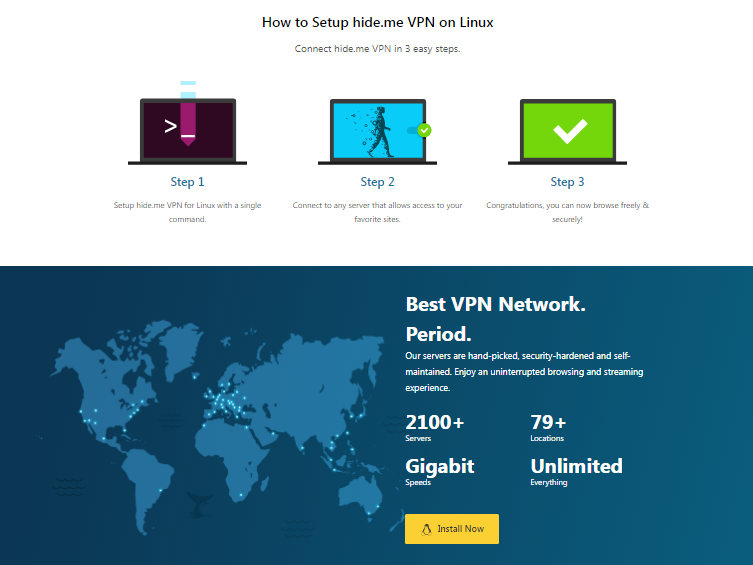
VPN for Android
Discover The Best Android VPN Features
The hide.me VPN for Android app was designed to provide unparalleled security and privacy on any Android device with superior speed. The app supports IKEv2 and OpenVPN, which are among the most secure and fastest VPN protocols available today.
Our goal is to keep all users safe online, so we have developed a free VPN service. To start protecting yourself, all you need to do is download our app.
Our app supports IKEv2 and OpenVPN protocols, which ensures stable data encryption even if your mobile connection is unstable. You’ll be able to enjoy videos and games at blazing speeds you couldn’t even imagine.
We designed the app so that even users without technical knowledge can easily use our privacy and security services. The process is very simple: download the app, register with just your email address, and then click “enable protection” and you’re ready to work in safety.
We want you to enjoy the fastest VPN service on the market, and we have a special feature called Automatic Server Selection. It automatically connects you to the fastest server so you can experience our speed in action.
Our Android app has an intelligent feature that automatically stops when your internet connection is interrupted and automatically reconnects as soon as the internet returns. This feature provides an extra layer of privacy and security for our users.
With hide.me VPN, you can be completely confident in your privacy. We have designed the system so that it does not store user logs, so none of your online activities can be linked to your identity as long as you are connected to the VPN. Our claims are backed up by certification from an independent security analyst, Leon Juranic of DefenseCode Ltd, who confirmed that our VPN does not store logs.
It Also Works On Your TV
Yes, you can use hide.me VPN to watch TV shows. We support almost all Android devices, including Android TV and Amazon Firestick. And if you need setup instructions on your Android TV or Amazon Firestick, don’t worry, we provide detailed step-by-step explanations. Thanks to our instructions, setup won’t take more than 5 minutes of your time.
Lifetime Free Android VPN
When you download the hide.me Android app, you get a completely free VPN for life. The app gives you a free 10GB of data, which can be renewed every month. The best part is that there is no limit to the number of times you can renew your free plan, making it indefinite and providing you with a free VPN forever.
Servers Around The World
Choose from over 79 locations and 2100 servers throughout Asia, Europe and The Americas. Thanks to our highly optimized network, you will always connect to the fastest VPN server available. Enjoy an uninterrupted download and streaming experience.
Hide.me VPN for iOS
Why Do I Need VPN on my iPhone and iPad?
Discover your favorite sites around the world without location restrictions on your iPhone and iPad. Our VPN app for iOS works hard to protect your identity and information, allowing you to enjoy true freedom and security online.
Keep Your Private Information, Private
When you connect to a public Wi-Fi network, personal information such as credit card details and passwords become vulnerable. However, with a VPN for iOS, your data will be encrypted, ensuring safe shopping, secure browsing, and secure online banking.
Access Any Site From Anywhere in the World
Do you find yourself blocked from your favorite video streaming site in your home country or restricted from accessing social media while traveling abroad? Our iOS VPN masks your IP address, so you can forget about location-based restrictions.
Don’t Miss A Single Episode
Thanks to the many available locations around the world, you can enjoy your favorite TV shows and always be up to date with each new episode.
Connect With Friends & Family
Avoid long-distance communication problems when using Skype and other VoIP services that may be restricted in some countries. With our VPN service, you can easily overcome such restrictions.
Protect Yourself Against Wifi Sniffers
Once you activate iOS VPN, your information becomes encrypted and transmitted through secure tunnels, which protects you from unwanted hacker browsing attempts.
More reasons to use Our VPN App for iOS:
It provides 10GB of free monthly data allowance, and you can extend it multiple times each month without limit. The best part is that you don’t need to register or subscribe. Just download the app and start using it.
Just download the app and start using it. It’s that simple!
Other VPN apps may force you to manually select a server, but we don’t leave that choice up to you. Our iOS VPN automatically connects to the fastest server based on your location and server load.
What you do online is your business and yours alone. That’s why we don’t keep logs of your online activity – it’s just not possible for us.
Lifetime Free iOS VPNThe hide.me iOS app provides a free VPN for life. When you use our iOS app, you get a free 10GB data limit that can be renewed monthly. And the best part is that there’s no limit to the number of times you can renew your free plan, making it lifetime.
Servers Around The World
Choose from over 79 locations and 2100 servers throughout Asia, Europe and The Americas. Thanks to our highly optimized network, you will always connect to the fastest VPN server available. Enjoy an uninterrupted download and streaming experience.
Discover The Best VPN Features
Now content lovers can enjoy freedom online on their Amazon Fire device without restrictions, because we’ve taken care of that for them. Our dedicated hide.me VPN app for Amazon Fire Tablet and Amazon Fire TV delivers unparalleled security, complete privacy, and lightning-fast speeds so you can enjoy your favorite content without any interruptions.
We want you to be able to test all of our features before making any financial commitment to us. That’s why we provide a free VPN service so that you can test its effectiveness in practice, and not just believe our catchy marketing slogans.
We strive to provide a seamless and enjoyable online experience every time you use hide.me VPN. No lag, no buffering, no disconnections – we do everything we can to keep you comfortable and enjoy your Amazon Fire TV with uninterrupted entertainment.
Installing the hide.me VPN app on your Fire TV device is easy and takes only a minute. You don’t need to have any technical knowledge to use our app. It has a simple and intuitive interface that will make it as convenient as possible. Join our attractive app with great features and enjoy a safe and comfortable online experience.
Not sure which server to choose for connection? No problem. Our Amazon Fire app includes an automatic server selection feature. It instantly connects you to the nearest and fastest available server, so you don’t have to think about it – it’s all done for you.
Do you find it annoying to constantly turn your VPN on and off? With us, you don’t have to. Our Auto Reconnect feature allows you to automatically reconnect every time you turn on your device, so you can enjoy effortless protection.
We strive to maximize privacy and security for our users. To this end, we completely avoid keeping activity logs. Your privacy is very important to us, so we do not track any activities and do not store any data – this is the basic principle of our company.
Hide.me VPN for Amazon Fire TV
Lifetime Free Amazon Fire TV VPN
The hide.me app for Amazon Fire TV gives you free VPN use for life. With our Amazon Fire TV app, you get a free 10GB data limit that can be renewed monthly. The best part is that there is no limit to the number of times you can renew your free plan, which provides you with a lifetime of free VPN.
Servers Around The World
Choose from over 79 locations and 2100 servers throughout Asia, Europe and The Americas. Thanks to our highly optimized network, you will always connect to the fastest VPN server available. Enjoy an uninterrupted download and streaming experience.
VPN Proxy Browser Extensions
Want to simplify and speed up your online experience? Try our proxy browser extensions from hide.me and get secure access to all your favorite websites. Our Firefox and Chrome browser extensions have an extra layer of protection that prevents your IP address from being leaked. You are always safe!
Our browser extensions allow you to easily connect to your favorite websites and social platforms with just one click. Now you can enjoy complete online freedom with hide.me VPN Proxy for Chrome and Firefox.
Our browser extensions protect your browser traffic and mask your IP address by redirecting your data through a secure tunnel. This way, you remain hidden and protected at all times.
Stream and download anything you want. Our proxy browser extensions give you the fastest speeds and absolute freedom of data transfer from our servers in Canada, Germany and the Netherlands.
Why Use hide.me VPN Proxy Browser Extensions?
It’s 100% FREE
Why pay for a proxy when you can get the best for free? Our proxy extensions are completely free, and you can enjoy accessing content from Canada, Germany, and the Netherlands without data caps!
Hassle-Free Setup
To get the hide.me VPN proxy extension, it’s easy and simple. You don’t need to register or provide an email address. Just one click and the extension will be installed and added to your browser.
Mask Your Public IP Address
Using the hide.me VPN proxy extension, you can hide your public IP address while surfing the Internet. And with WebRTC leakage support, your privacy will be even more protected and you’ll feel more confident.
Simple To Use
Our proxy extensions require only a simple one-time setup. After adding the extension to your Chrome or Firefox browser, simply activate it on startup and it will always be active. This way, you won’t need to pay attention to it anymore, as everything will be set up for permanent use.
Improve your online experience quickly and easily! Simply download a browser proxy extension from hide.me and get secure access to all your favorite websites. Our Firefox and Chrome extensions provide an extra layer of security that prevents IP address leakage. This way, you will always be at the highest level of security!
With our browser extensions, you can access your favorite website or social platform with just one click. Get complete online freedom with Hide.me VPN Proxy for Chrome and Firefox.
Thanks to our browser extensions, your browsing traffic will be protected and your IP address will be hidden. Your data will be routed through a secure tunnel, allowing you to remain hidden at all times.
With streaming and downloading whatever you want, rest assured that our proxy browser extensions will give you maximum speed and unlimited data transfer through our servers in Canada, Germany, and the Netherlands.
Looking for a quick and easy way to improve your online experience? Download a proxy browser extension from hide.me and get secure access to all your favorite websites. Our Firefox and Chrome browser extensions are designed with an extra layer of security to ensure that no IP addresses are leaked. You will always be safe!
With our browser extensions, you can easily connect to your favorite website or social platform with just one click. Enjoy absolute freedom online with hide.me VPN Proxy for Chrome and Firefox.
Our browser extensions protect your browsing traffic and mask your IP address, sending your data through a secure tunnel and preserving your privacy by keeping you hidden at all times.
Stream and download whatever you want. Thanks to our proxy browser extensions, you’ll get the fastest speeds and no restrictions on data transfer from our servers in Canada, Germany, and the Netherlands.
Router VPN Solutions
What is a VPN Router and Why You Need One
A VPN router is a special type of router designed to provide network connectivity in a VPN environment. It allows you to combine and share data between multiple VPN endpoints using a single VPN connection. It is important to note that the router does not run in the background and uses a technology known as “firmware”. This firmware may not support all programs and applications, so it is recommended that you use a VPN router to use hide.me VPN.
5 Reasons To Get A VPN Router:
One VPN Connection For Entire Family
Ensure maximum security and unlimited online freedom for the whole family by setting up a hide.me VPN on your home router with a single hide.me VPN account.
Better Security At All Times
A VPN works best when it’s always on. Get protection right from the source by setting up hide.me on your home router and forget about the need to connect to a VPN. With a VPN router, you’ll always be protected.
Save The Hassle And Your Time
Why install programs for each device separately when you can simply set up a VPN on your home router? Every device connected to this router will automatically be protected by the VPN.
Secure Your Digital World
You have photos on your iPhone, official files on your laptop, and personal videos on your tablet. A VPN router acts like a “safe deposit box” that protects all this content from external threats.
Share Your Love
Share free security and privacy with your friends and guests. Let them enjoy hide.me’s strong security and fast VPN service by connecting them to your home VPN router.
How To Choose The Best VPN RouterInstalling custom firmware on your Wi-Fi router is almost like God’s mode for your home network. There are a lot of options out there, so choosing the right one can be tricky. Here are some things you should know.
The Big 3: DD-WRT, OpenWRT & Tomato
DD-WRTDD-WRT is based on OpenWRT. It inherits many of the features of OpenWRT, such as real-time monitoring, access control, QoS, and the ability to configure your own VPN, but all of this is presented in a more user-friendly interface.
OpenWRT
This firmware has been the source for many others. It is completely open source and customizable, based on the Linux kernel, supports package management, and has a large number of additional add-ons and utilities. It is worth noting that it is not the easiest to use and install.
Tomato
Tomato router is a partially free firmware based on HyperWRT and based on the Linux kernel. It provides a small, simple, and cost-effective firmware alternative for Linksys WRT54G series, Buffalo AirStation, Asus, and Netgear WNR3500L routers. Some of its key features include:
– Easy-to-use graphical user interface
– New bandwidth utilization monitor
– Advanced QOS and access control features
– New wireless features such as WDS and wireless client modes.
DNS Leak Test
What is a DNS leak?
DNS is the key technology that converts hostnames into IP addresses, which is the foundation of the Internet, allowing us to not have to remember the IP addresses of websites we want to visit. For example, when we type in “google.com”, DNS translates this name into the IP address 216.58.196.14.
When establishing a VPN connection, the VPN asks your operating system to use hide.me’s DNS servers so that your ISP can no longer see which websites you are accessing. However, DNS leakage can occur if your system assigns a low priority to these DNS servers, and thus continues to use your ISP’s DNS servers to resolve queries within your local network outside the VPN tunnel.
Does hide.me VPN protect against DNS leaks?
Our VPN provides true DNS leak protection. We have our own DNS servers that do not keep logs, so your requests are encrypted inside the VPN tunnel. It is also our policy that we do not store any data about the websites you visit or the services you use.
While we try to provide the best possible protection, situations may arise that are beyond our control that could result in a DNS leak. For example, a possible case is the Teredo feature in Windows, which was created to improve compatibility between IPv4 and IPv6, but can lead to DNS leakage. You can easily disable this feature by entering “netsh interface teredo set state disabled”.
Why could I have a DNS leak?
There are several possible causes of DNS leakage, even if you are using our VPN servers. One of the most common causes is your router’s use of DNS relay, in which it sets the local IP address as the DNS server in your network setup. Your operating system favors this local DNS server, and since local network connections do not go through a VPN tunnel, your DNS queries are resolved over an unsecured internet connection.
If you are not using our programs that automatically configure DNS, you can fix this problem by setting a public DNS server in your network adapter settings.
What’s the best way to set up my VPN to avoid DNS leaks?
To avoid DNS leakage, the best solution is to use our app, which is available on different devices. We support apps for Windows, MacOS, Android, iOS, and other platforms. Our app is easy to set up and use, and has great features including a kill switch.
No logs. Zero. Nada.
We select servers that fully meet our high standards of security and privacy. Access to these servers is strictly controlled, and we are the only ones who have full control over them – no one else has this ability. In addition, we do not store any IP addresses or keep any logs.
Each of our servers supports all the popular protocols, such as IKEv2, WireGuard, OpenVPN, SoftEther, SSTP, and SOCKS. This gives you a wide choice and the ability to use the protocol that suits you best.
Thanks to the optimal location of our servers and low ping time, you will be able to access the Internet from anywhere, no matter where you are. You can enjoy a fast and secure connection even when traveling or on business trips.
Trusted by more than 25 million users worldwide.
Every day, many different people from all over the world, ranging from beginners to geeks, youth to adults, choose hide.me. And there are certain reasons why they make this choice. First, this service is extremely safe, providing a high level of protection for users. Second, its interface is very easy to use, making it accessible and understandable even for those unfamiliar with technical details.
In addition, hide.me supports a variety of different devices, from Windows and Mac computers to smartphones and even Apple TV. This way, users can protect their connection on any device they use and enjoy security and privacy in all aspects of their online life.
Super simple setup.
hide.me supports all BitTorrent clients with our VPNs and proxies. Therefore, you don’t need to have high technical knowledge to start using our service. Just follow one of our easy-to-follow instructions to set up your device and you’ll be protected in just a few minutes. No need to be a genius scientist – everything is very simple and straightforward.
Random Password Generator
Why Do You Need a Complicated Random Password?
Forget about using your dog’s name or your parents’ wedding anniversary as passwords. Using simple and accessible information as a password and keeping it the same for all websites is insecure in the extreme. One successful hacking attempt can jeopardize your entire digital security.
Instead, create strong and random passwords with the hide.me Password Generator for all your digital accounts. This way, you’ll ensure the highest level of protection for your digital life and can rest assured that your personal data is safe.
Best Tactics for Strong Passwords
No more memorizing passwords. Use a password manager to store your information.
To make your password strong, it is recommended to use sixteen or more characters. If a website has specific requirements, you can customize the password length to meet their specifications.
It is recommended that you create a passphrase consisting of four or five words that are not very common and possibly the most random.
Why should I always use a unique password?
We often choose the same password for all of our social networks, email accounts, and other digital assets to make it easy to access them. This seems like a simple and convenient option, but it is not a safe approach. Attackers are well aware of this practice and are likely to exploit this weakness to their advantage.
If attackers gain access to your password for one service, they may try to use it to access your other accounts where you also use the same password. This means that all your digital assets are at risk.
On the other hand, if each account has a unique and unrepeatable password, then if one of your accounts is compromised and the password is known to the attacker, all your other accounts will remain safe.
Therefore, security should be a high priority for us, and you should always use a unique password for each account. Although it may seem less convenient, it ensures that our personal data and information in the online space is more secure.
What is an IP Address?
You can compare your IP address to the address of your house, which indicates its location and ownership. In other words, it is your Internet address that identifies your location and the device you are using to access the Internet, as well as the activities you perform online, such as the websites you visit.
Keeping your IP address confidential is important, just as you wouldn’t want to give out your home address. However, using hide.me VPN allows you to secure your internet connection and hide your IP address. This provides you with more security and anonymity when using the Internet.
What is the difference between my original IP address and an IP address provided by a VPN?
You get a public IP address from your ISP, and the ISP has the ability to monitor your internet usage by tracking your IP address. This information is easily accessible to authorities, who may require the provider to provide data about your online activity.
When you use a VPN, your ISP’s IP address is replaced by the IP address of the VPN server. This means that your online activity cannot be directly linked to you. When you connect to a VPN, your IP address is shared by multiple users and passes through different servers, adding an extra layer of anonymity. In addition, your data is fully encrypted, which ensures your online security.
We don’t keep any logs, unlike ISPs, so authorities who may contact us won’t have access to any data about your activity.
The benefits of using a VPN while browsing the web
-
- Optimize your online privacy by protecting your IP address and keeping your location and online activities private.
- Ensure the security of your internet connection by avoiding surveillance and minimizing the risk of unauthorized access.
- Access websites, apps, videos, and other content from around the world.
The Best VPN to Protect Your IP Address
Millions of users from all over the world trust hide.me’s secure VPN because our system does not store any data or information about user activity.
Hide.me always ensures maximum connection speeds so that users can enjoy uninterrupted video streaming, seamless internet surfing, and fast content downloads.
To ensure your privacy, we fulfill our commitment by undergoing an audit by renowned security expert Leon Juranic (founder and CEO of DefenseCode Ltd). We are proud to be one of a limited number of VPN providers that have passed this audit.
WebRTC Leak Test
What is WebRTC?
WebRTC, or Web Real-Time Communication, allows web browsers to communicate directly without the need to use intermediary servers. This results in improved speed and response time when browsing the web. This capability is of great importance for live streaming on platforms such as Twitch, as well as for other services that depend on speed and minimal latency (ping).
What is a WebRTC leak?
For WebRTC to work properly, you need to know your public IP address, which is used to identify each client when interacting with WebRTC. If you don’t use hide.me VPN, your real IP address can be leaked to websites, even malicious ones, and you don’t even realize it.
Are all browsers vulnerable to WebRTC leaks?
WebRTC is vulnerable to leaks in the most common browsers, such as Chrome, Firefox, Safari, Edge, and Opera, because they have this protocol enabled by default.
How our WebRTC test tool helps protect against WebRTC leaks
This tool will help you check if your real public IP addresses are being revealed over WebRTC. It will show you the IP addresses that have been collected by WebRTC and provide them for comparison with your public IP address. If they match, it means you have a WebRTC leak. In case they don’t match, you can be sure that your IP address is not being disclosed. With hide.me VPN, you can rest assured that your privacy is protected because our browser extensions help you avoid WebRTC leaks.
My real IP address is being leaked, how can I combat this?
An easy way to avoid having your real IP address leaked over WebRTC is to install our Chrome or Firefox extension. Just add it to the browser you are using, just like any other addon or extension. Once installed, simply click the gear icon button in the extension and make sure “Disable WebRTC” is enabled.
Then go to our WebRTC leak checker tool page and you will see that your real public IP address is no longer leaking.
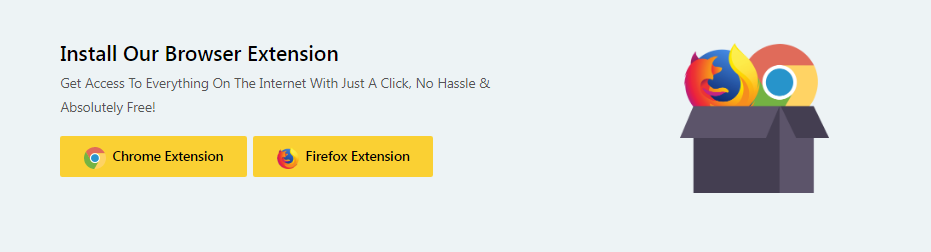
Hide.me WorldWide VPN Locations
Your privacy is our business
We have created a dynamic VPN network by carefully selecting VPN locations that meet our high standards of security and performance. In order to ensure the privacy of our users, we control and operate our VPN network without the involvement of third parties. Each server stores confidential cryptographic keys in temporary storage to reduce the risk of attacks.
Our zero-log policy ensures that we never record or track your online activities, ensuring complete privacy. Each of our servers supports a variety of popular protocols, such as WireGuard, OpenVPN, IKEv2 IPsec, SoftEther, and SSTP. With optimal server placement and the fastest speeds, we provide our users with a reliable and efficient online experience.
Check your IP address
Your IP address online is similar to your address in the offline world. Just as someone who knows your address can track you down without any problems, someone who knows your IP address can track your online activities without any difficulty. However, with hide.me VPN, you will be able to replace your IP address with a public one, which will protect you from being tracked online.
We also offer you a great tool to check your IP address. You should always use this tool before connecting to our VPN service and check it again after connecting to hide.me VPN. Both IP addresses should be different. To check your IP, just click on the blue button below.
Advantages of Using hide.me VPN
Change your real IP at any time using our large selection of shared and fixed IP addresses to become completely invisible on the Internet, and no one will be able to track your digital footprint.
Use our offshore VPN to unblock media and websites. With our servers in the US and UK, you can access English-language content as if you were in those countries.
hide.me is one of the fastest offshore VPNs that guarantees unbeatable speeds. We have carefully selected our servers to ensure maximum uptime for our users.
We do not impose any limits on the connection speed. With our Premium plan, users can enjoy unlimited data transfer. There are also no restrictions on switching IP addresses, which gives you complete freedom of action.
We have servers in over 79 different locations. You have access to thousands of IP addresses from 6 continents at any time.
Our uncompromising privacy policy means that no activity logs are stored on any of our servers. We are the first VPN provider to be audited by an independent security expert, Leon Juranic of DefenseCode Ltd.









