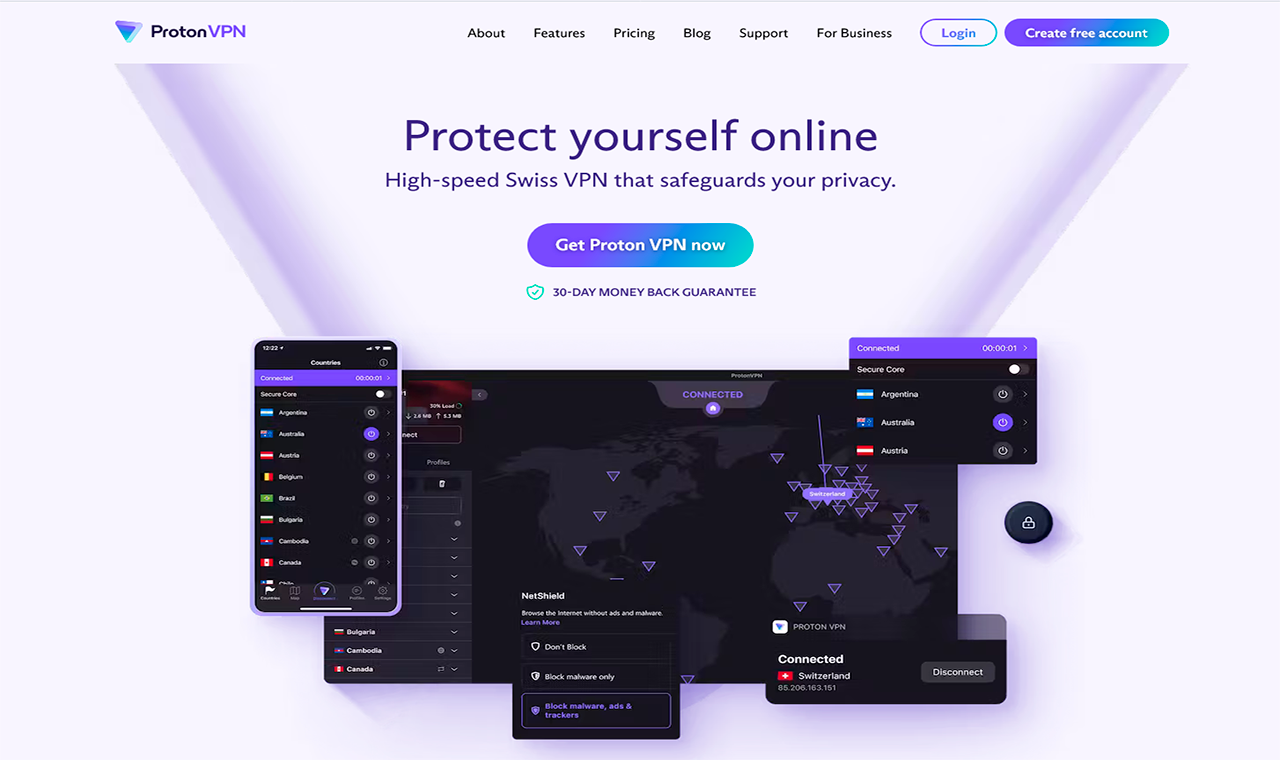
- Speed:
- Streaming:Torrenting:Bypassing Censorship:
- Privacy & Logging:
- Security & Features:Price & Value:Ease of Use:
Proton VPN Key Data:
Kill Switch: Wi-Fi Protection: Encryption: AES-256, ChaCha20 Keep Your IP Private: Open Source VPN: Data Cap: Unlimited IP Addresses: 2950 Speed: 96Mbps Data Leaks: No Logging Policy: No Identifying Data Jurisdiction: Switzerland (Privacy Haven) Simultaneous Connections: 10 Servers: 2950 Countries: 66 Works In China: No Support: Email & Online Resources Only Money Back: 30-day Money-Back Guarantee Payments: 





Compatibility with devices: Android, iPhone & iPad, Mac, Routers, Windows, Linux, Compatibility with streaming: Netflix, Disney Plus, BBC iPlayer, HBO Max, Hulu, YouTube, Kodi, Amazon Prime Video, Supported location: USA, UK, Australia, Canada, Germany, Japan, Russia, Turkey, UAE, Advertiser Disclosure In order for BestVPNs to remain a free online resource, we receive advertising/referral rewards when you purchase a VPN through the links on this page. This partially influences the rating, location, visibility and order of appearance of the VPN service. The results of our extensive tests of each VPN and how it compares to other VPNs in different countries and/or for specific purposes are also taken into account. We do not represent every VPN product on the market. The listing of products on this page does not imply support for them in the future. And we are not responsible if for any reason the Virtual Private Network site or company stops working. For more information go here: terms-conditionsOur Verdict
Proton VPN is a high-quality VPN service with a number of advantages. Its advanced security features, ease of use, and fast connection speeds make it attractive to users. However, the main advantage of Proton VPN is its focus on privacy. This is confirmed by the absence of log storage, independent audits, and open source nature of their programs.
Although the premium version comes at a cost, Proton VPN Free is considered the best free VPN for 2023. This option also provides secure use and super speeds, as well as no data caps. However, it is worth noting that Proton VPN Free does not work with Netflix and torrents.
Why Trust Our Review?
Our team has invested thousands of hours testing and reviewing 55 different VPN services, using our objective review process to help you find the best VPN software.
Below are some of the key stats from our VPN tests:
Since 2017, Proton VPN has become one of the most popular and reliable VPN services on the market. The service was created and continues to be operated by Proton AG, a Swiss company that is also known for its other popular privacy and security products, such as Proton Mail and Proton Drive.
Proton VPN differs from many other leading VPN services in that it offers both a paid and a free version. In this article, we offer a comprehensive review of both versions of Proton VPN. We compare them to each other as well as to other competing VPN services.
Keep reading to find out if Proton VPN is right for you, or click here to see the key features we identified during our tests.
Who Should Get Proton VPN?
Get Proton VPN if:
- If you want to ensure your anonymity online, Proton VPN is a reliable option to protect your browsing. It doesn’t keep logs, has been independently audited, and has a flawless record with no complaints.
- If you’re looking for a high-quality free VPN, Proton VPN Free is one of the few reliable free VPNs that provides a lot of data without restrictions or limits.
- If you’re new to VPNs, even though Proton VPN has impressive features, it’s also an easy-to-use service that’s great for beginners thanks to its well-designed interface.
Avoid Proton VPN if:
- I am looking for an affordable VPN. Although the free version of Proton VPN is impressive, it is still limited compared to paid VPNs, and the cost of the paid version of Proton VPN is quite high. But there are other great VPNs that are offered at a lower price.
- I am in a region with strict censorship. We test VPNs on our server in China every week and Proton VPN almost never works. You will not be able to use it to unblock websites in China or other countries with similar censorship.
- Streaming requires Smart DNS. If you want to unblock streaming libraries on devices that cannot be directly installed with a VPN, Proton VPN is not suitable because it does not have Smart DNS.
Privacy & Logging Policy
A Private, Truly No-Logs VPN Service
Proton VPN is a legitimate service you can rely on to keep your online activity private and anonymous. Its privacy policy ensures zero log retention, which has been confirmed by third parties and real-life cases. The VPN does not collect or sell user data, and its Swiss jurisdiction also means that it is not obliged to comply with any data retention laws.
Here is a quick overview of the information that Proton VPN records:
The full Proton VPN privacy policy for both the free and paid versions of the app can be found on their website.
Proton VPN is one of the few VPNs that truly utilize a “zero logs” policy, which means that they store minimal information about you. This policy is exactly the same for both the free and premium versions of the program.
The only thing Proton VPN stores is your email address, which you provide when you create an account. However, you can easily distance yourself from this by using a completely new and anonymous email address.
All profile data is encrypted and stored locally on the company’s servers and is immediately deleted when you close your account.
Proton VPN is recognized as one of the best VPN providers with minimal logging policies, and this has been proven in practical tests. In January 2019, a Swiss court rejected a request for information about a Proton VPN user because no data had been saved. This shows that Proton VPN is one of a small number of VPN services that have had their privacy policies tested in real-world conditions, and we consider this test to be the most reliable for evaluating VPN logging policies.
In addition, Proton VPN has had its logging policy independently verified by a third party. In April 2022, Securitum published an audit that confirmed that Proton VPN does not store any user data.
Proton VPN is Based in Switzerland
Proton VPN is based in Switzerland, which is a good choice for a VPN service provider.
The following factors make Switzerland an attractive jurisdiction for creating a VPN:
- Switzerland has strict privacy laws, a long history of respect for user privacy, and does not require VPN providers to store user data.
- Switzerland is not a member of the European Union, which allows it to bypass all EU data retention laws, such as the Data Retention Directive (2006).
- Switzerland is not a member of the 14 Eyes alliance or any other intelligence sharing coalition. This means that there is no official structure in place to collect and share surveillance data with other countries.
Proton VPN is not subject to any Swiss laws that may threaten privacy, such as the BÜPF and NDG. This is because the company is not considered a “large telecommunications operator” or a “large internet service provider” as defined by these laws.
As such, Proton VPN can take advantage of all the benefits of its Swiss base without being bound by the disadvantages that may be associated with these laws.
How Private Is Proton VPN Compared to Other VPNs?
Below is a table comparing Proton VPN to five other private VPN services based on jurisdictional audits, data collection, and logging policies.
Speed
Fast Local Download & Upload Speeds on Both Versions
Proton VPN appears to be a VPN service with fast connections and an average local download speed of 87 Mbps. However, in our latest tests, we found that its speeds lag behind the competition in this area. Even when using WireGuard technology, its local download speeds are consistently slower than NordVPN, IPVanish, and other providers. Nevertheless, Proton VPN Free is the fastest free VPN service on the market.
To conduct our speed tests, we connected to Proton VPN servers located on six different continents. To do this, we used a 100 Mbps internet connection, similar to what you might have at home. Here are the results of our tests:
We thoroughly test the speed of each VPN service using our scientific testing process. In our tests, we always use the WireGuard protocol provided by Proton VPN and report the results as we set them.
Surprisingly, during testing in New York, USA, Proton VPN actually proved to be faster on several other test servers located further away from us than on its New York server.
There is a possibility that the New York servers may be slower or more heavily loaded than others, and that download speeds on the server closest to you will be faster.
However, Proton VPN still struggles with download speeds on remote servers: 64 Mbps in South Africa and 76 Mbps in Australia are not bad results, which are better than many lesser-known VPN services, but still slower than well-known competitors like Hotspot Shield or even Ivacy VPN.
EXPERT TIP: To get the fastest speeds, make sure you have the “VPN Accelerator” enabled in your app’s settings. It is usually located in the “Connections” tab.
Proton VPN Free Is the Fastest Free VPN
However, the Proton VPN Free app proved to be impressive in our testing. In fact, Proton VPN Free was the fastest free VPN service we’ve ever tested.
Below you can see the speed test results of the free version in the table:
Not only are the download and upload speeds impressive, but Proton VPN Free is also the only reputable free VPN service with no data caps. This means you’ll never run out of bandwidth to download, stream, play, or do anything else.
However, you should keep in mind that with only 200 free servers to connect to (compared to 1,888 in the paid version), speeds may be less consistent due to server load.
Streaming
Proton VPN Is Great for Streaming – but Not the Free Version
Proton VPN has recently improved its streaming performance. It now supports 10 regions for Netflix, HBO Max, Hulu, Disney+, Amazon Prime Video, and other popular platforms. It’s a great VPN for streaming, but only if you use the paid version. The free version of Proton VPN does not allow you to access any of these streaming services.
The table below lists the most popular streaming services and their availability for the premium and free versions of Proton VPN:
Access to streaming services with Proton VPN depends on the plan you choose. While the free servers do not have access to Netflix, the Plus servers work reliably with US Netflix and 10 other regions.
Despite the fact that Proton VPN claims to work with Netflix “in almost any country,” our tests showed that it only unblocks 10 Netflix regions. While this doesn’t cover all the libraries we tested (Spain and Brazil were unavailable), it’s still an impressive result. Only Windscribe and PrivateVPN are able to unblock a much larger number of Netflix regions.
Proton VPN Works with the Best Streaming Sites from Around the World
Not only is Proton VPN great for accessing Netflix, but it also allows you to unblock Hulu, BBC iPlayer, Disney+, and Amazon Prime Video.
Below is a screenshot of our testing of Proton VPN with BBC iPlayer:
Below are the Proton VPN servers that we have tested and that successfully unblock popular streaming services:
Don’t be too strict in your requirements for the free version, as it’s very rare that free VPN services work with all streaming sites. For your convenience, we’ve compiled an up-to-date list of the best free VPN services for Netflix to make it easier for you to find what you need.
Streaming Platform Works with Proton VPN Netflix Yes Disney Plus Yes BBC iPlayer Yes HBO Max Yes Hulu Yes YouTube Yes Kodi Yes Amazon Prime Video Yes
Torrenting
Fast & Secure Choice for Torrenting, but Only On Premium Subscription Plans
Proton VPN is a great choice for secure torrenting, although it may not be as powerful as its competitors like PIA or Mullvad. We appreciate Proton VPN’s ability to use P2P-optimized servers, as well as port forwarding to improve download speeds. We found its kill switch feature to be 100% reliable. With an average bitrate of 9.7 Mbps, it also provides fast downloads. However, it’s worth noting that the free version of Proton VPN doesn’t allow torrenting, as this feature is blocked on all of its servers.
Our P2P tests have shown that torrenting with Proton VPN is private, secure, and fast.
All Proton VPN servers support torrents with the P2P VPN redirection feature. This means that your traffic can be safely forwarded to the server closest to you, which in turn provides better download speeds.
The app also has high-performance servers specifically optimized for torrenting, and they are marked accordingly in the interface. However, you can use torrents on any server you like.
Recently, Proton VPN has expanded the number of P2P-optimized servers and improved their geographic distribution. Now they are available in 20 countries, including 15 European countries, two North American countries, two Asian countries, and one African country.
South America and Oceania are missing from this list, but you can still use torrents on any of these servers (although they are not specifically optimized for P2P). During our tests, we also found that the download speeds are virtually the same between servers labeled P2P and regular servers.
No matter which server you choose and no matter where you are in the world, Proton VPN is a great choice for secure torrenting. We just wish you could use the free version for this purpose.
Proton VPN Supports Port Forwarding
Proton VPN is one of the few VPN services that offers port forwarding. By using this feature, you can bypass the NAT firewall on your router and ensure faster file transfers.
Proton VPN is already a fast torrent network, but thanks to port forwarding, we were able to increase P2P data transfer speeds by 10%. The only drawback is that this feature is currently only available in the Windows app. We hope that Proton VPN will soon expand this feature to other platforms.
Price & Value
Several Expensive Pricing Plans
Despite how good Proton VPN is, we still find its cost to be high compared to other similar VPN services. Even the two-year plan, which costs an average of $4.99 per month, is more expensive than Private Internet Access and Surfshark combined. However, the free version of Proton VPN provides a great opportunity to try the VPN before purchasing a subscription and is a great value.
Proton VPN offers a free plan as well as two paid plans: Plus and Unlimited. Here is a quick overview of these plans:
Here is a table comparing the features of each Proton VPN subscription plan
Use the table below to determine which plan is best for you. It’s important to note that the features of the Plus and Unlimited plans are identical, but the Unlimited plan gives you access to additional Proton products.
If you only need a VPN, we recommend choosing the Plus plan.
You can purchase the Plus plan on a monthly, annual, or bi-annual basis. The Proton VPN monthly package costs $9.99, or you can save 40% to $5.99 if you buy it annually. The two-year plan costs the equivalent of $4.99 per month (paid for the entire period in advance), which saves you a total of 50%.
At $9.99, it’s a relatively reasonable price for a monthly subscription, as VPN services usually charge higher fees for short-term plans. However, compared to competitors, this is a high cost, as there are several high-quality VPN services that offer lower prices.
Proton VPN’s Free Version
You can pay for Proton VPN using the following methods:
The ability to pay with cryptocurrency and cash is a nice addition if you don’t want to link your Proton VPN account to a bank account. These are not common features that many VPN services offer.
However, if you live outside the US or Europe, international payment systems like AliPay may not be available.
Proton VPN offers a 30-day money back guarantee with no questions asked and no data usage restrictions. Simply contact customer support by mail and the money will be refunded to your account within 14 days.
Proton VPN Free does not require any payment details – just create an account and start using it. This is an approach that we value in VPN services, as it provides more privacy and peace of mind.
 VISA
VISA Master Card
Master Card Paypal
Paypal American Express
American Express Bank Wire / Direct Transfer
Bank Wire / Direct Transfer Bitcoin
Bitcoin
Security & Technical Features
Highly Secure & Open Source
Proton VPN has an excellent security record, which has been confirmed by third-party audits. Its programs use standard VPN protocols along with AES-256 encryption, and it has successfully passed our IP, DNS, and WebRTC leakage tests across all platforms. You can fully trust Proton VPN to mask your real IP address and encrypt your data.
The table below shows all VPN protocols, encryption methods, and technical features offered by Proton VPN:
Proton VPN is one of the few VPNs that provides open-source apps and is subject to third-party security audits.
Proton VPN apps for various platforms such as Windows, macOS, Android, and iOS are open source. This means that the entire application code is freely available on Github, and all identified vulnerabilities have been fixed.
The advantage of using open source applications is that anyone can review their code and join the development. This helps to increase the security of the program by identifying bugs and flaws by the larger community.
This level of transparency and security support is quite rare among other VPN service providers. We appreciate the efforts that Proton VPN puts into this area.
Proton VPN’s Highly Encrypted Connections
During our security tests, we inspected Proton VPN’s connection logs to assess the strength of the encryption used. We were impressed with the results we observed.
Here are the main features of Proton VPN encryption:
– Traffic is effectively encrypted using AES-256.
– The connection is established by an RSA-2048 handshake.
– ECDH key exchange is used to achieve perfect forward secrecy.
– Authentication is performed using a SHA-384 hash.
Through our tests, we’ve found that the encryption used in Proton VPN exceeds the security needs of most users. Thanks to VPN encryption, your data is protected and hidden from your ISP and any potential snoopers or intruders.
Proton VPN’s Advanced Security Settings
Proton VPN apps offer a wide range of advanced security and privacy settings. Below are the most important features that are present in these programs:
Kill Switch
The VPN kill switch feature is an important aspect of security. Without this feature, there is a risk that your IP address could be revealed to snoopers if your VPN connection unexpectedly loses connection.
Proton VPN includes an on/off switch in its Windows, Mac, iOS, and Android apps. It’s disabled by default, so make sure you activate it in the Connections tab in the Settings section.
We conducted a series of manual IP and DNS leak tests by disconnecting the VPN connection and checked the Proton VPN kill switch. In all cases, the switch worked reliably and did not reveal our real IP address.
Split Tunneling
With split tunneling, your VPN creates a separate tunnel that goes through your ISP without encryption, as if you weren’t using a VPN at all.
This feature is especially useful for compatibility with devices and services that require a local IP address, such as a wireless printer.
Proton VPN includes split tunneling in its Windows and Android apps, but it is not available on macOS or iOS. To use it, simply enable the apps you want to exclude from the encrypted VPN tunnel.
We tested the split tunneling feature and were able to access devices on our local network using a Dutch VPN server to securely download the torrent file.
EXPERT TIP: All programs that you exclude from the VPN tunnel will use your real IP address. Never use this option for sensitive activities, especially when using free public Wi-Fi networks.
Proton VPN’s IP & DNS Leak Test Results
Before trusting your sensitive data to a VPN, it is recommended that you conduct a real IP and DNS leak test to ensure that the VPN is working properly.
All Proton VPN apps include IPv6 and DNS leakage protection, but we needed to test the actual effectiveness of these tools. We performed the following tests using Proton VPN on macOS and Android devices.
To test the IP address leakage, we connected to several Proton VPN servers, including servers in the United States, South Africa, Germany, and Australia. During these tests, Proton VPN did not detect any leakage of our real IP address on any of these servers.
We then used our IP and DNS leak checker tool to test for DNS leaks in Proton VPN. DNS leaks occur when your browser sends DNS queries through your ISP instead of your VPN. However, we did not find any DNS leaks in Proton VPN, which is not surprising. This is because Proton VPN uses its own DNS servers that directly handle your DNS requests. This avoids the risk of data leakage to third parties.
NetShield Is a Poor Ad Blocker
Proton VPN Plus and Unlimited users have the opportunity to use NetShield, the company’s tool that filters ads, malware, and trackers. To use it, you need to click on the shield icon on the main screen of the app.
During our research, we found that NetShield works well at blocking malware and trackers, but its effectiveness at blocking ads leaves much to be desired.
Unlike other ad blocking programs, NetShield does not completely hide advertising elements on web pages. Instead, it replaces them with a gray block, which can be visually unpleasant.
It is also important to note that NetShield only works when you are connected to a Proton VPN server. So, you will need to stay connected to Proton VPN at all times to block ads.
Proton VPN’s Secure Core Servers
Proton VPN has 67 locations where their servers are located. This network is called Secure Core.
This special feature is only available on the Plus and Unlimited plans. It passes your traffic through a Secure Core server before passing it on to another server in the Proton VPN network.
This functionality is an example of a dual VPN, also known as Multi-Hop. Typically, a dual VPN routes your traffic through two VPN servers instead of just one, which increases security.
Because Proton VPN owns these servers and has single access to them, Secure Core is even more secure than similar solutions such as NordVPN’s Double VPN or Surfshark.
Previously, Secure Servers were only available in three countries, and it’s great to see Proton VPN expanding that number so frequently.
One of the disadvantages of using Secure Core servers is that they significantly reduce the speed of your Internet connection.
Below are examples of download speeds when connecting to standard servers in the UK and US compared to connecting to a Secure Core server:
Using the Secure Core network leads to a noticeable decrease in download speeds due to additional encryption costs and the increased distance that data has to travel.
Additional Security Features We’d Like to See
- The ad blocker needs serious improvement. Although it is included in the app and is called NetShield, its effectiveness leaves much to be desired. Proton VPN needs to improve this functionality.
- There is a need for a working Stealth protocol. Despite the presence of the Stealth protocol, Proton VPN is currently unreliable in China. We would like to see an improved version of it that provides stable operation and allows you to bypass the Great Firewall.
- Improved functionality of the mute switch is needed. Right now, when Proton VPN’s kill switch is activated, you have no choice but to lose access to your local network and all devices on it. A more advanced version may include additional settings.
Streaming Platform Works with Proton VPN Protocols IKEv2/IPSec, OpenVPN (TCP/UDP), WireGuard Encryption AES-256, ChaCha20 Security DNS Leak Blocking, First-party DNS, IPv6 Leak Blocking, VPN Kill Switch Advanced Features Ad Blocker, Split Tunneling, Tor over VPN Server
Server Locations
Large Server Network Spanning 66 Countries
Proton VPN has an impressive server network that includes 1,888 servers in 66 countries. This is an impressive server distribution that is on par with leading VPN providers such as ExpressVPN and Private Internet Access.
Typically, most Proton VPN servers are physical, unclassified servers that are actually located in the country listed for them. In fact, almost all of the servers are physical, with the exception of only a few virtual servers in the following countries:
It’s impressive that Proton VPN has such a wide availability of servers in so many countries. Despite these exceptions, we appreciate the approach taken by Proton VPN.
However, it’s worth noting that most of Proton VPN’s VPN servers are leased from third-party data centers. We believe it would be better if most of the servers were in-house, which reduces the risk of compromise or hacking by hackers.
The Proton VPN representative emphasized that the company has taken additional measures to ensure that the rented servers are secure and that no information is stored. Proton VPN has always emphasized user privacy and security, and we trust their statements.
In addition, Proton VPN also has a small number of its own servers that are part of the Secure Core network.
Proton VPN’s Free App Has 200 Servers in 3 Countries
If a premium VPN has a free alternative, it is almost always known that the choice of available servers will be significantly limited, and Proton VPN is no exception.
The free version of Proton VPN has only 3 countries available: Japan, the Netherlands, and the United States.
Obviously, it would be desirable to have a larger selection, but we like that Proton VPN takes its global audience into account by at least providing a distribution of servers in different locations.
Continent Number of Countries Europe 38 Asia 14 South America 7 North America 4 Africa 3 Oceania 2
Bypassing Web Censorship
Bypasses Internet Filters in Russia & Iran, but Doesn’t Work in China
The Stealth protocol, developed in-house by Proton VPN, allows you to bypass censorship in countries such as Russia and Iran. However, it probably won’t be effective in China. We would like to see Proton VPN use proven methods, such as Shadowsocks, to improve its performance in China.
Proton VPN has developed its own cloaking protocol called Stealth, which was introduced in late 2022 specifically to bypass web blocking in censored countries. This protocol is available in both free and premium versions of the program.
Stealth has demonstrated extreme effectiveness in accessing blocked websites and apps in censored regions such as Russia and Iran, and has received positive feedback from real users on forums and websites such as Reddit.
It’s important to note that Stealth is only available in the mobile VPN apps for Android, iOS, and Mac. This means that we are unable to test it on our Windows drive located in Shanghai, China.
Doesn’t Work in China
Despite the fact that Proton VPN is highly effective in regions with less strict censorship, the company’s representatives acknowledged that the Stealth protocol is unlikely to work in China, regardless of whether the free or paid version of the program is used.
After analyzing the open source code of Stealth, it was found that this protocol is essentially an implementation of WireGuard running under TLS. This means that your traffic is double-encrypted, which in theory makes it difficult to block with deep packet inspection tools.
However, China’s Great Firewall is highly effective at blocking tools that use TLS-based obfuscation. This means that the Stealth protocol is unlikely to work in this country.
We would have liked to see Proton VPN use other cloaking methods, such as giving users access to the Shadowsocks proxy server.
Although Proton VPN’s “TOR over VPN server” feature sometimes works in China, it is worth noting that using Tor over a VPN is slow and unreliable. We do not recommend it as a permanent solution and recommend using a VPN that works reliably in China.
Device & OS Compatibility
Compatible with Many Devices & Platforms
Device Compatibility
Proton VPN has apps for a variety of operating systems, including Windows, macOS, iOS, and Android. A particularly nice feature is the fully functional GUI app for Linux. With the paid plan, you can use Proton VPN on 10 devices at a time, and with the free plan, you can use it on three, which is a generous limit. You can also install Proton VPN on an OpenVPN-supported router, but keep in mind that this can affect speed and create additional inconveniences.
Apps
Proton VPN can be used on the following game consoles and video streaming devices:
These apps are not only available for paid users – you get all of them with your Proton VPN Free account.
Games Consoles & Streaming Devices
Proton VPN can be used on the following game consoles and video streaming devices:
Proton VPN does not offer Smart DNS to unblock video content on devices such as Apple TV or PlayStation, which makes it more difficult to use.
The only workaround is to install Proton VPN on your home router, but it is likely that your router does not support this feature. A full list of compatible router models is available in the support section of the Proton VPN website. Your router must have one of the following types of firmware:
Moreover, you can buy a router with the Proton VPN system preinstalled. This eliminates the need for a complicated setup process, but you should keep in mind that the cost of such a router is quite high.
If your main goal is to use a VPN for streaming through game consoles and similar devices, we strongly recommend that you consider VPN providers with good Smart DNS service. CyberGhost and ExpressVPN are great options for this.
Browser Extensions
Proton VPN has also recently introduced a web browser extension that is available not only for Chrome and Firefox, but also for all Chromium-based browsers.
This means it works with popular alternatives like Edge and Opera. We were pleased with the results of our tests, as many VPN providers that take a similar approach have problems with extensions that don’t work on browsers like Opera. But we didn’t experience any problems with Proton VPN.
However, there is an important difference between the extension and regular programs: Proton VPN browser extensions are not available for free users. After installation, you will need to log in with a paid account.
What sets these extensions apart from the competition, however, is access to the full set of 66 Proton VPN servers. Many other popular VPN extensions, such as CyberGhost and TunnelBear, offer a much more limited selection of servers.
It’s also a true VPN extension: it provides full encryption of all your web traffic, just like the desktop app. However, unlike the desktop app, this extension only protects your browser traffic. To fully protect the traffic on your computer or laptop, be sure to use the full version of the program.
Ease of Use
Well-Designed Apps with Lots of Advanced Features
Proton VPN looks great on any platform and has a very easy-to-use interface. If you want a simple “set it and forget it” program, this is the perfect choice. Even with a lot of advanced features, Proton VPN has done its best to explain the meaning of each of them with various labels and tooltips. Although some aspects could be explained better, we are confident that you will be able to use the program without any major problems.
How to Connect to a Server with Proton VPN
How to Change Settings in Proton VPN
Desktop & Laptop (Windows & Mac)
The main element of the Proton VPN apps is a large world map, which allows you to view all available server locations and easily connect to the one you need.
If you’re not into map-based interfaces (we understand that they can be confusing and take up a lot of space), you can reduce the size of the app to a tiny window that looks like a mobile app.
Following the usual practice of using VPNs, the Proton VPN client for Windows provides the most complete functionality.
The PC app includes all of Proton VPN’s advanced features, including a VPN kill switch, split tunneling, and “alternative routing,” which allows you to bypass blocked websites by redirecting your connection through different Proton VPN servers.
Recently, the macOS client received support for OpenVPN, WireGuard, and alternative network routing, which significantly improved its functionality compared to previous versions. However, split tunneling is not supported in this client.
Proton VPN is an app that impresses with its premium quality and the feeling when you use it. This is something that we think many VPN services lack. The free version looks the same and works just as well.
Mobile (iPhone & Android)
The Android app can be considered the best among the Proton VPN mobile apps, as it has most of the same features as the Windows version.
The “Always On” feature in the Android VPN app automatically reconnects to the VPN in the event of a disconnect. However, during our tests, we found that this feature is activated too late and does not protect the IP address properly.
In contrast, the iOS app has limited functionality and does not include split tunneling or alternative network routing. However, the Always On feature is present and just as easy to use.
Linux
Proton VPN has released its own VPN software with a full graphical user interface (GUI) for Linux. This is a rare case among VPN services and deserves high praise.
Proton VPN for Linux has a much more attractive and intuitive interface compared to VPNs that work via the Linux command line, such as ExpressVPN. In addition, Proton VPN for Linux is supported by the following distributions:
Android TV & Fire TV
Proton VPN has apps for Android TV and Chromecast with Google TV.
We found the app from Proton VPN to be very easy to use and intuitive, so you won’t run into any problems using it.
Proton VPN’s Fire TV app is available for download from the Amazon Appstore on any Amazon Fire-enabled device, such as the Fire TV Stick.
The Amazon Fire app uses the WireGuard protocol and AES-256 encryption. However, one of the main disadvantages compared to the Google TV version of the app is the lack of a “kill switch” feature.
This means that if you’re torrenting or streaming while using Proton VPN on Firestick, your IP address could be exposed if the connection is lost.
Profiles Feature Is Useful & Convenient
The most unique feature of the Proton VPN apps is the Profiles feature. With Profiles, you can create unique VPN connections that fully meet your needs with a custom combination of settings and features.
Profiles allow you to choose the type of server, its location, and whether you want to connect to a specific server.
For example, if you know that there is a certain server that always works with American Netflix, with Profiles you can create a shortcut to that server that will be pinned to the top of the app.
This advanced feature is meant for advanced users, but it is also one of the best features of Proton VPN.
The table below provides complete information about the differences between Proton VPN programs:
Customer Support
Live Chat Support Available but Not 24/7
Even though the customer support team is quite competent, the lack of a 24/7 live chat with Proton VPN support agents can be disappointing. Furthermore, this chat is only available to paid subscribers, which we think may be unfair. However, the responses to emailed questions are excellent, and the support center contains helpful guides.
Proton VPN’s support service needs to be improved.
First, the chat feature is not easy to find. To use it, you need to log in to your account on the VPN website. Then you need to click on your name in the upper right corner, select “Get Help” and click “Chat with us.”
Second, unlike other leading VPN providers, Proton VPN’s live chat is not available around the clock. It’s available from 9:00 a.m. to 5:00 p.m. CEST, which is not convenient for most countries. For example, if you live in New York, you can only use this feature between 3:00 and 11:00.
We also don’t like the fact that chat is only available to paid subscribers. It would be great if Proton VPN changed that – other VPN providers, such as Surfshark, don’t even require an account to chat with an agent.
If you need help outside of customer support hours, you can use the impressive online help guides, FAQs, or contact customer support via email.
Email support is often slow, sometimes we waited more than three days for a response. In such cases, urgent and pressing questions, such as which servers work with US Netflix, simply cannot wait for an answer.
However, the Proton VPN support team is competent and helpful in their responses, at least despite the long wait.
The Bottom Line
Is Proton VPN Worth It?
All in all, Proton VPN is an exceptional VPN service and we recommend using it if privacy and security are your top priorities. Also, if you need a free VPN, Proton VPN is one of the best options.
While the paid plans can be expensive, Proton VPN’s Secure Core network provides a powerful extra layer of encryption for highly sensitive network traffic.
The VPN service also offers a number of servers that are optimized for fast P2P activity and Tor network connections.
Recently, Proton VPN has become a good choice for streaming, with regular and fast access to Netflix, Hulu, Disney+, and other platforms. It is inconvenient that these features (along with torrent servers) are not available for free users.
The Proton VPN apps have an attractive design, and new browser extensions provide additional comfort in use – although we don’t recommend using them if you actively use game consoles or Smart TVs.
It should be noted that Proton VPN is very fast (its free version is the fastest among free VPNs), and we wish that chat support was available around the clock (or even available for free users).
Proton VPN Compared to Other VPNs
See the table below to compare Proton VPN with other leading VPN services in key performance categories:
Alternatives to Proton VPN
If you don’t want to spend a lot of money on Proton VPN, Private Internet Access is a decent alternative option that provides many of the same privacy and security features as Proton VPN, but for a much lower price. It’s also important to note that Private Internet Access offers 24/7 live chat customer support, which is an important benefit.
If you’re interested in a free version of Proton VPN, we recommend considering Windscribe Free. Compared to Proton VPN, Windscribe Free allows you to unblock a wide range of Netflix libraries, but has a monthly data limit.









